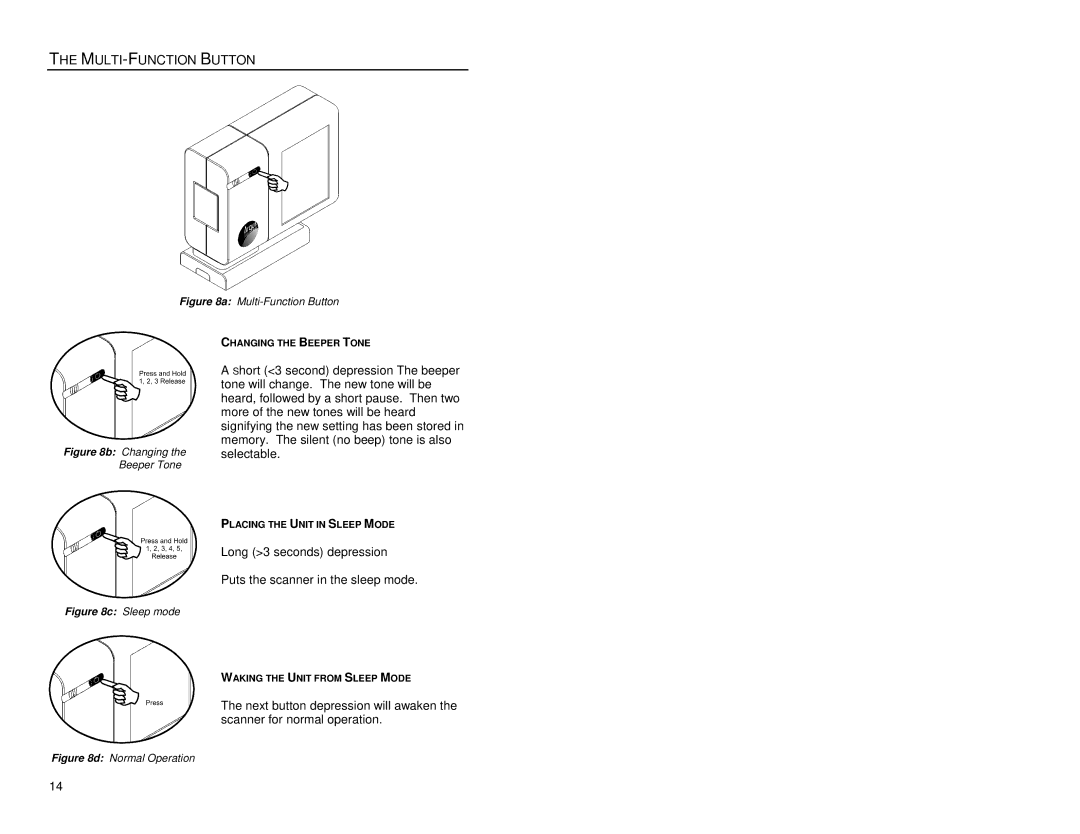THE MULTI-FUNCTION BUTTON
Figure 8a: Multi-Function Button
Figure 8b: Changing the Beeper Tone
CHANGING THE BEEPER TONE
A Short (<3 second) depression The beeper tone will change. The new tone will be heard, followed by a short pause. Then two more of the new tones will be heard signifying the new setting has been stored in memory. The silent (no beep) tone is also selectable.
PLACING THE UNIT IN SLEEP MODE
Long (>3 seconds) depression
Puts the scanner in the sleep mode.
Figure 8c: Sleep mode
WAKING THE UNIT FROM SLEEP MODE
The next button depression will awaken the scanner for normal operation.
Figure 8d: Normal Operation
14