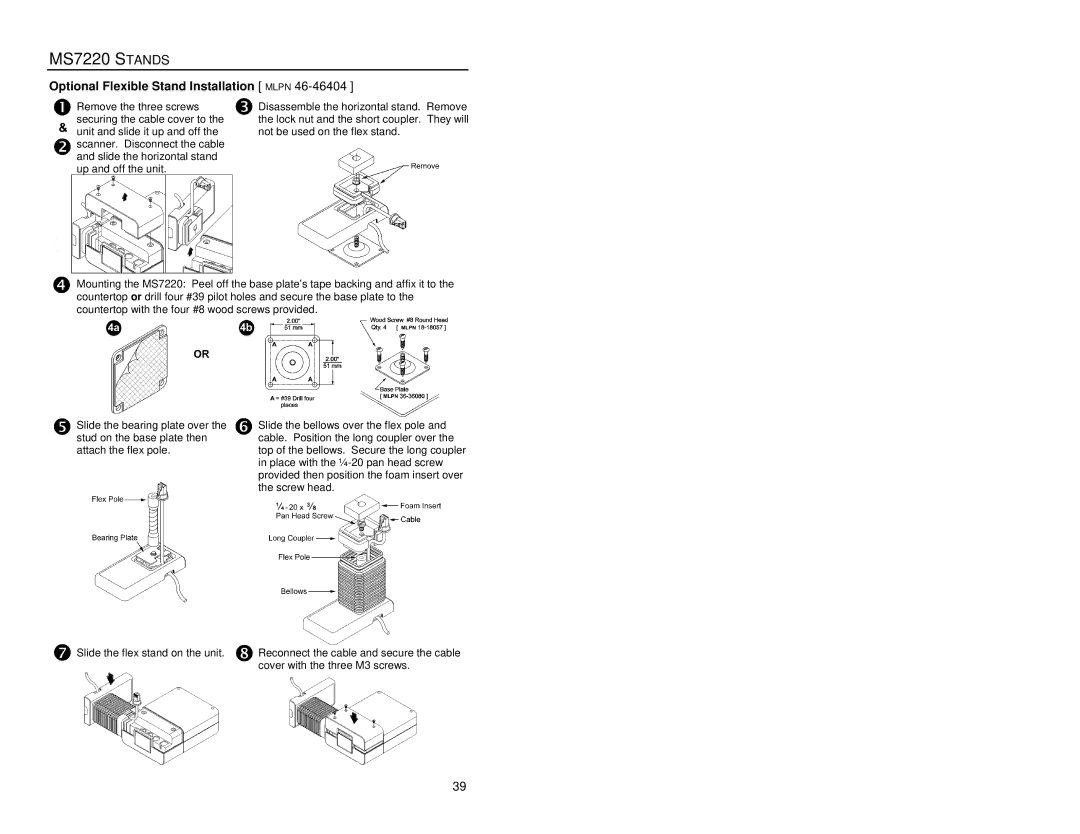MS7220 STANDS
Optional Flexible Stand Installation [ MLPN 46-46404 ]
Remove the three screws securing the cable cover to the unit and slide it up and off the scanner. Disconnect the cable and slide the horizontal stand up and off the unit.
Disassemble the horizontal stand. Remove the lock nut and the short coupler. They will not be used on the flex stand.
Mounting the MS7220: Peel off the base plate’s tape backing and affix it to the countertop or drill four #39 pilot holes and secure the base plate to the countertop with the four #8 wood screws provided.
Slide the bearing plate over the stud on the base plate then attach the flex pole.
Slide the bellows over the flex pole and cable. Position the long coupler over the top of the bellows. Secure the long coupler in place with the
Slide the flex stand on the unit.
Reconnect the cable and secure the cable cover with the three M3 screws.
39