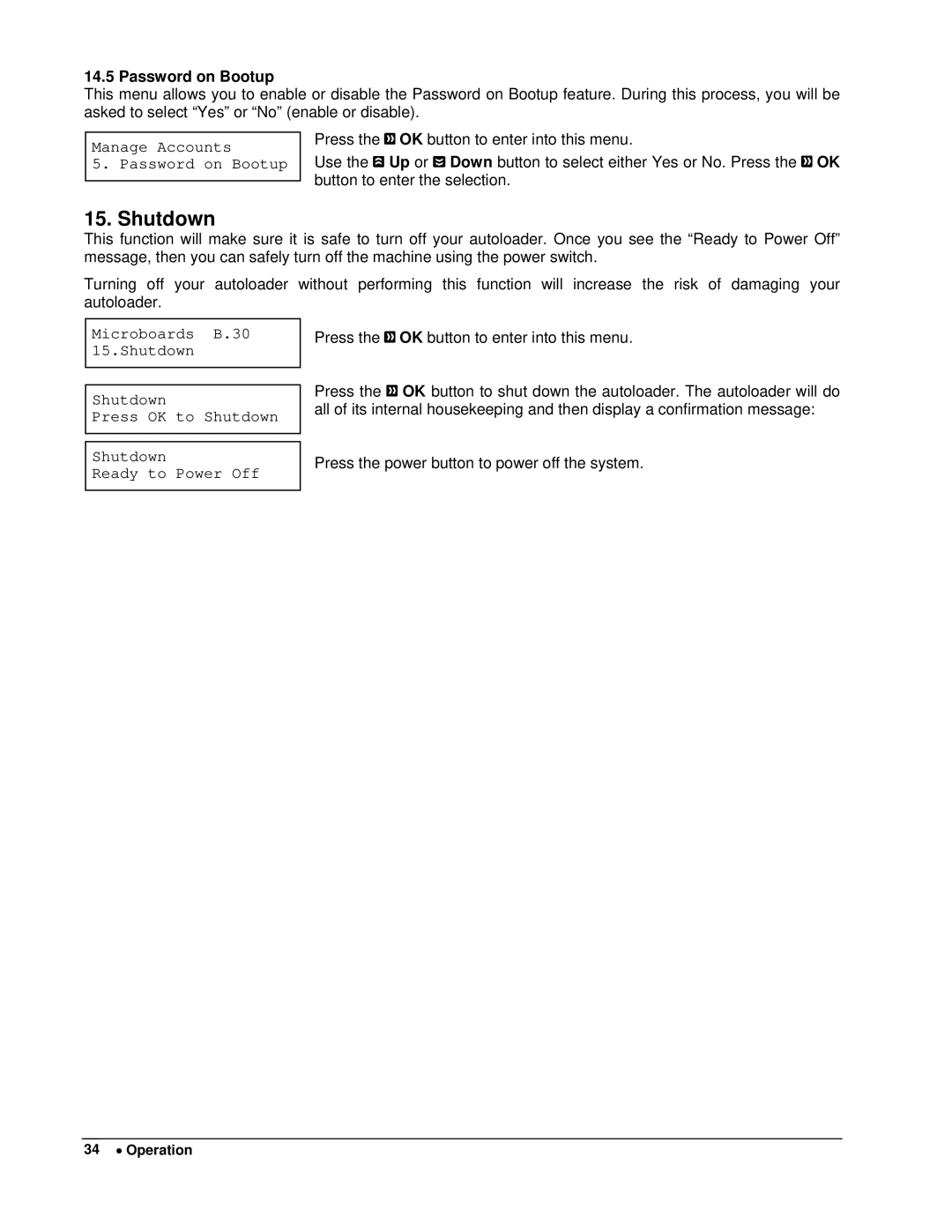14.5 Password on Bootup
This menu allows you to enable or disable the Password on Bootup feature. During this process, you will be asked to select “Yes” or “No” (enable or disable).
Manage Accounts
5. Password on Bootup
Press the ![]() OK button to enter into this menu.
OK button to enter into this menu.
Use the ![]() Up or
Up or ![]() Down button to select either Yes or No. Press the
Down button to select either Yes or No. Press the ![]() OK button to enter the selection.
OK button to enter the selection.
15. Shutdown
This function will make sure it is safe to turn off your autoloader. Once you see the “Ready to Power Off” message, then you can safely turn off the machine using the power switch.
Turning off your autoloader without performing this function will increase the risk of damaging your autoloader.
Microboards B.30 15.Shutdown
Shutdown
Press OK to Shutdown
Shutdown
Ready to Power Off
Press the ![]() OK button to enter into this menu.
OK button to enter into this menu.
Press the ![]() OK button to shut down the autoloader. The autoloader will do all of its internal housekeeping and then display a confirmation message:
OK button to shut down the autoloader. The autoloader will do all of its internal housekeeping and then display a confirmation message:
Press the power button to power off the system.
34 • Operation