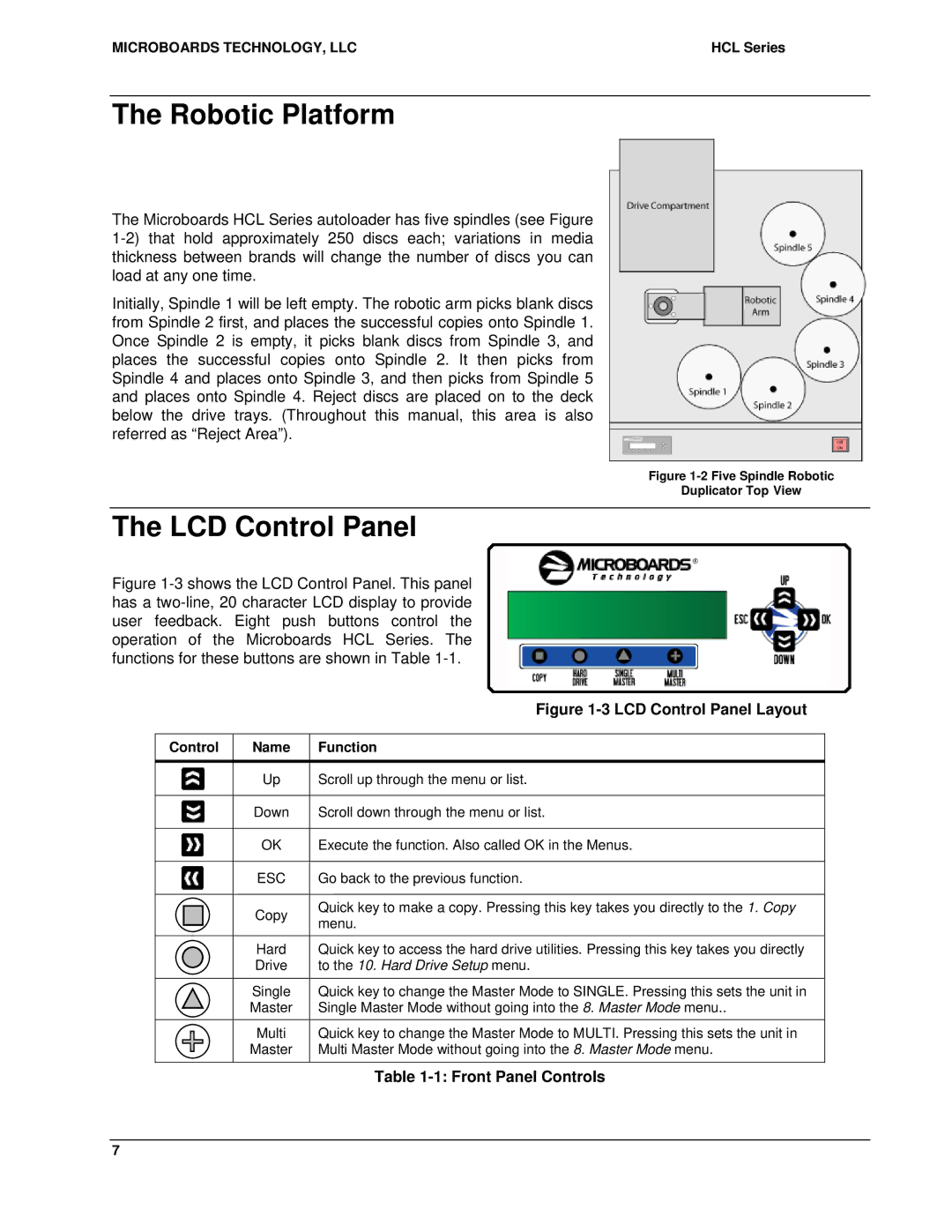MICROBOARDS TECHNOLOGY, LLC | HCL Series |
The Robotic Platform
The Microboards HCL Series autoloader has five spindles (see Figure
Initially, Spindle 1 will be left empty. The robotic arm picks blank discs from Spindle 2 first, and places the successful copies onto Spindle 1. Once Spindle 2 is empty, it picks blank discs from Spindle 3, and places the successful copies onto Spindle 2. It then picks from Spindle 4 and places onto Spindle 3, and then picks from Spindle 5 and places onto Spindle 4. Reject discs are placed on to the deck below the drive trays. (Throughout this manual, this area is also referred as “Reject Area”).
Figure 1-2 Five Spindle Robotic
Duplicator Top View
The LCD Control Panel
Figure 1-3 shows the LCD Control Panel. This panel has a two-line, 20 character LCD display to provide user feedback. Eight push buttons control the operation of the Microboards HCL Series. The functions for these buttons are shown in Table 1-1.
|
|
|
|
|
| Figure |
|
|
|
|
|
|
|
Control | Name | Function | ||||
|
|
|
|
|
|
|
|
|
|
|
| Up | Scroll up through the menu or list. |
|
|
|
|
|
|
|
|
|
|
|
| Down | Scroll down through the menu or list. |
|
|
|
|
|
|
|
|
|
|
|
| OK | Execute the function. Also called OK in the Menus. |
|
|
|
|
|
|
|
|
|
|
|
| ESC | Go back to the previous function. |
|
|
|
|
|
|
|
|
|
|
|
| Copy | Quick key to make a copy. Pressing this key takes you directly to the 1. Copy |
|
|
|
|
| ||
|
|
|
|
| menu. | |
|
|
|
|
|
| |
|
|
|
|
|
|
|
|
|
|
|
| Hard | Quick key to access the hard drive utilities. Pressing this key takes you directly |
|
|
|
|
| Drive | to the 10. Hard Drive Setup menu. |
|
|
|
|
|
|
|
|
|
|
|
| Single | Quick key to change the Master Mode to SINGLE. Pressing this sets the unit in |
|
|
|
|
| Master | Single Master Mode without going into the 8. Master Mode menu.. |
|
|
|
|
| Multi | Quick key to change the Master Mode to MULTI. Pressing this sets the unit in |
|
|
|
|
| ||
|
|
|
|
| Master | Multi Master Mode without going into the 8. Master Mode menu. |
|
|
|
|
| ||
|
|
|
|
|
|
|
|
|
|
|
|
| Table |
7