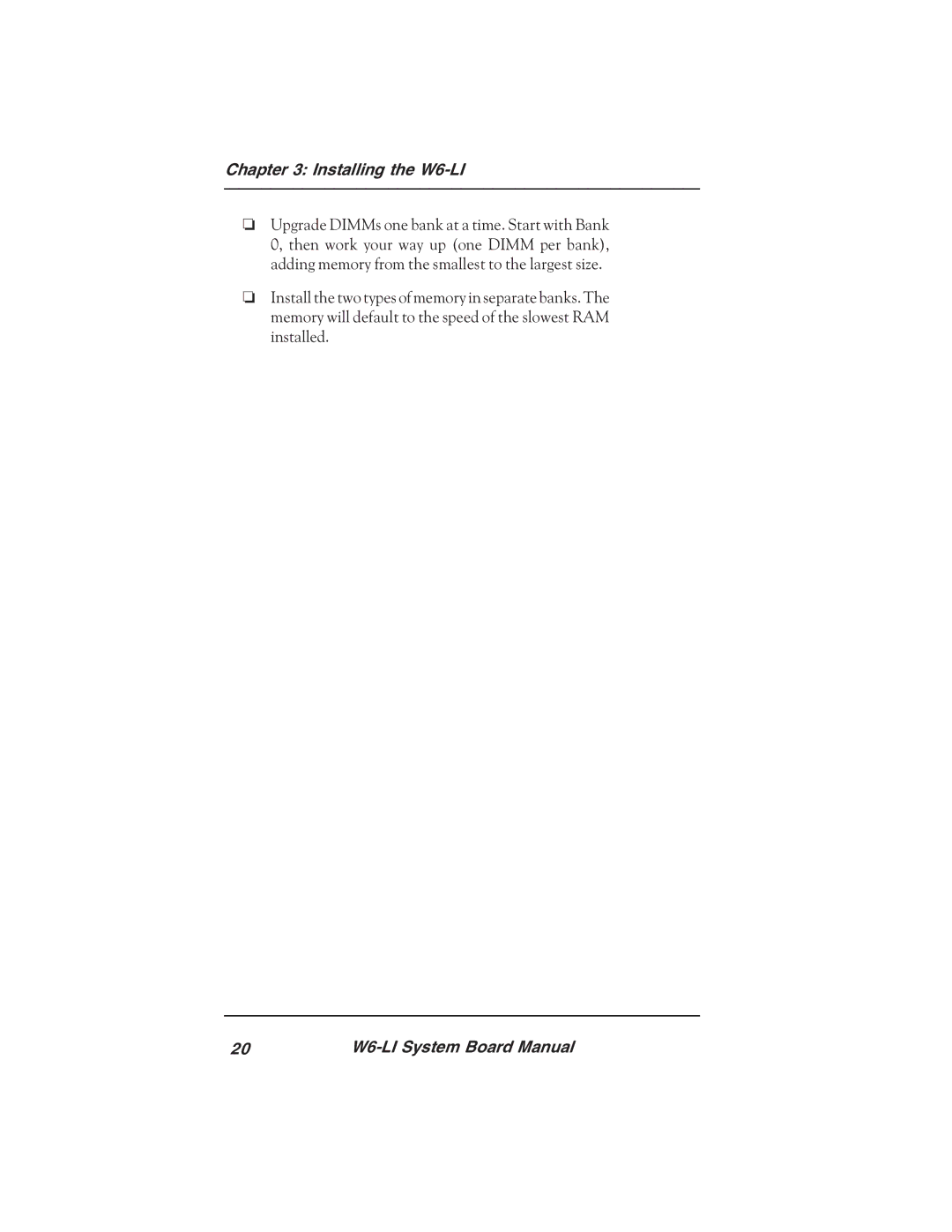Chapter 3: Installing the W6-LI
❏Upgrade DIMMs one bank at a time. Start with Bank 0, then work your way up (one DIMM per bank), adding memory from the smallest to the largest size.
❏Install the two types of memory in separate banks. The memory will default to the speed of the slowest RAM installed.
20 |