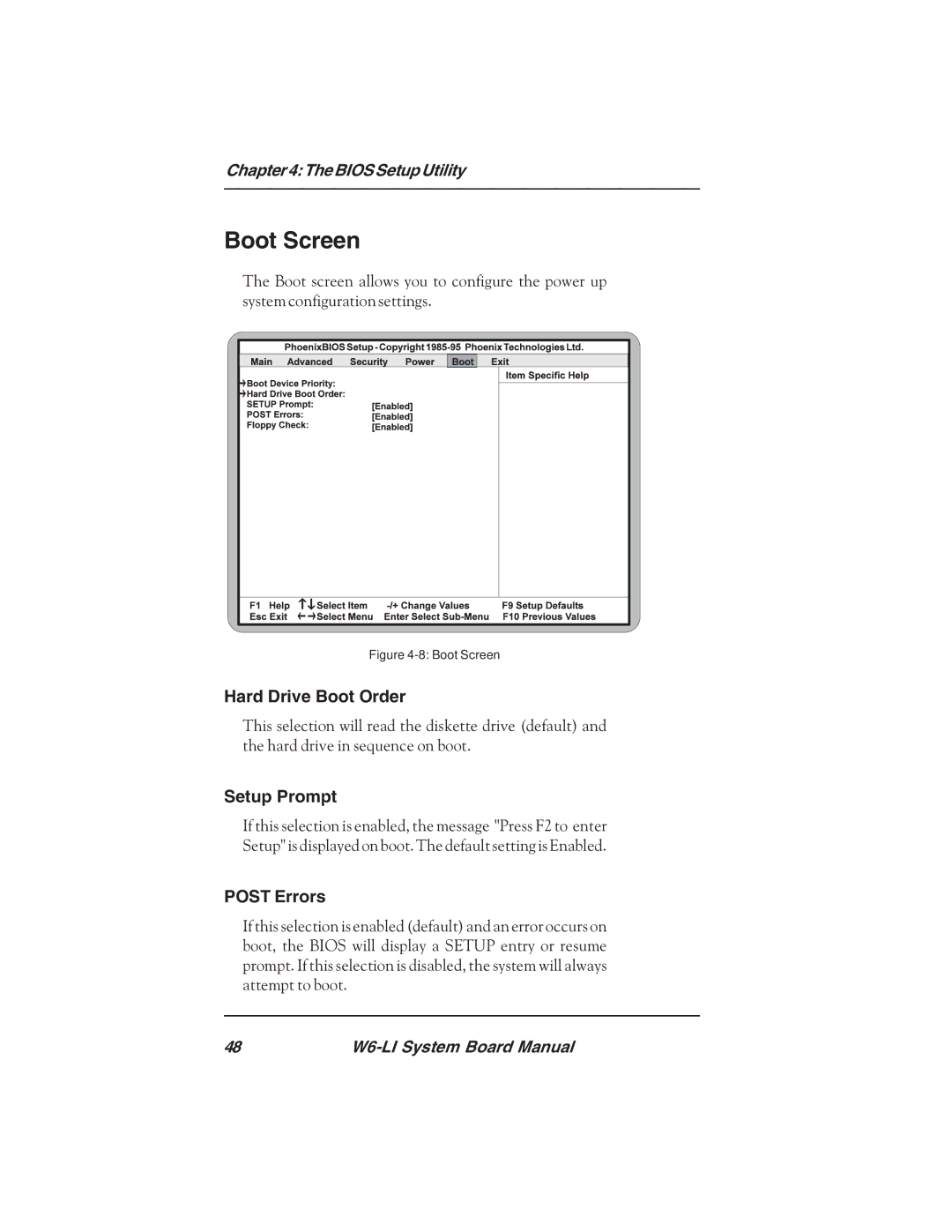Chapter4:TheBIOSSetupUtility
Boot Screen
The Boot screen allows you to configure the power up system configuration settings.
Figure 4-8: Boot Screen
Hard Drive Boot Order
This selection will read the diskette drive (default) and the hard drive in sequence on boot.
Setup Prompt
If this selection is enabled, the message "Press F2 to enter Setup" is displayed on boot. The default setting is Enabled.
POST Errors
If this selection is enabled (default) and an error occurs on boot, the BIOS will display a SETUP entry or resume prompt. If this selection is disabled, the system will always attempt to boot.
48 |