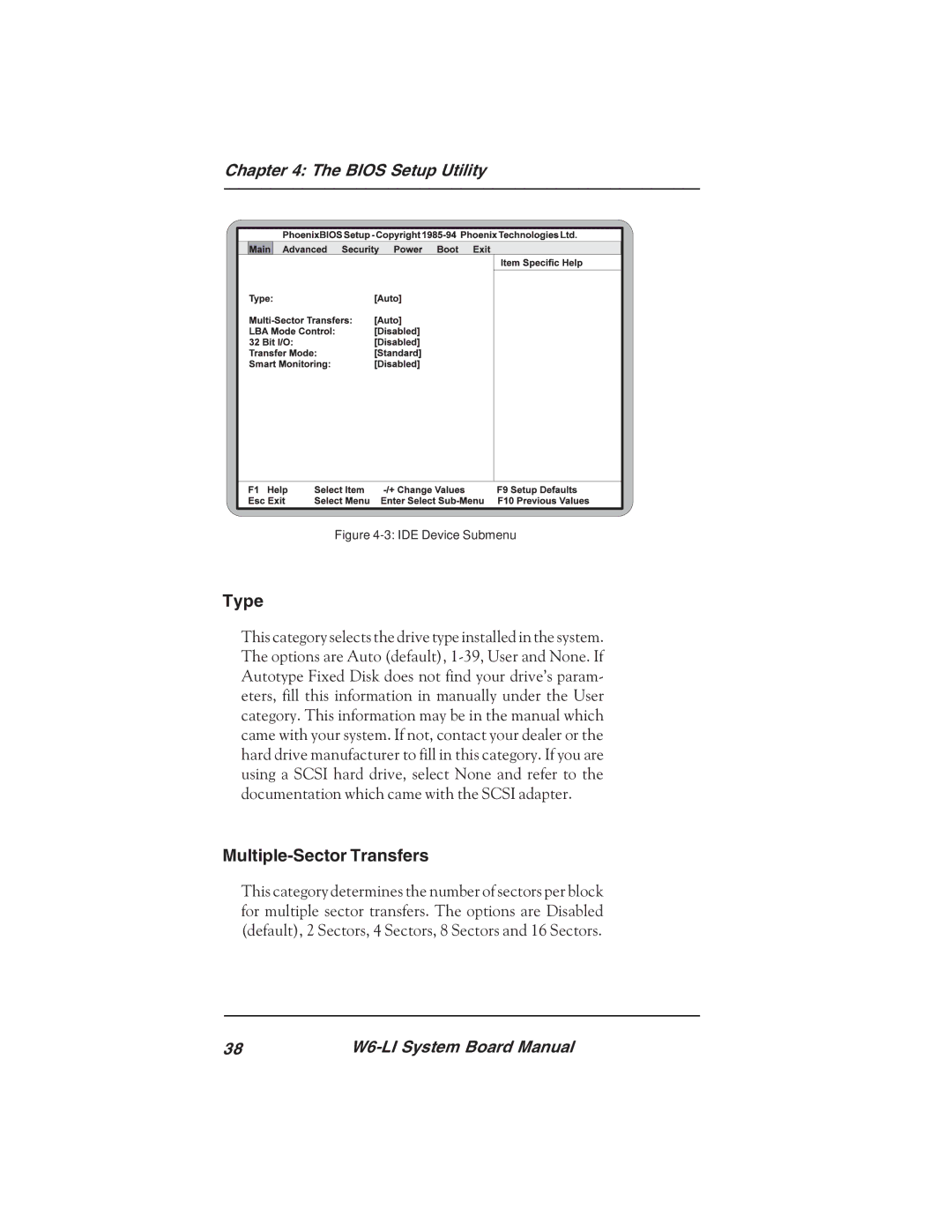Chapter 4: The BIOS Setup Utility
Figure 4-3: IDE Device Submenu
Type
This category selects the drive type installed in the system. The options are Auto (default),
Multiple-Sector Transfers
This category determines the number of sectors per block for multiple sector transfers. The options are Disabled (default), 2 Sectors, 4 Sectors, 8 Sectors and 16 Sectors.
38 |