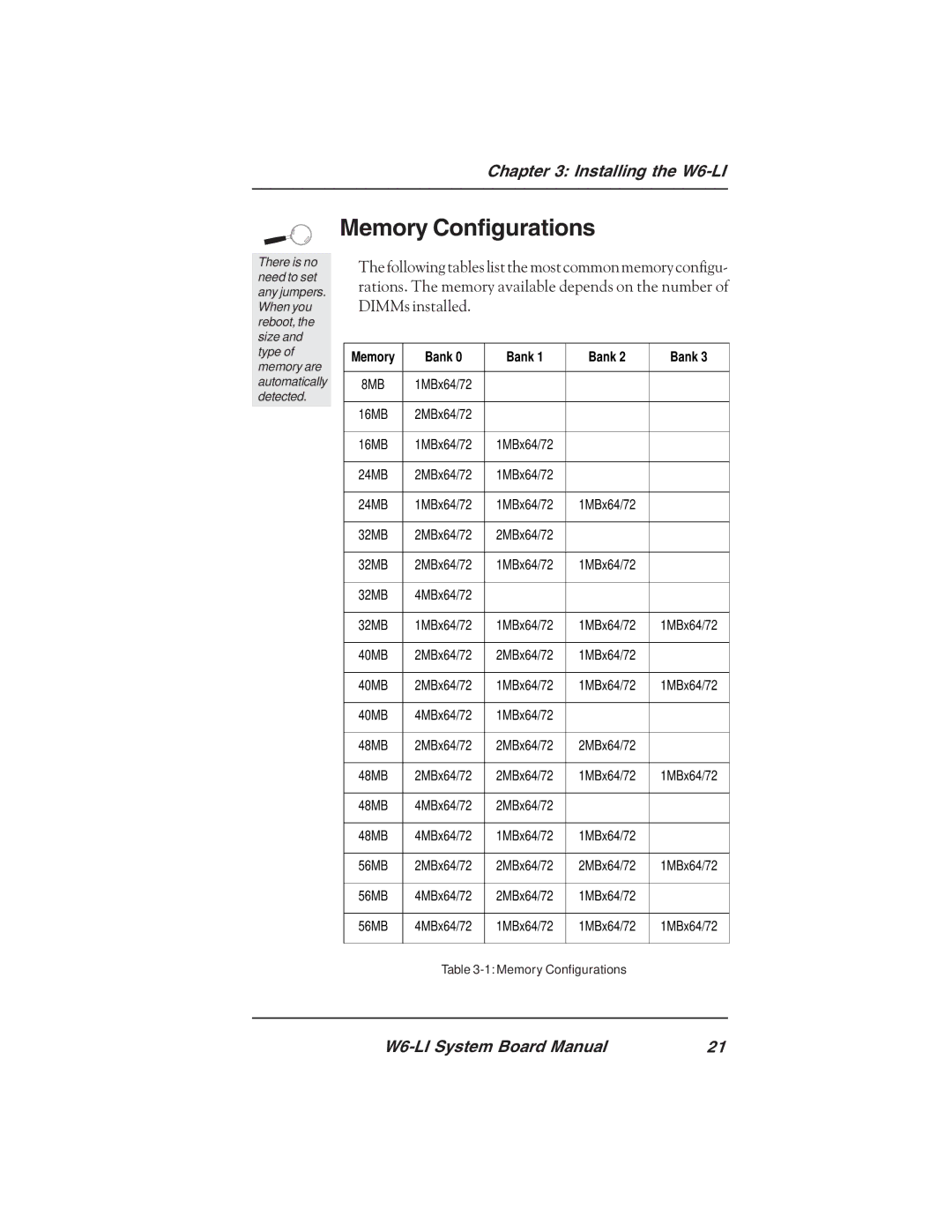Chapter 3: Installing the W6-LI
There is no need to set any jumpers. When you reboot, the size and type of memory are automatically detected.
Memory Configurations
The following tables list the most common memory configu- rations. The memory available depends on the number of DIMMs installed.
Memory | Bank 0 | Bank 1 | Bank 2 | Bank 3 |
|
|
|
|
|
8MB | 1MBx64/72 |
|
|
|
|
|
|
|
|
16MB | 2MBx64/72 |
|
|
|
|
|
|
|
|
16MB | 1MBx64/72 | 1MBx64/72 |
|
|
|
|
|
|
|
24MB | 2MBx64/72 | 1MBx64/72 |
|
|
|
|
|
|
|
24MB | 1MBx64/72 | 1MBx64/72 | 1MBx64/72 |
|
|
|
|
|
|
32MB | 2MBx64/72 | 2MBx64/72 |
|
|
|
|
|
|
|
32MB | 2MBx64/72 | 1MBx64/72 | 1MBx64/72 |
|
|
|
|
|
|
32MB | 4MBx64/72 |
|
|
|
|
|
|
|
|
32MB | 1MBx64/72 | 1MBx64/72 | 1MBx64/72 | 1MBx64/72 |
|
|
|
|
|
40MB | 2MBx64/72 | 2MBx64/72 | 1MBx64/72 |
|
|
|
|
|
|
40MB | 2MBx64/72 | 1MBx64/72 | 1MBx64/72 | 1MBx64/72 |
|
|
|
|
|
40MB | 4MBx64/72 | 1MBx64/72 |
|
|
|
|
|
|
|
48MB | 2MBx64/72 | 2MBx64/72 | 2MBx64/72 |
|
|
|
|
|
|
48MB | 2MBx64/72 | 2MBx64/72 | 1MBx64/72 | 1MBx64/72 |
|
|
|
|
|
48MB | 4MBx64/72 | 2MBx64/72 |
|
|
|
|
|
|
|
48MB | 4MBx64/72 | 1MBx64/72 | 1MBx64/72 |
|
|
|
|
|
|
56MB | 2MBx64/72 | 2MBx64/72 | 2MBx64/72 | 1MBx64/72 |
|
|
|
|
|
56MB | 4MBx64/72 | 2MBx64/72 | 1MBx64/72 |
|
|
|
|
|
|
56MB | 4MBx64/72 | 1MBx64/72 | 1MBx64/72 | 1MBx64/72 |
|
|
|
|
|
Table
21 |