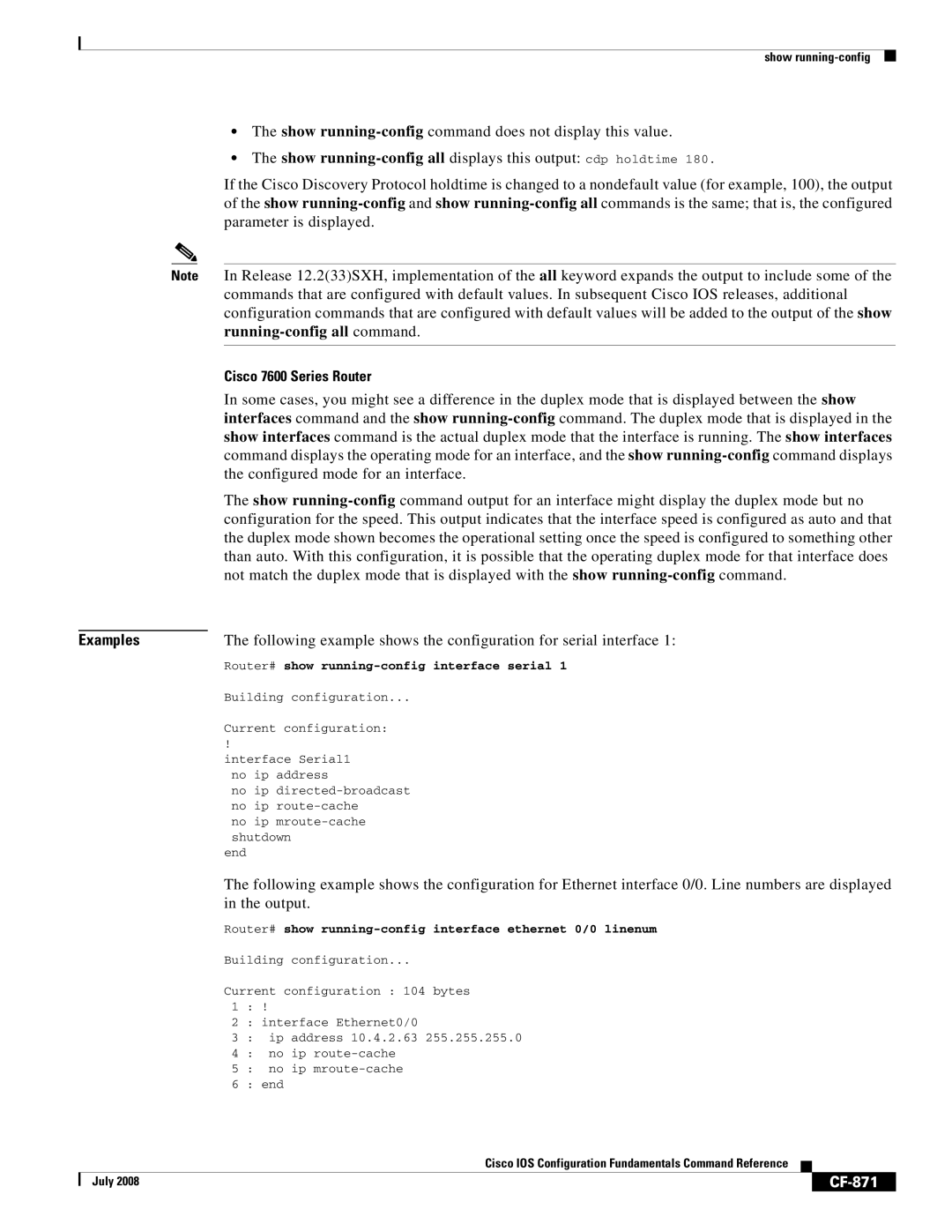show
•The show
•The show
If the Cisco Discovery Protocol holdtime is changed to a nondefault value (for example, 100), the output of the show
Note |
| In Release 12.2(33)SXH, implementation of the all keyword expands the output to include some of the |
|
| commands that are configured with default values. In subsequent Cisco IOS releases, additional |
|
| configuration commands that are configured with default values will be added to the output of the show |
|
|
|
|
|
|
|
| Cisco 7600 Series Router |
|
| In some cases, you might see a difference in the duplex mode that is displayed between the show |
|
| interfaces command and the show |
|
| show interfaces command is the actual duplex mode that the interface is running. The show interfaces |
|
| command displays the operating mode for an interface, and the show |
|
| the configured mode for an interface. |
|
| The show |
|
| configuration for the speed. This output indicates that the interface speed is configured as auto and that |
|
| the duplex mode shown becomes the operational setting once the speed is configured to something other |
|
| than auto. With this configuration, it is possible that the operating duplex mode for that interface does |
|
| not match the duplex mode that is displayed with the show |
|
|
|
Examples |
| The following example shows the configuration for serial interface 1: |
|
| Router# show |
|
| Building configuration... |
|
| Current configuration: |
| ! | |
|
| interface Serial1 |
|
| no ip address |
|
| no ip |
|
| no ip |
|
| no ip |
|
| shutdown |
|
| end |
|
| The following example shows the configuration for Ethernet interface 0/0. Line numbers are displayed |
|
| in the output. |
|
| Router# show |
|
| Building configuration... |
Current configuration : 104 bytes 1 : !
2 : interface Ethernet0/0
3 : ip address 10.4.2.63 255.255.255.0
4: no ip
5: no ip
6: end
|
| Cisco IOS Configuration Fundamentals Command Reference |
|
|
|
|
|
| |||
| July 2008 |
|
|
|
|
|
|
|
|