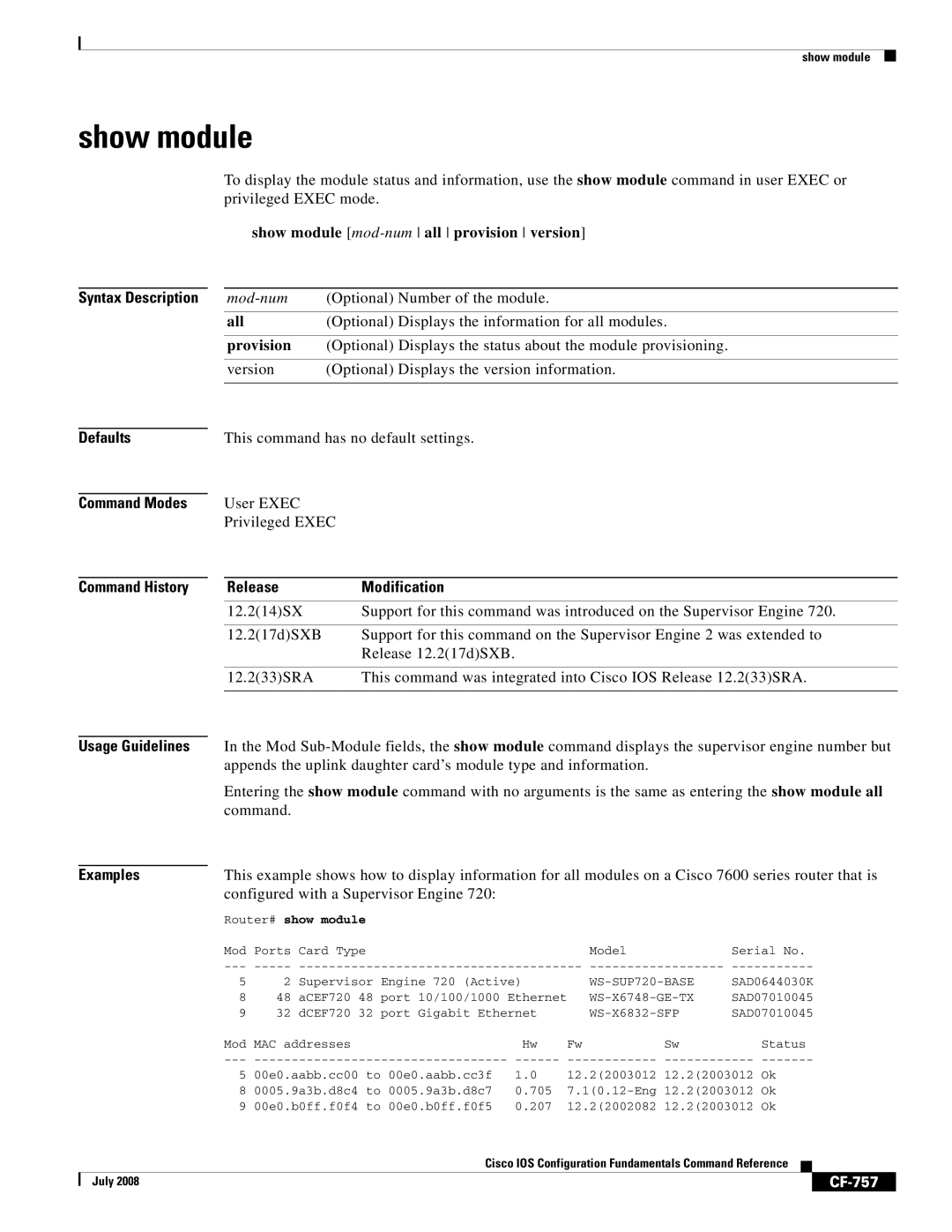show module
show module
To display the module status and information, use the show module command in user EXEC or privileged EXEC mode.
show module [mod-num all provision version]
Syntax Description | (Optional) Number of the module. | |
| all | (Optional) Displays the information for all modules. |
|
|
|
| provision | (Optional) Displays the status about the module provisioning. |
|
|
|
| version | (Optional) Displays the version information. |
|
|
|
Defaults
Command Modes
Command History
This command has no default settings.
User EXEC
Privileged EXEC
Release | Modification |
12.2(14)SX | Support for this command was introduced on the Supervisor Engine 720. |
|
|
12.2(17d)SXB | Support for this command on the Supervisor Engine 2 was extended to |
| Release 12.2(17d)SXB. |
|
|
12.2(33)SRA | This command was integrated into Cisco IOS Release 12.2(33)SRA. |
|
|
Usage Guidelines In the Mod
Entering the show module command with no arguments is the same as entering the show module all command.
Examples | This example shows how to display information for all modules on a Cisco 7600 series router that is | |||||||||
|
| configured with a Supervisor Engine 720: |
|
|
|
|
|
|
| |
|
| Router# show module |
|
|
|
|
|
|
| |
|
| Mod | Ports Card Type |
|
| Model | Serial No. | |||
|
|
| ||||||||
|
| 5 | 2 Supervisor Engine 720 (Active) |
|
| SAD0644030K | ||||
|
| 8 | 48 aCEF720 48 port 10/100/1000 Ethernet |
| SAD07010045 | |||||
|
| 9 | 32 dCEF720 32 port Gigabit Ethernet |
| SAD07010045 | |||||
|
| Mod | MAC addresses | Hw | Fw | Sw | Status | |||
|
|
| ||||||||
|
| 5 | 00e0.aabb.cc00 to 00e0.aabb.cc3f | 1.0 | 12.2(2003012 12.2(2003012 Ok | |||||
|
| 8 | 0005.9a3b.d8c4 to 0005.9a3b.d8c7 | 0.705 | ||||||
|
| 9 | 00e0.b0ff.f0f4 to 00e0.b0ff.f0f5 | 0.207 | 12.2(2002082 12.2(2003012 Ok | |||||
|
|
| Cisco IOS Configuration Fundamentals Command Reference |
|
|
| ||||
|
|
|
| |||||||
|
|
|
|
|
|
|
|
|
|
|
| July 2008 |
|
|
|
|
|
|
|
|
|
|
|
|
|
|
|
|
|
| ||