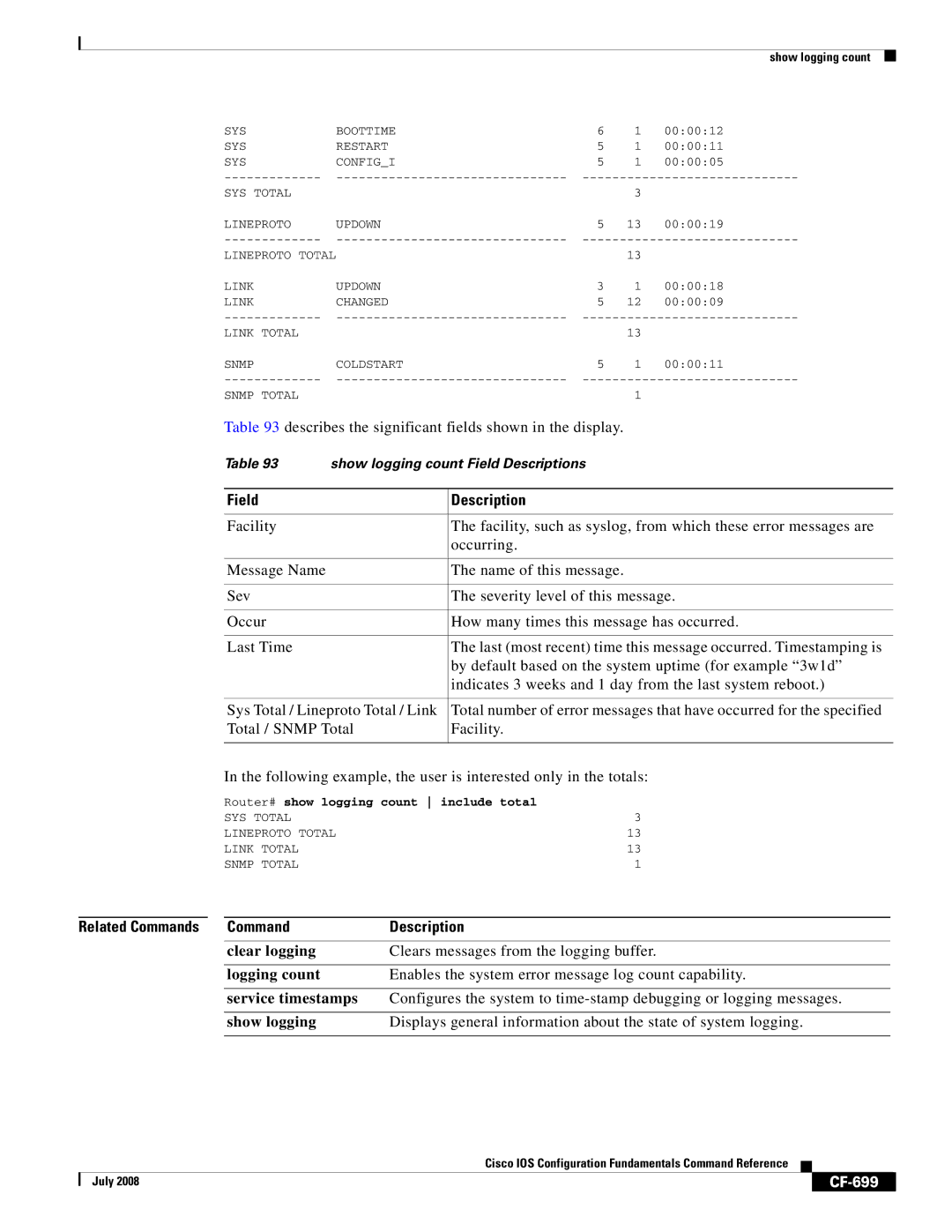|
|
|
|
|
|
|
|
|
|
|
|
|
|
|
|
|
|
|
|
|
| show logging count |
|
| |
|
| SYS |
| BOOTTIME | 6 | 1 | 00:00:12 |
|
|
| ||
|
| SYS |
| RESTART |
|
| 5 | 1 | 00:00:11 |
|
|
|
|
| SYS |
| CONFIG_I | 5 | 1 | 00:00:05 |
|
|
| ||
|
|
|
|
|
| |||||||
|
| SYS TOTAL |
|
|
|
|
| 3 |
|
|
|
|
|
| LINEPROTO |
| UPDOWN |
|
| 5 | 13 | 00:00:19 |
|
|
|
|
|
|
|
|
| |||||||
|
| LINEPROTO TOTAL |
|
|
|
| 13 |
|
|
|
| |
|
| LINK |
| UPDOWN |
|
| 3 | 1 | 00:00:18 |
|
|
|
|
| LINK |
| CHANGED |
|
| 5 | 12 | 00:00:09 |
|
|
|
|
|
|
|
|
| |||||||
|
| LINK TOTAL |
|
|
|
|
| 13 |
|
|
|
|
|
| SNMP |
| COLDSTART | 5 | 1 | 00:00:11 |
|
|
| ||
|
|
|
|
|
| |||||||
|
| SNMP TOTAL |
|
|
|
|
| 1 |
|
|
|
|
|
| Table 93 describes the significant fields shown in the display. |
|
|
|
|
| |||||
|
| Table 93 | show logging count Field Descriptions |
|
|
|
|
| ||||
|
|
|
|
|
|
|
|
|
|
|
|
|
|
| Field |
|
|
| Description |
|
|
|
|
|
|
|
|
|
|
|
|
|
|
|
| |||
|
| Facility |
|
|
| The facility, such as syslog, from which these error messages are |
| |||||
|
|
|
|
|
| occurring. |
|
|
|
|
|
|
|
|
|
|
|
|
|
|
|
|
|
| |
|
| Message Name |
|
|
| The name of this message. |
|
|
|
|
| |
|
|
|
|
|
|
|
|
|
| |||
|
| Sev |
|
|
| The severity level of this message. |
| |||||
|
|
|
|
|
|
|
|
|
| |||
|
| Occur |
|
|
| How many times this message has occurred. |
| |||||
|
|
|
|
|
|
|
|
|
| |||
|
| Last Time |
|
|
| The last (most recent) time this message occurred. Timestamping is |
| |||||
|
|
|
|
|
| by default based on the system uptime (for example “3w1d” |
| |||||
|
|
|
|
|
| indicates 3 weeks and 1 day from the last system reboot.) |
| |||||
|
|
|
|
|
|
| ||||||
|
| Sys Total / Lineproto Total / Link | Total number of error messages that have occurred for the specified |
| ||||||||
|
| Total / SNMP Total |
| Facility. |
|
|
|
|
|
| ||
|
|
|
|
|
|
|
| |||||
|
| In the following example, the user is interested only in the totals: |
|
|
|
| ||||||
|
| Router# show logging count include total |
|
|
|
|
|
| ||||
|
| SYS TOTAL |
|
|
|
|
| 3 |
|
|
|
|
|
| LINEPROTO TOTAL |
|
|
|
| 13 |
|
|
|
| |
|
| LINK TOTAL |
|
|
|
|
| 13 |
|
|
|
|
|
| SNMP TOTAL |
|
|
|
|
| 1 |
|
|
|
|
|
|
|
|
|
|
|
|
|
|
|
|
|
Related Commands |
| Command |
|
| Description |
|
|
|
|
|
| |
|
|
|
|
|
|
|
|
|
| |||
|
| clear logging |
|
| Clears messages from the logging buffer. |
|
|
|
| |||
|
|
|
|
|
|
|
|
| ||||
|
| logging count |
|
| Enables the system error message log count capability. |
| ||||||
|
|
|
|
|
|
| ||||||
|
| service timestamps | Configures the system to |
| ||||||||
|
|
|
|
|
|
|
|
| ||||
|
| show logging |
|
| Displays general information about the state of system logging. |
| ||||||
|
|
|
|
|
|
|
|
|
|
|
|
|
|
| Cisco IOS Configuration Fundamentals Command Reference |
|
|
|
|
|
| |||
| July 2008 |
|
|
|
|
|
|
|
|