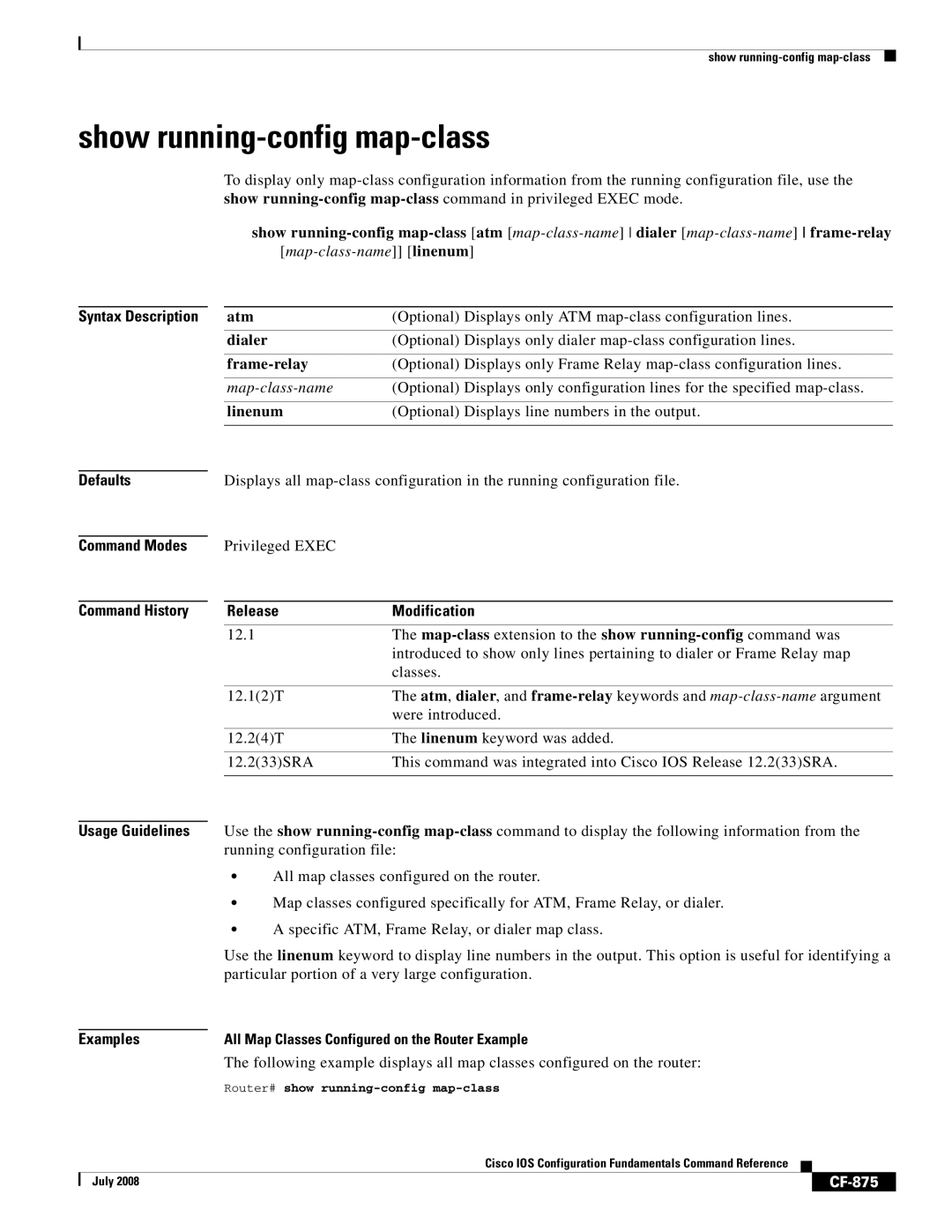show
show running-config map-class
To display only
show
Syntax Description |
| atm | (Optional) Displays only ATM |
|
| dialer | (Optional) Displays only dialer |
|
|
|
|
|
|
| (Optional) Displays only Frame Relay |
|
|
|
|
|
| (Optional) Displays only configuration lines for the specified | |
|
|
|
|
|
| linenum | (Optional) Displays line numbers in the output. |
|
|
| |
|
|
|
|
Defaults |
| Displays all | |
Command Modes
Command History
Privileged EXEC
Release | Modification |
12.1 | The |
| introduced to show only lines pertaining to dialer or Frame Relay map |
| classes. |
|
|
12.1(2)T | The atm, dialer, and |
| were introduced. |
|
|
12.2(4)T | The linenum keyword was added. |
|
|
12.2(33)SRA | This command was integrated into Cisco IOS Release 12.2(33)SRA. |
|
|
Usage Guidelines Use the show
•All map classes configured on the router.
•Map classes configured specifically for ATM, Frame Relay, or dialer.
•A specific ATM, Frame Relay, or dialer map class.
Use the linenum keyword to display line numbers in the output. This option is useful for identifying a particular portion of a very large configuration.
Examples | All Map Classes Configured on the Router Example |
| The following example displays all map classes configured on the router: |
| Router# show |
|
| Cisco IOS Configuration Fundamentals Command Reference |
|
|
|
|
|
| |||
| July 2008 |
|
|
|
|
|
|
|
|