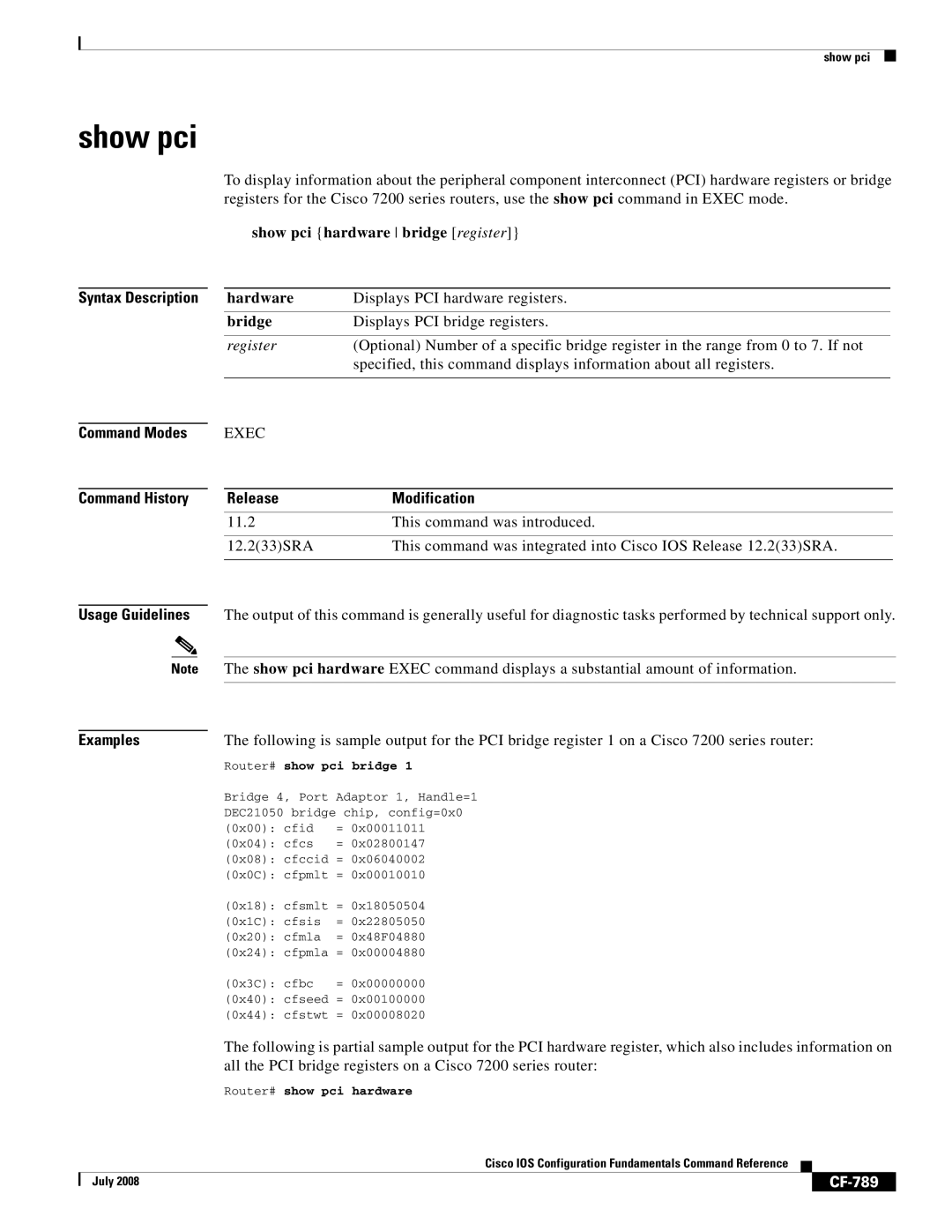show pci
show pci
To display information about the peripheral component interconnect (PCI) hardware registers or bridge registers for the Cisco 7200 series routers, use the show pci command in EXEC mode.
show pci {hardware bridge [register]}
Syntax Description | hardware | Displays PCI hardware registers. |
| bridge | Displays PCI bridge registers. |
|
|
|
| register | (Optional) Number of a specific bridge register in the range from 0 to 7. If not |
|
| specified, this command displays information about all registers. |
|
|
|
Command Modes
Command History
EXEC
Release | Modification |
11.2 | This command was introduced. |
|
|
12.2(33)SRA | This command was integrated into Cisco IOS Release 12.2(33)SRA. |
|
|
Usage Guidelines | The output of this command is generally useful for diagnostic tasks performed by technical support only. | ||||
|
|
|
|
| |
| Note | The show pci hardware EXEC command displays a substantial amount of information. | |||
|
|
|
|
| |
|
|
|
|
|
|
Examples | The following is sample output for the PCI bridge register 1 on a Cisco 7200 series router: | ||||
|
|
| Router# show pci bridge 1 | ||
|
|
| Bridge 4, Port | Adaptor 1, Handle=1 | |
|
|
| DEC21050 bridge chip, config=0x0 | ||
|
|
| (0x00): cfid | = 0x00011011 | |
|
|
| (0x04): cfcs | = 0x02800147 | |
|
|
| (0x08): cfccid | = 0x06040002 | |
|
|
| (0x0C): cfpmlt | = 0x00010010 | |
|
|
| (0x18): cfsmlt | = 0x18050504 | |
|
|
| (0x1C): cfsis | = 0x22805050 | |
|
|
| (0x20): cfmla | = 0x48F04880 | |
|
|
| (0x24): cfpmla | = 0x00004880 | |
|
|
| (0x3C): cfbc | = 0x00000000 | |
|
|
| (0x40): cfseed | = 0x00100000 | |
|
|
| (0x44): cfstwt | = 0x00008020 | |
The following is partial sample output for the PCI hardware register, which also includes information on all the PCI bridge registers on a Cisco 7200 series router:
Router# show pci hardware
|
| Cisco IOS Configuration Fundamentals Command Reference |
|
|
|
|
|
| |||
| July 2008 |
|
|
|
|
|
|
|
|