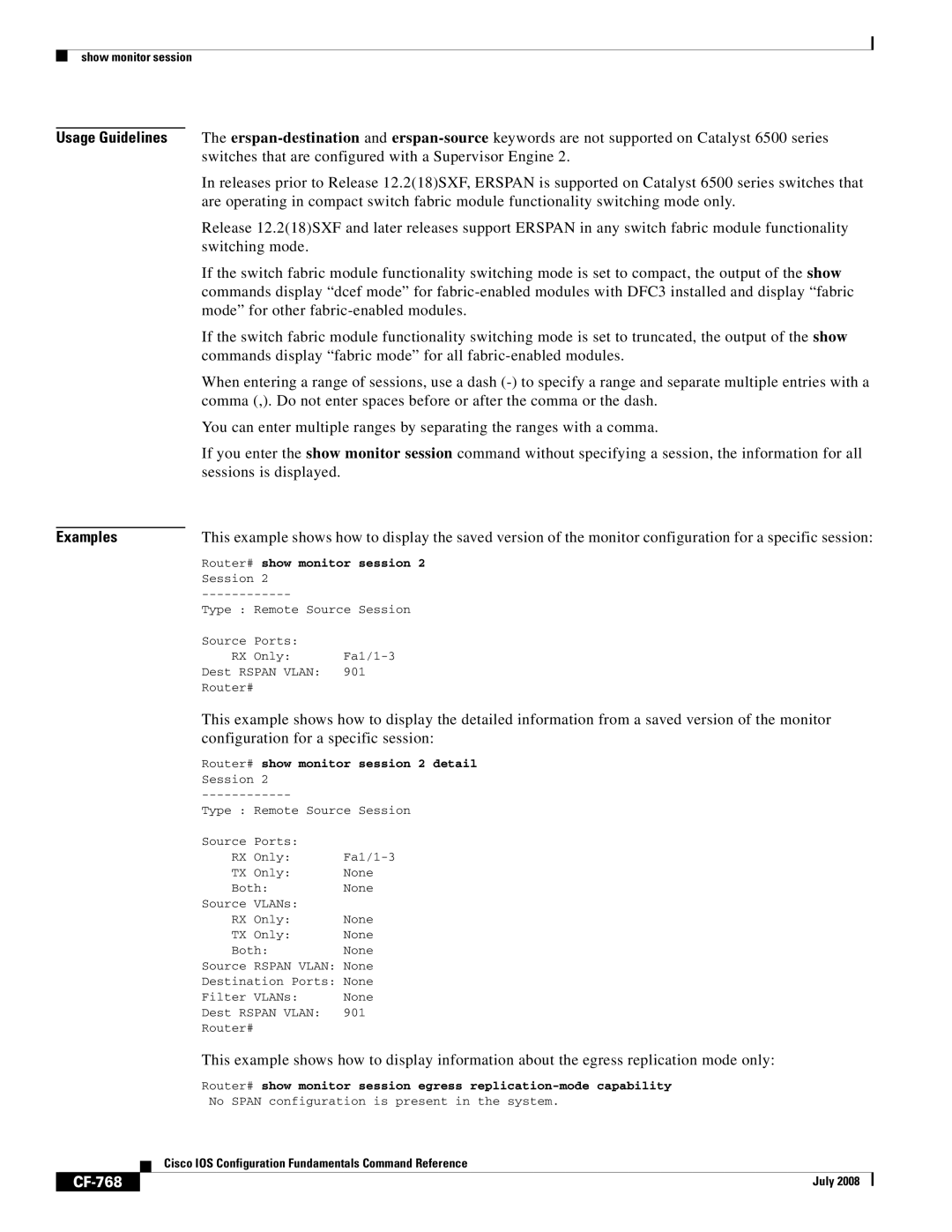show monitor session
Usage Guidelines | The | |||||
|
|
|
| switches that are configured with a Supervisor Engine 2. | ||
|
|
|
| In releases prior to Release 12.2(18)SXF, ERSPAN is supported on Catalyst 6500 series switches that | ||
|
|
|
| are operating in compact switch fabric module functionality switching mode only. | ||
|
|
|
| Release 12.2(18)SXF and later releases support ERSPAN in any switch fabric module functionality | ||
|
|
|
| switching mode. |
|
|
|
|
|
| If the switch fabric module functionality switching mode is set to compact, the output of the show | ||
|
|
|
| commands display “dcef mode” for | ||
|
|
|
| mode” for other | ||
|
|
|
| If the switch fabric module functionality switching mode is set to truncated, the output of the show | ||
|
|
|
| commands display “fabric mode” for all | ||
|
|
|
| When entering a range of sessions, use a dash | ||
|
|
|
| comma (,). Do not enter spaces before or after the comma or the dash. | ||
|
|
|
| You can enter multiple ranges by separating the ranges with a comma. | ||
|
|
|
| If you enter the show monitor session command without specifying a session, the information for all | ||
|
|
|
| sessions is displayed. |
|
|
|
| |||||
Examples | This example shows how to display the saved version of the monitor configuration for a specific session: | |||||
|
|
|
| Router# show monitor session 2 | ||
|
|
|
| Session 2 |
|
|
|
|
|
|
|
| |
|
|
|
| Type : Remote Source Session | ||
|
|
|
| Source Ports: |
|
|
|
|
|
| RX Only: | ||
|
|
|
| Dest RSPAN VLAN: | 901 |
|
|
|
|
| Router# |
|
|
|
|
|
| This example shows how to display the detailed information from a saved version of the monitor | ||
|
|
|
| configuration for a specific session: | ||
|
|
|
| Router# show monitor session 2 detail | ||
|
|
|
| Session 2 |
|
|
|
|
|
|
|
| |
|
|
|
| Type : Remote Source Session | ||
|
|
|
| Source Ports: |
|
|
|
|
|
| RX Only: | ||
|
|
|
| TX Only: | None | |
|
|
|
| Both: | None | |
|
|
|
| Source VLANs: |
|
|
|
|
|
| RX Only: | None | |
|
|
|
| TX Only: | None | |
|
|
|
| Both: | None | |
|
|
|
| Source RSPAN VLAN: None | ||
|
|
|
| Destination Ports: None | ||
|
|
|
| Filter VLANs: | None | |
|
|
|
| Dest RSPAN VLAN: | 901 |
|
|
|
|
| Router# |
|
|
|
|
|
| This example shows how to display information about the egress replication mode only: | ||
|
|
|
| Router# show monitor session egress | ||
|
|
|
| No SPAN configuration is present in the system. | ||
|
|
| Cisco IOS Configuration Fundamentals Command Reference | |||
|
|
| ||||
|
|
|
|
|
|
|
|
|
|
|
| July 2008 |
|
|
|
|
|
| ||