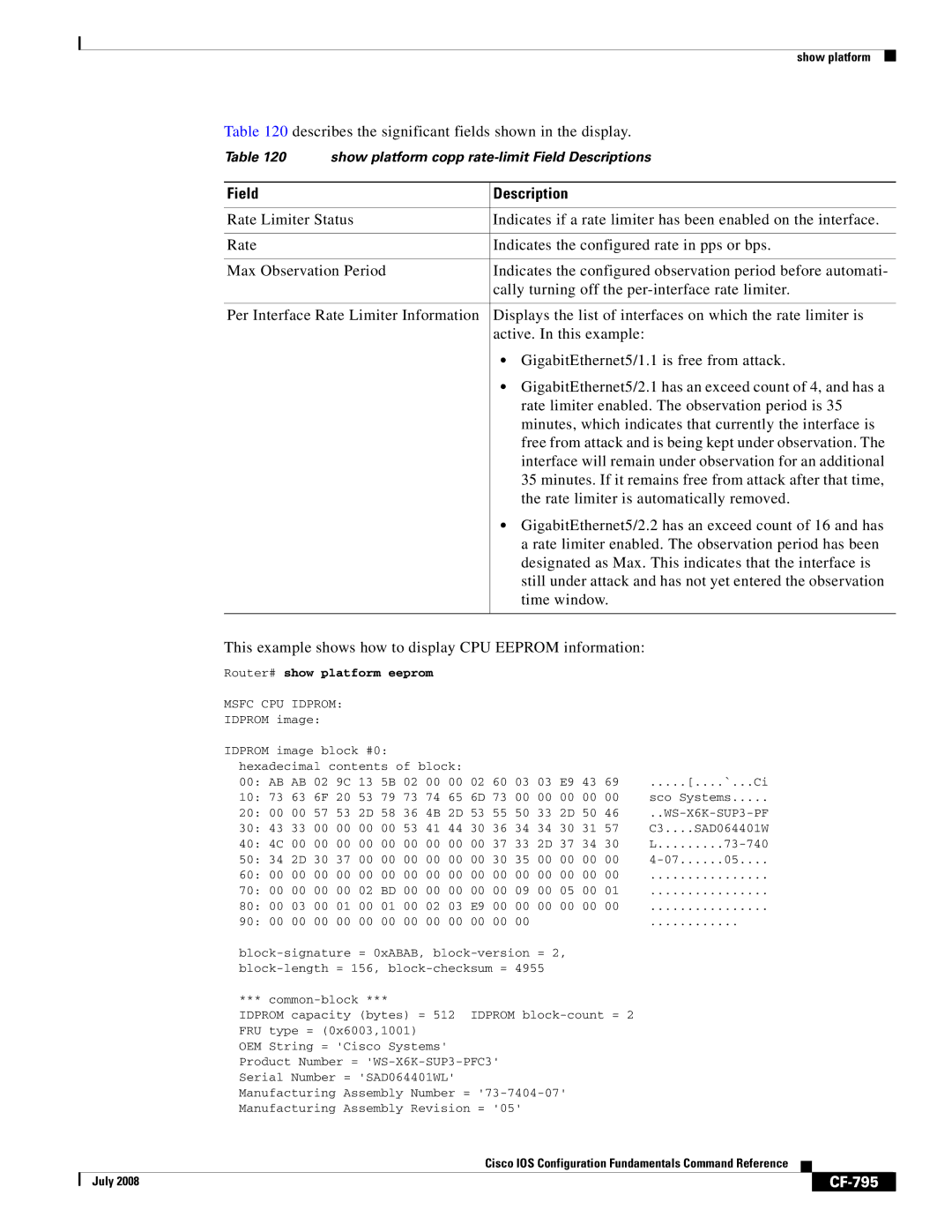show platform
Table 120 describes the significant fields shown in the display.
Table 120 show platform copp
Field | Description |
|
|
Rate Limiter Status | Indicates if a rate limiter has been enabled on the interface. |
|
|
Rate | Indicates the configured rate in pps or bps. |
|
|
Max Observation Period | Indicates the configured observation period before automati- |
| cally turning off the |
|
|
Per Interface Rate Limiter Information | Displays the list of interfaces on which the rate limiter is |
| active. In this example: |
| • GigabitEthernet5/1.1 is free from attack. |
| • GigabitEthernet5/2.1 has an exceed count of 4, and has a |
| rate limiter enabled. The observation period is 35 |
| minutes, which indicates that currently the interface is |
| free from attack and is being kept under observation. The |
| interface will remain under observation for an additional |
| 35 minutes. If it remains free from attack after that time, |
| the rate limiter is automatically removed. |
| • GigabitEthernet5/2.2 has an exceed count of 16 and has |
| a rate limiter enabled. The observation period has been |
| designated as Max. This indicates that the interface is |
| still under attack and has not yet entered the observation |
| time window. |
|
|
This example shows how to display CPU EEPROM information:
Router# show platform eeprom
MSFC CPU IDPROM:
IDPROM image:
| IDPROM image block #0: |
|
|
|
|
|
|
|
|
|
|
|
|
|
|
|
| ||||||
| hexadecimal contents of block: |
|
|
|
|
|
|
|
|
|
|
|
|
| |||||||||
| 00: AB AB 02 | 9C | 13 | 5B | 02 | 00 | 00 | 02 | 60 | 03 | 03 | E9 | 43 | 69 | .....[ | ....`... | Ci | ||||||
| 10: 73 63 6F | 20 | 53 | 79 | 73 | 74 | 65 | 6D | 73 | 00 | 00 | 00 | 00 | 00 | sco Systems |
|
|
| |||||
20: 00 00 57 | 53 | 2D | 58 | 36 | 4B | 2D | 53 | 55 | 50 | 33 | 2D | 50 | 46 |
| |||||||||
30: | 43 33 | 00 | 00 | 00 | 00 | 53 | 41 | 44 | 30 | 36 | 34 | 34 | 30 | 31 | 57 | C3.... | SAD064401W | ||||||
| 40: 4C | 00 00 | 00 | 00 | 00 | 00 | 00 | 00 | 00 | 37 | 33 | 2D | 37 | 34 | 30 | L |
|
|
| ||||
50: 34 | 2D 30 | 37 | 00 | 00 | 00 | 00 | 00 | 00 | 30 | 35 | 00 | 00 | 00 | 00 | 05.... |
|
|
| |||||
60: | 00 00 | 00 | 00 | 00 | 00 | 00 | 00 | 00 | 00 | 00 | 00 | 00 | 00 | 00 | 00 | ................ |
|
|
|
| |||
70: 00 00 00 | 00 | 02 | BD 00 00 00 | 00 | 00 | 09 | 00 | 05 | 00 | 01 | ................ |
|
|
|
| ||||||||
80: | 00 03 | 00 | 01 | 00 | 01 | 00 | 02 | 03 | E9 | 00 | 00 | 00 | 00 | 00 | 00 | ................ |
|
|
|
| |||
90: | 00 00 | 00 | 00 | 00 | 00 | 00 | 00 | 00 | 00 | 00 | 00 |
|
|
|
| ............ |
|
|
|
| |||
| = 0xABAB, | = 2, |
|
|
|
|
|
|
|
| |||||||||||||
| = 156, | 4955 |
|
|
|
|
|
|
|
|
| ||||||||||||
| *** |
|
|
|
|
|
|
|
|
|
|
|
|
|
|
|
| ||||||
| IDPROM capacity | (bytes) = 512 | IDPROM |
|
|
|
|
|
| ||||||||||||||
| FRU type = (0x6003,1001) |
|
|
|
|
|
|
|
|
|
|
|
|
|
|
| |||||||
| OEM String = | 'Cisco Systems' |
|
|
|
|
|
|
|
|
|
|
|
|
|
| |||||||
| Product Number = |
|
|
|
|
|
|
|
|
|
|
| |||||||||||
| Serial Number = | 'SAD064401WL' |
|
|
|
|
|
|
|
|
|
|
|
|
| ||||||||
| Manufacturing Assembly Number = |
|
|
|
|
|
|
|
| ||||||||||||||
| Manufacturing Assembly Revision = | '05' |
|
|
|
|
|
|
|
|
|
| |||||||||||
|
|
|
|
|
|
|
|
|
|
| Cisco IOS Configuration Fundamentals Command Reference |
|
|
| |||||||||
|
|
|
|
|
|
|
|
|
|
|
| ||||||||||||
|
|
|
|
|
|
|
|
|
|
|
|
|
|
|
|
|
|
|
|
|
|
|
|
| July 2008 |
|
|
|
|
|
|
|
|
|
|
|
|
|
|
|
|
|
|
|
|
|
|
|
|
|
|
|
|
|
|
|
|
|
|
|
|
|
|
|
|
|
|
|
| ||