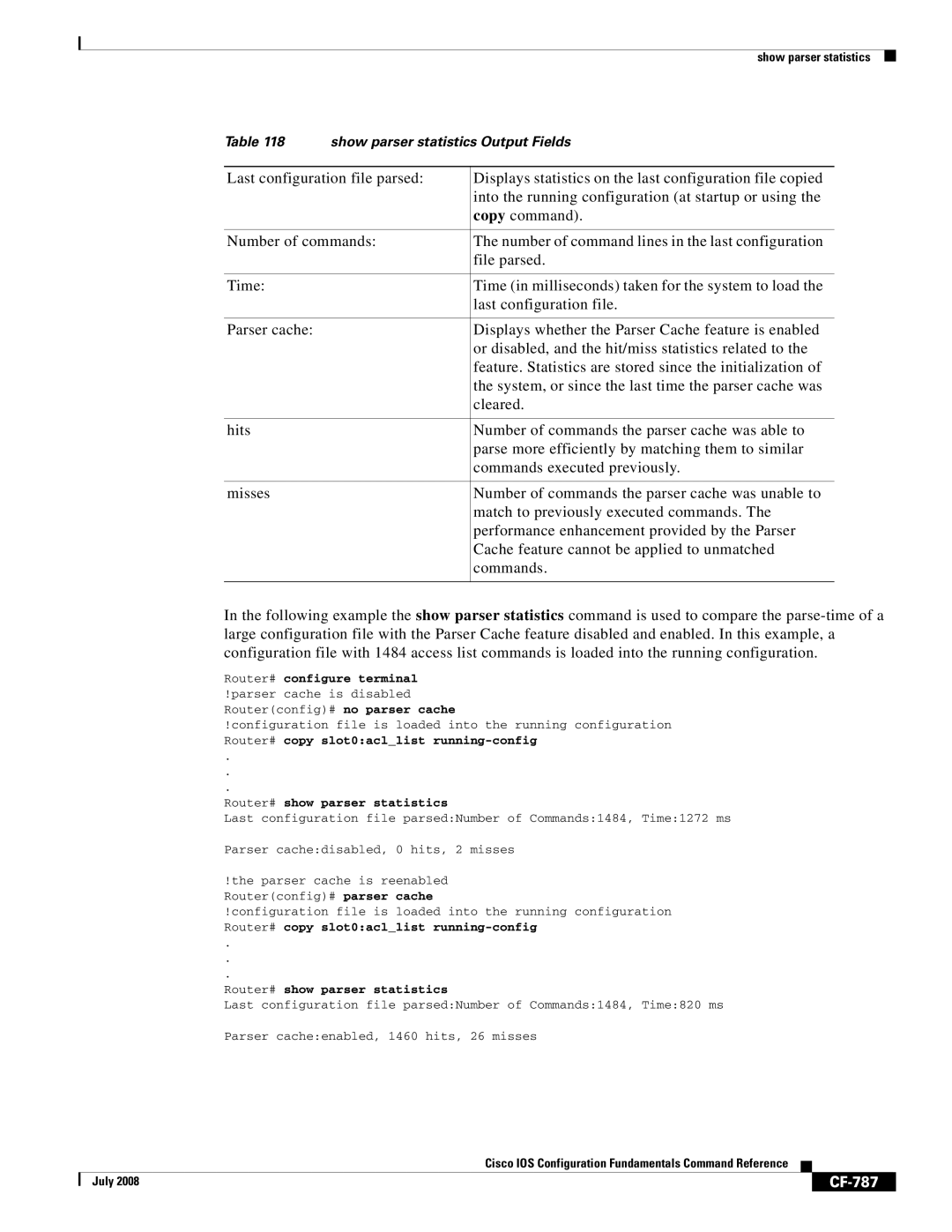show parser statistics
Table 118 | show parser statistics Output Fields | |
|
| |
Last configuration file parsed: | Displays statistics on the last configuration file copied | |
|
| into the running configuration (at startup or using the |
|
| copy command). |
|
| |
Number of commands: | The number of command lines in the last configuration | |
|
| file parsed. |
|
|
|
Time: |
| Time (in milliseconds) taken for the system to load the |
|
| last configuration file. |
|
|
|
Parser cache: |
| Displays whether the Parser Cache feature is enabled |
|
| or disabled, and the hit/miss statistics related to the |
|
| feature. Statistics are stored since the initialization of |
|
| the system, or since the last time the parser cache was |
|
| cleared. |
|
|
|
hits |
| Number of commands the parser cache was able to |
|
| parse more efficiently by matching them to similar |
|
| commands executed previously. |
|
|
|
misses |
| Number of commands the parser cache was unable to |
|
| match to previously executed commands. The |
|
| performance enhancement provided by the Parser |
|
| Cache feature cannot be applied to unmatched |
|
| commands. |
|
|
|
In the following example the show parser statistics command is used to compare the
Router# configure terminal !parser cache is disabled Router(config)# no parser cache
!configuration file is loaded into the running configuration Router# copy slot0:acl_list
.
.
.
Router# show parser statistics
Last configuration file parsed:Number of Commands:1484, Time:1272 ms
Parser cache:disabled, 0 hits, 2 misses
!the parser cache is reenabled Router(config)# parser cache
!configuration file is loaded into the running configuration Router# copy slot0:acl_list
.
.
.
Router# show parser statistics
Last configuration file parsed:Number of Commands:1484, Time:820 ms
Parser cache:enabled, 1460 hits, 26 misses
|
| Cisco IOS Configuration Fundamentals Command Reference |
|
|
|
|
|
| |||
| July 2008 |
|
|
|
|
|
|
|
|