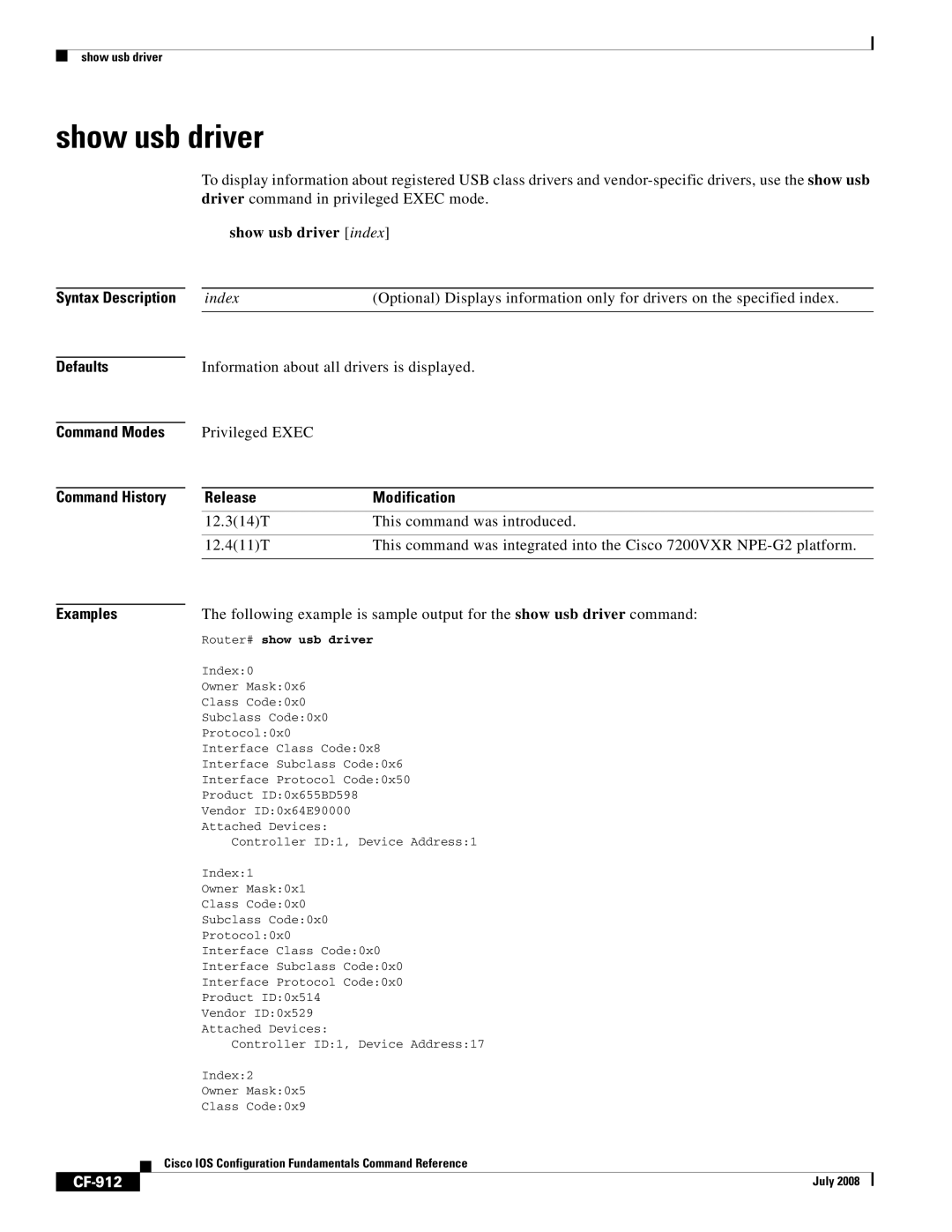show usb driver
show usb driver
To display information about registered USB class drivers and
|
| show usb driver [index] | |
|
|
|
|
Syntax Description |
| index | (Optional) Displays information only for drivers on the specified index. |
|
|
| |
|
|
|
|
Defaults |
| Information about all drivers is displayed. | |
Command Modes
Command History
Privileged EXEC
Release | Modification |
12.3(14)T | This command was introduced. |
|
|
12.4(11)T | This command was integrated into the Cisco 7200VXR |
|
|
Examples |
| The following example is sample output for the show usb driver command: | ||
|
|
| Router# show usb driver | |
|
|
| Index:0 | |
|
|
| Owner Mask:0x6 | |
|
|
| Class Code:0x0 | |
|
|
| Subclass Code:0x0 | |
|
|
| Protocol:0x0 | |
|
|
| Interface Class Code:0x8 | |
|
|
| Interface Subclass Code:0x6 | |
|
|
| Interface Protocol Code:0x50 | |
|
|
| Product ID:0x655BD598 | |
|
|
| Vendor ID:0x64E90000 | |
|
|
| Attached Devices: | |
|
|
| Controller ID:1, Device Address:1 | |
|
|
| Index:1 | |
|
|
| Owner Mask:0x1 | |
|
|
| Class Code:0x0 | |
|
|
| Subclass Code:0x0 | |
|
|
| Protocol:0x0 | |
|
|
| Interface Class Code:0x0 | |
|
|
| Interface Subclass Code:0x0 | |
|
|
| Interface Protocol Code:0x0 | |
|
|
| Product ID:0x514 | |
|
|
| Vendor ID:0x529 | |
|
|
| Attached Devices: | |
|
|
| Controller ID:1, Device Address:17 | |
|
|
| Index:2 | |
|
|
| Owner Mask:0x5 | |
|
|
| Class Code:0x9 | |
|
|
| Cisco IOS Configuration Fundamentals Command Reference | |
|
|
| ||
|
|
|
|
|
|
|
| July 2008 |
|
|
|
| ||