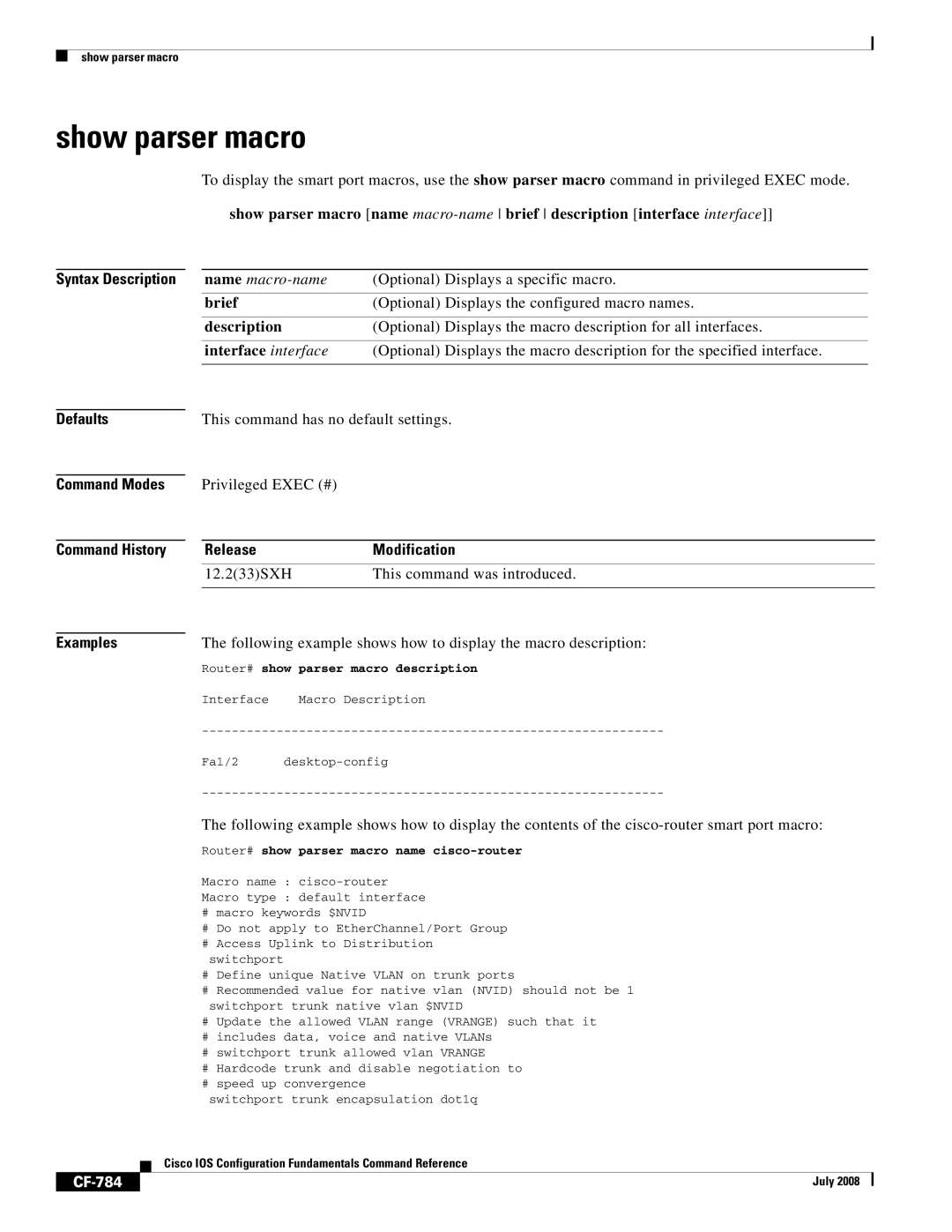show parser macro
show parser macro
To display the smart port macros, use the show parser macro command in privileged EXEC mode.
|
| show parser macro [name | |
|
|
|
|
Syntax Description |
| name | (Optional) Displays a specific macro. |
|
|
|
|
|
| brief | (Optional) Displays the configured macro names. |
|
|
|
|
|
| description | (Optional) Displays the macro description for all interfaces. |
|
|
|
|
|
| interface interface | (Optional) Displays the macro description for the specified interface. |
|
|
| |
|
|
|
|
Defaults |
| This command has no default settings. | |
Command Modes
Command History
Privileged EXEC (#)
ReleaseModification
12.2(33)SXH | This command was introduced. |
|
|
Examples | The following example shows how to display the macro description: | ||
| Router# show | parser macro description | |
| Interface |
| Macro Description |
| |||
| Fa1/2 | ||
| |||
| The following example shows how to display the contents of the | ||
| Router# show | parser macro name | |
Macro name :
Macro type : default interface
#macro keywords $NVID
#Do not apply to EtherChannel/Port Group
#Access Uplink to Distribution switchport
#Define unique Native VLAN on trunk ports
#Recommended value for native vlan (NVID) should not be 1 switchport trunk native vlan $NVID
#Update the allowed VLAN range (VRANGE) such that it
#includes data, voice and native VLANs
#switchport trunk allowed vlan VRANGE
#Hardcode trunk and disable negotiation to
#speed up convergence
switchport trunk encapsulation dot1q
| Cisco IOS Configuration Fundamentals Command Reference |
| July 2008 |