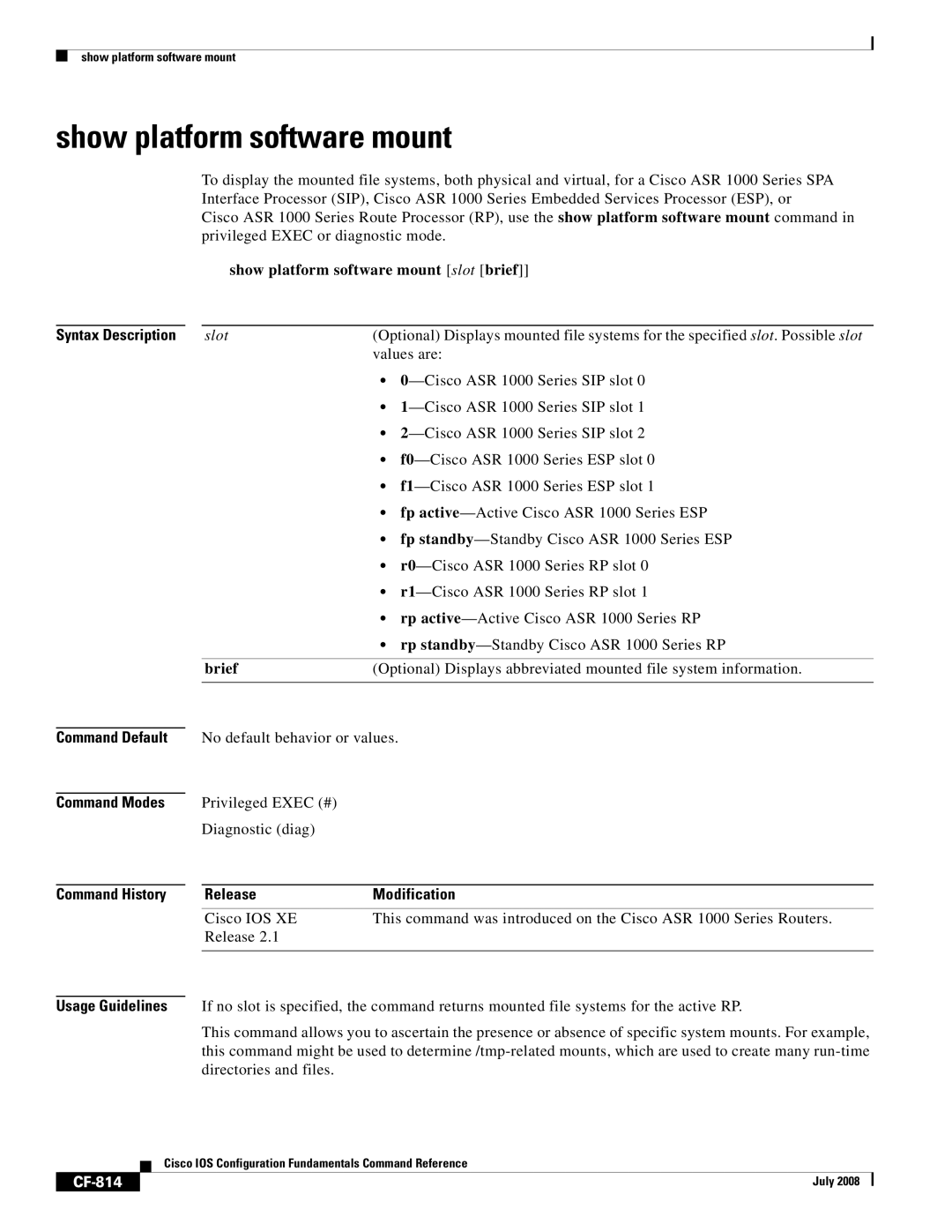show platform software mount
show platform software mount
To display the mounted file systems, both physical and virtual, for a Cisco ASR 1000 Series SPA Interface Processor (SIP), Cisco ASR 1000 Series Embedded Services Processor (ESP), or
Cisco ASR 1000 Series Route Processor (RP), use the show platform software mount command in privileged EXEC or diagnostic mode.
show platform software mount [slot [brief]]
Syntax Description | slot | (Optional) Displays mounted file systems for the specified slot. Possible slot |
|
| values are: |
|
| • |
|
| • |
|
| • |
|
| • |
|
| • |
|
| • fp |
|
| • fp |
|
| • |
|
| • |
|
| • rp |
|
| • rp |
|
|
|
| brief | (Optional) Displays abbreviated mounted file system information. |
|
|
|
Command Default
Command Modes
Command History
No default behavior or values.
Privileged EXEC (#)
Diagnostic (diag)
Release | Modification |
Cisco IOS XE | This command was introduced on the Cisco ASR 1000 Series Routers. |
Release 2.1 |
|
|
|
Usage Guidelines If no slot is specified, the command returns mounted file systems for the active RP.
This command allows you to ascertain the presence or absence of specific system mounts. For example, this command might be used to
| Cisco IOS Configuration Fundamentals Command Reference |
| July 2008 |