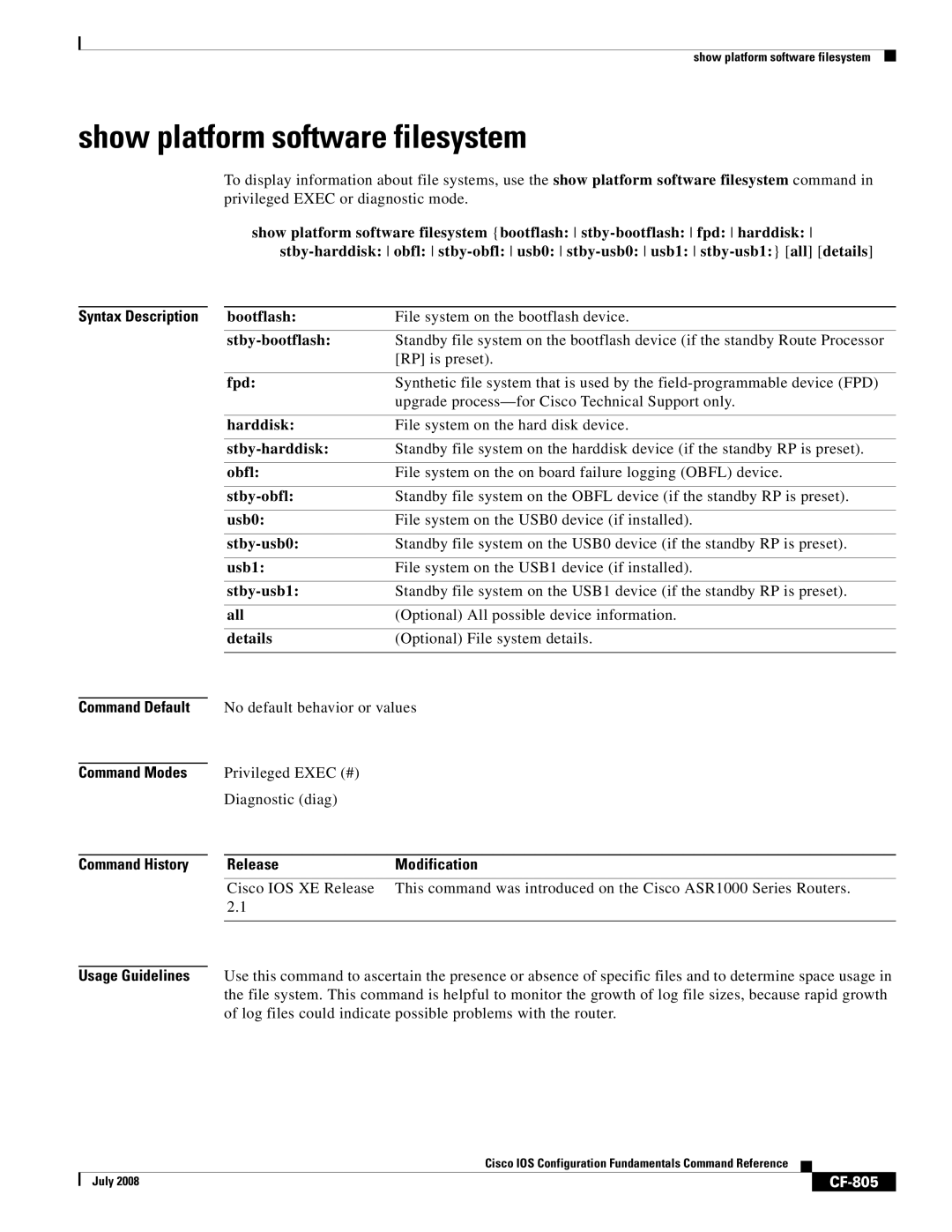show platform software filesystem
show platform software filesystem
To display information about file systems, use the show platform software filesystem command in privileged EXEC or diagnostic mode.
show platform software filesystem {bootflash:
Syntax Description | bootflash: | File system on the bootflash device. |
| Standby file system on the bootflash device (if the standby Route Processor | |
|
| [RP] is preset). |
|
|
|
| fpd: | Synthetic file system that is used by the |
|
| upgrade |
|
|
|
| harddisk: | File system on the hard disk device. |
|
|
|
| Standby file system on the harddisk device (if the standby RP is preset). | |
|
|
|
| obfl: | File system on the on board failure logging (OBFL) device. |
|
|
|
| Standby file system on the OBFL device (if the standby RP is preset). | |
|
|
|
| usb0: | File system on the USB0 device (if installed). |
|
|
|
| Standby file system on the USB0 device (if the standby RP is preset). | |
|
|
|
| usb1: | File system on the USB1 device (if installed). |
|
|
|
| Standby file system on the USB1 device (if the standby RP is preset). | |
|
|
|
| all | (Optional) All possible device information. |
|
|
|
| details | (Optional) File system details. |
|
|
|
Command Default
Command Modes
Command History
No default behavior or values
Privileged EXEC (#)
Diagnostic (diag)
Release | Modification |
Cisco IOS XE Release | This command was introduced on the Cisco ASR1000 Series Routers. |
2.1 |
|
|
|
Usage Guidelines Use this command to ascertain the presence or absence of specific files and to determine space usage in the file system. This command is helpful to monitor the growth of log file sizes, because rapid growth of log files could indicate possible problems with the router.
|
| Cisco IOS Configuration Fundamentals Command Reference |
|
|
|
|
|
| |||
| July 2008 |
|
|
|
|
|
|
|
|