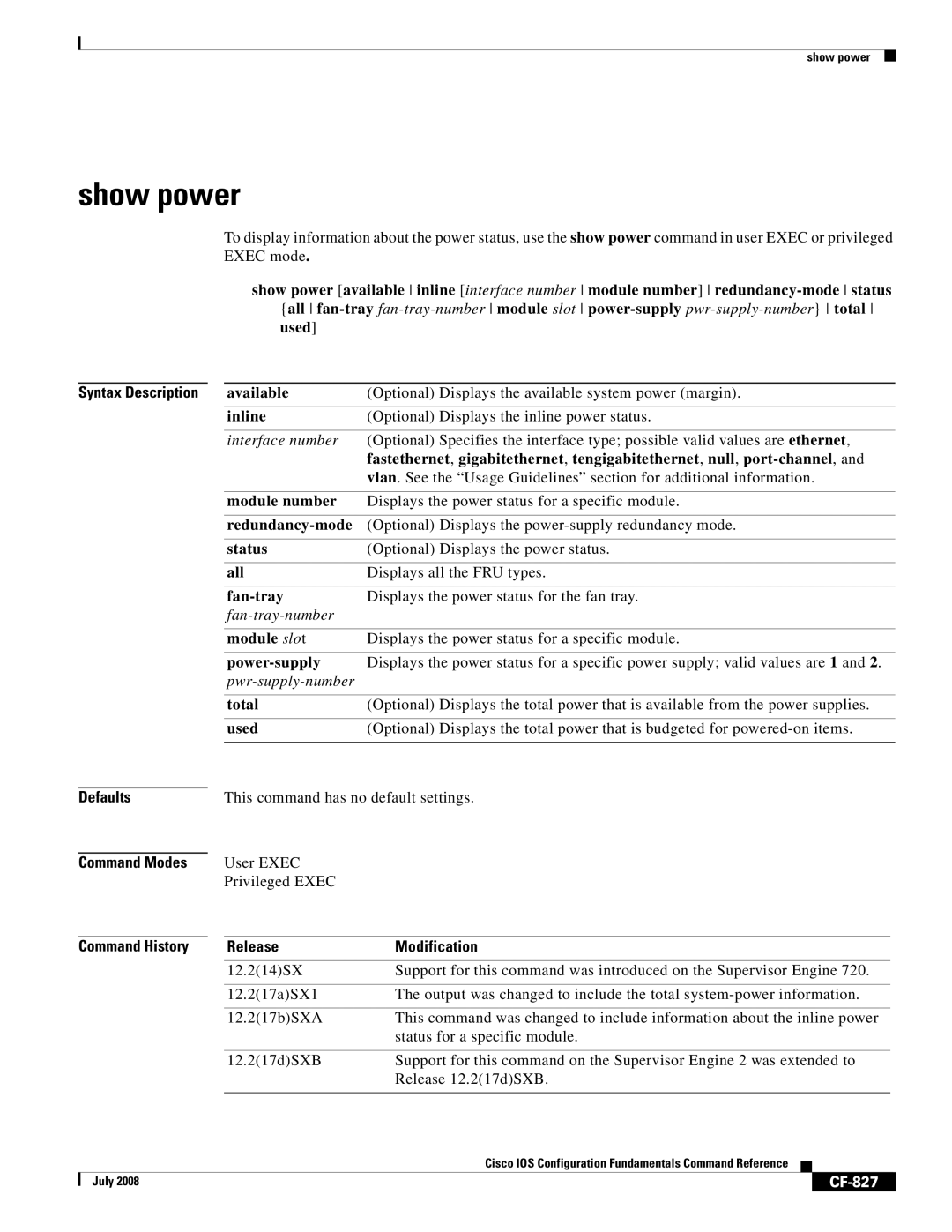show power
show power
To display information about the power status, use the show power command in user EXEC or privileged EXEC mode.
show power [available inline [interface number module number]
|
| used] |
|
|
|
|
|
Syntax Description |
| available | (Optional) Displays the available system power (margin). |
|
|
|
|
|
| inline | (Optional) Displays the inline power status. |
|
|
|
|
|
| interface number | (Optional) Specifies the interface type; possible valid values are ethernet, |
|
|
| fastethernet, gigabitethernet, tengigabitethernet, null, |
|
|
| vlan. See the “Usage Guidelines” section for additional information. |
|
|
|
|
|
| module number | Displays the power status for a specific module. |
|
|
|
|
|
| (Optional) Displays the | |
|
|
|
|
|
| status | (Optional) Displays the power status. |
|
|
|
|
|
| all | Displays all the FRU types. |
|
|
|
|
|
| Displays the power status for the fan tray. | |
|
|
| |
|
|
|
|
|
| module slot | Displays the power status for a specific module. |
|
|
|
|
|
| Displays the power status for a specific power supply; valid values are 1 and 2. | |
|
|
| |
|
|
|
|
|
| total | (Optional) Displays the total power that is available from the power supplies. |
|
|
|
|
|
| used | (Optional) Displays the total power that is budgeted for |
|
|
|
|
Defaults
Command Modes
Command History
This command has no default settings.
User EXEC
Privileged EXEC
Release | Modification |
12.2(14)SX | Support for this command was introduced on the Supervisor Engine 720. |
|
|
12.2(17a)SX1 | The output was changed to include the total |
|
|
12.2(17b)SXA | This command was changed to include information about the inline power |
| status for a specific module. |
|
|
12.2(17d)SXB | Support for this command on the Supervisor Engine 2 was extended to |
| Release 12.2(17d)SXB. |
|
|
|
| Cisco IOS Configuration Fundamentals Command Reference |
|
|
|
|
|
| |||
| July 2008 |
|
|
|
|
|
|
|
|