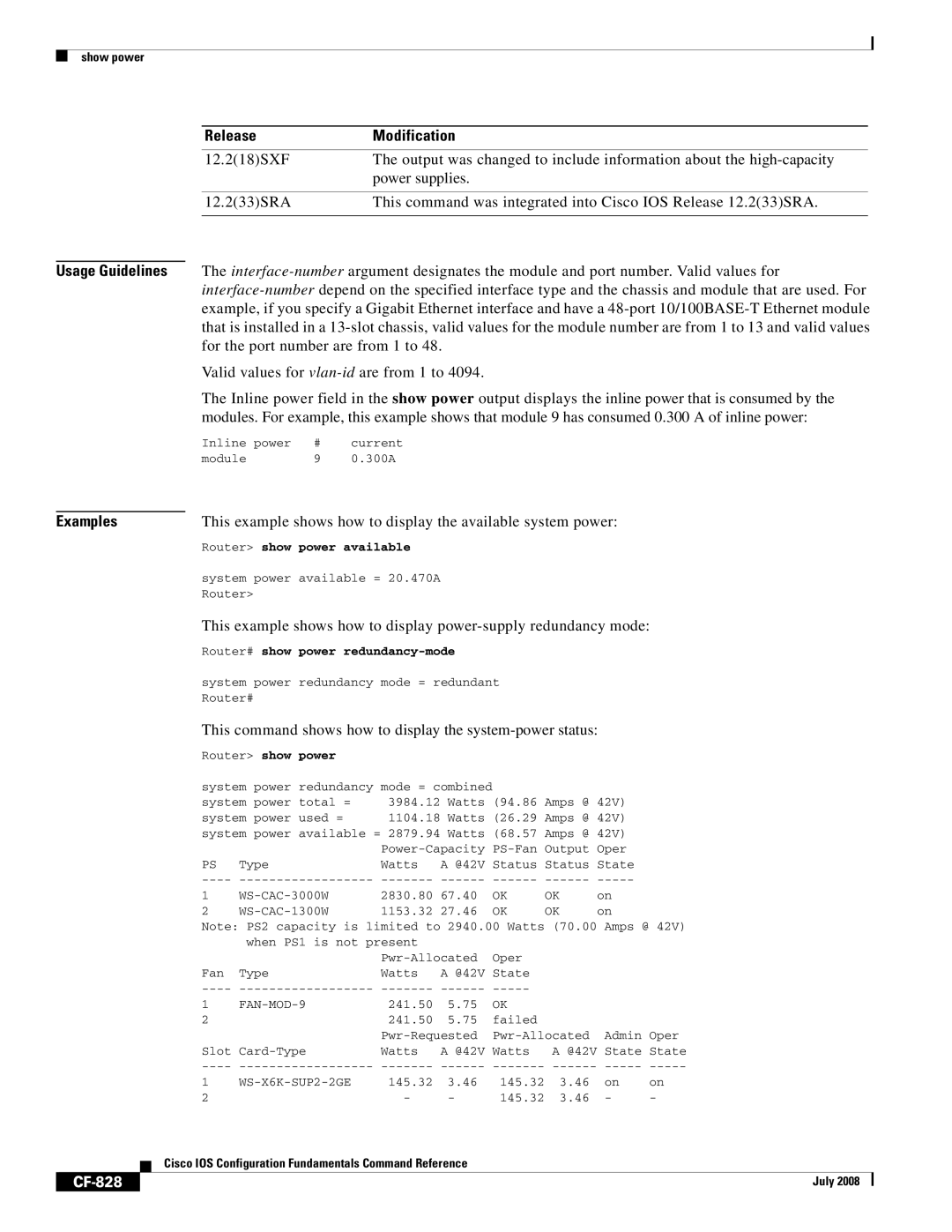show power
Release | Modification |
12.2(18)SXF | The output was changed to include information about the |
| power supplies. |
|
|
12.2(33)SRA | This command was integrated into Cisco IOS Release 12.2(33)SRA. |
|
|
Usage Guidelines The
Valid values for
The Inline power field in the show power output displays the inline power that is consumed by the modules. For example, this example shows that module 9 has consumed 0.300 A of inline power:
Inline | power | # | current |
module |
| 9 | 0.300A |
Examples |
| This example shows how to display the available system power: |
|
| |||||||
|
|
| Router> show power available |
|
|
|
|
|
| ||
|
|
| system power available = 20.470A |
|
|
|
|
|
| ||
|
|
| Router> |
|
|
|
|
|
|
| |
|
|
| This example shows how to display | ||||||||
|
|
| Router# show power |
|
|
|
|
| |||
|
|
| system power redundancy | mode = redundant |
|
|
|
| |||
|
|
| Router# |
|
|
|
|
|
|
| |
|
|
| This command shows how to display the |
|
| ||||||
|
|
| Router> show power |
|
|
|
|
|
|
| |
|
|
| system power redundancy | mode = combined |
|
|
|
|
| ||
|
|
| system power total = | 3984.12 Watts | (94.86 Amps @ 42V) |
|
| ||||
|
|
| system power used = | 1104.18 Watts | (26.29 Amps @ 42V) |
|
| ||||
|
|
| system power available = 2879.94 Watts | (68.57 Amps @ 42V) |
|
| |||||
|
|
|
|
|
|
| |||||
|
|
| PS | Type | Watts | A @42V | Status Status State |
|
| ||
|
|
|
| ||||||||
|
| 1 | 2830.80 67.40 | OK | OK | on |
|
| |||
|
| 2 | 1153.32 27.46 | OK | OK | on |
|
| |||
|
|
| Note: PS2 capacity is limited to 2940.00 Watts (70.00 Amps @ 42V) | ||||||||
|
|
|
| when PS1 is not present |
|
|
|
|
|
| |
|
|
|
|
| Oper |
|
|
|
| ||
|
|
| Fan | Type | Watts | A @42V | State |
|
|
|
|
|
|
|
|
|
| ||||||
|
| 1 |
| 241.50 | 5.75 | OK |
|
|
|
| |
|
| 2 |
| 241.50 | 5.75 | failed |
|
|
|
| |
|
|
|
|
| Admin Oper | ||||||
|
|
| Slot | Watts | A @42V | Watts | A @42V State State | ||||
|
|
| |||||||||
|
| 1 | 145.32 | 3.46 | 145.32 | 3.46 | on | on | |||
|
| 2 |
| - | - | 145.32 | 3.46 | - | - |
| |
|
|
| Cisco IOS Configuration Fundamentals Command Reference |
|
|
|
|
| |||
|
|
|
|
|
|
|
| ||||
|
|
|
|
|
|
|
|
|
|
|
|
|
|
|
|
|
|
|
|
|
| July 2008 |
|
|
|
|
|
|
|
|
|
|
| ||