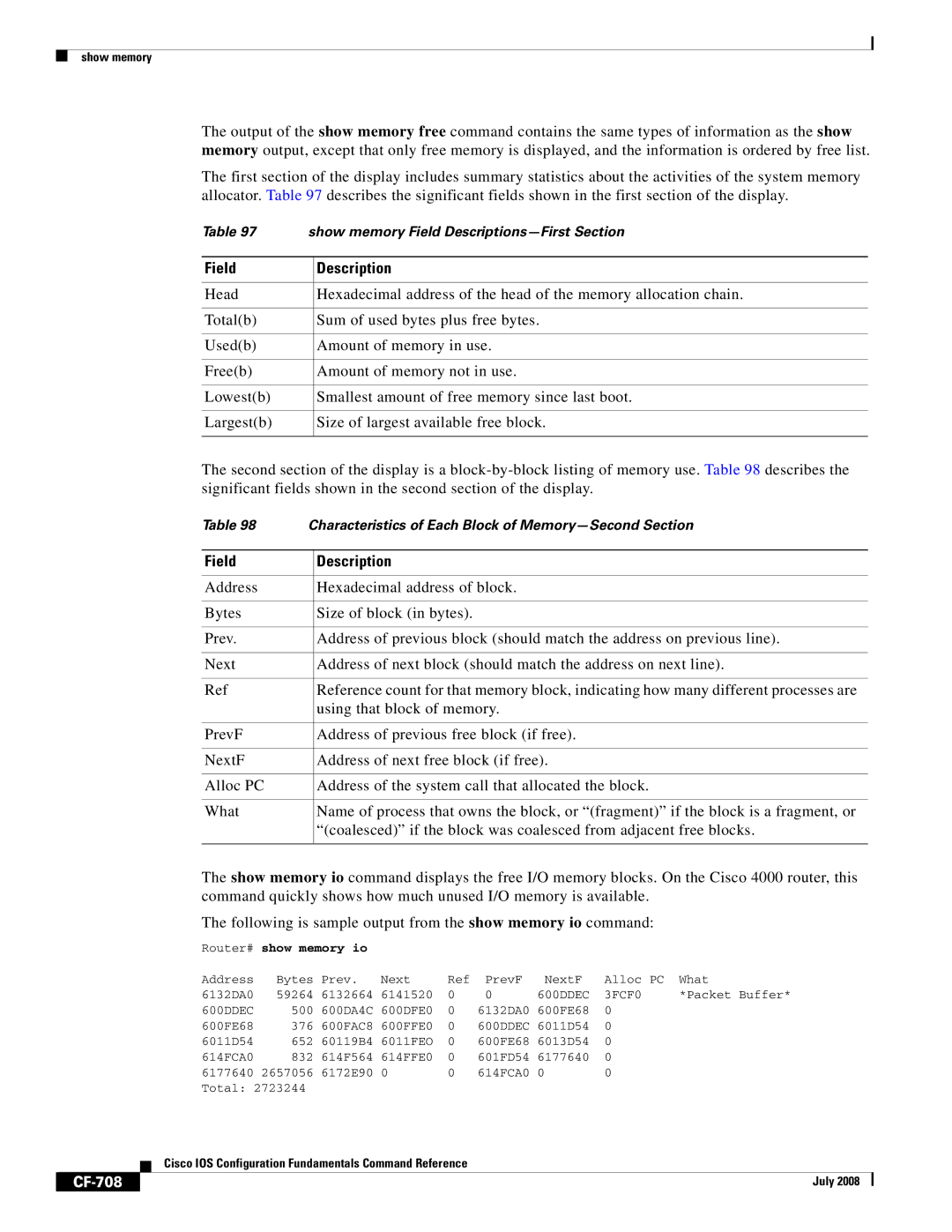show memory
The output of the show memory free command contains the same types of information as the show memory output, except that only free memory is displayed, and the information is ordered by free list.
The first section of the display includes summary statistics about the activities of the system memory allocator. Table 97 describes the significant fields shown in the first section of the display.
Table 97 | show memory Field | |
|
|
|
Field |
| Description |
|
|
|
Head |
| Hexadecimal address of the head of the memory allocation chain. |
|
|
|
Total(b) |
| Sum of used bytes plus free bytes. |
|
|
|
Used(b) |
| Amount of memory in use. |
|
|
|
Free(b) |
| Amount of memory not in use. |
|
|
|
Lowest(b) |
| Smallest amount of free memory since last boot. |
|
|
|
Largest(b) |
| Size of largest available free block. |
|
|
|
The second section of the display is a
Table 98 | Characteristics of Each Block of | |
|
|
|
Field |
| Description |
|
|
|
Address |
| Hexadecimal address of block. |
|
|
|
Bytes |
| Size of block (in bytes). |
|
|
|
Prev. |
| Address of previous block (should match the address on previous line). |
|
|
|
Next |
| Address of next block (should match the address on next line). |
|
|
|
Ref |
| Reference count for that memory block, indicating how many different processes are |
|
| using that block of memory. |
|
|
|
PrevF |
| Address of previous free block (if free). |
|
|
|
NextF |
| Address of next free block (if free). |
|
|
|
Alloc PC |
| Address of the system call that allocated the block. |
|
|
|
What |
| Name of process that owns the block, or “(fragment)” if the block is a fragment, or |
|
| “(coalesced)” if the block was coalesced from adjacent free blocks. |
|
|
|
The show memory io command displays the free I/O memory blocks. On the Cisco 4000 router, this command quickly shows how much unused I/O memory is available.
The following is sample output from the show memory io command:
Router# show memory io
Address | Bytes | Prev. | Next | Ref | PrevF | NextF | Alloc PC | What |
6132DA0 | 59264 | 6132664 | 6141520 | 0 | 0 | 600DDEC | 3FCF0 | *Packet Buffer* |
600DDEC | 500 | 600DA4C | 600DFE0 | 0 | 6132DA0 | 600FE68 | 0 |
|
600FE68 | 376 | 600FAC8 | 600FFE0 | 0 | 600DDEC | 6011D54 | 0 |
|
6011D54 | 652 | 60119B4 | 6011FEO | 0 | 600FE68 | 6013D54 | 0 |
|
614FCA0 | 832 | 614F564 | 614FFE0 | 0 | 601FD54 | 6177640 | 0 |
|
6177640 | 2657056 | 6172E90 | 0 | 0 | 614FCA0 | 0 | 0 |
|
| Total: 2723244 |
| Cisco IOS Configuration Fundamentals Command Reference |
| July 2008 |