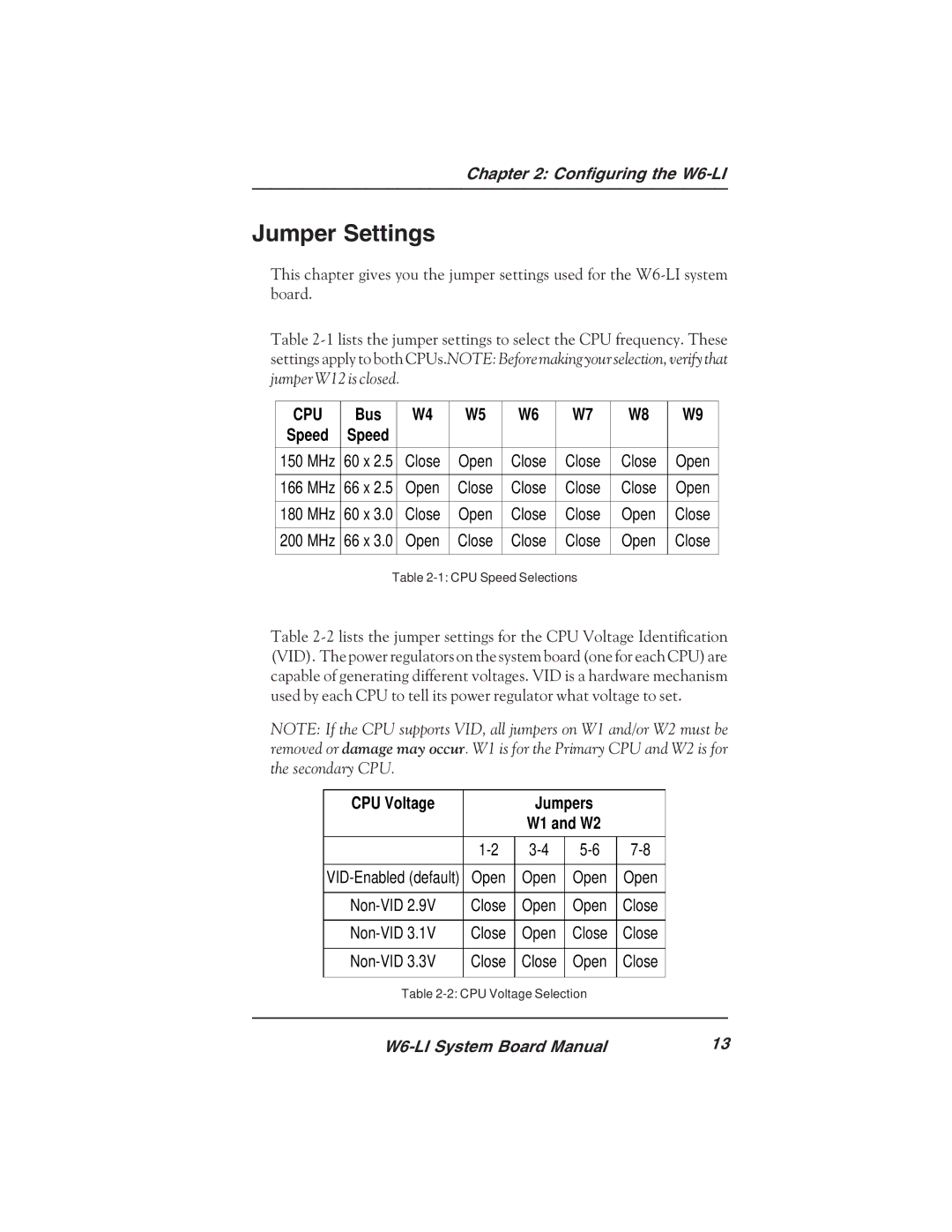Chapter 2: Configuring the
Jumper Settings
This chapter gives you the jumper settings used for the
Table
CPU | Bus | W4 | W5 | W6 | W7 | W8 | W9 |
Speed | Speed |
|
|
|
|
|
|
|
|
|
|
|
|
|
|
150 MHz | 60 x 2.5 | Close | Open | Close | Close | Close | Open |
|
|
|
|
|
|
|
|
166 MHz | 66 x 2.5 | Open | Close | Close | Close | Close | Open |
|
|
|
|
|
|
|
|
180 MHz | 60 x 3.0 | Close | Open | Close | Close | Open | Close |
|
|
|
|
|
|
|
|
200 MHz | 66 x 3.0 | Open | Close | Close | Close | Open | Close |
|
|
|
|
|
|
|
|
Table
Table
NOTE: If the CPU supports VID, all jumpers on W1 and/or W2 must be removed or damage may occur. W1 is for the Primary CPU and W2 is for the secondary CPU.
CPU Voltage |
| Jumpers |
| |
|
| W1 and W2 |
| |
|
|
|
|
|
| ||||
|
|
|
|
|
Open | Open | Open | Open | |
|
|
|
|
|
Close | Open | Open | Close | |
|
|
|
|
|
Close | Open | Close | Close | |
|
|
|
|
|
Close | Close | Open | Close | |
|
|
|
|
|
Table
13 |