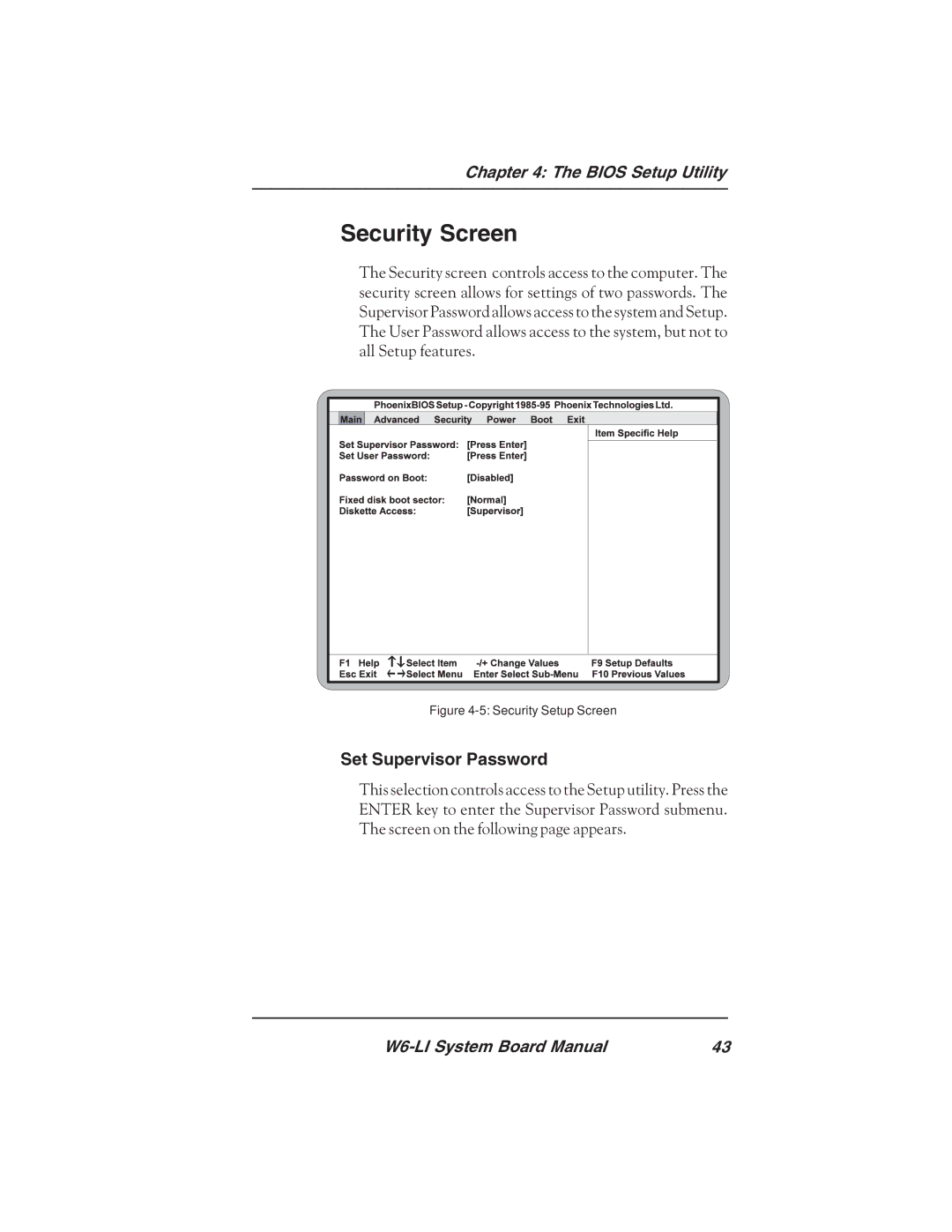Chapter 4: The BIOS Setup Utility
Security Screen
The Security screen controls access to the computer. The security screen allows for settings of two passwords. The Supervisor Password allows access to the system and Setup. The User Password allows access to the system, but not to all Setup features.
Figure 4-5: Security Setup Screen
Set Supervisor Password
This selection controls access to the Setup utility. Press the ENTER key to enter the Supervisor Password submenu. The screen on the following page appears.
43 |