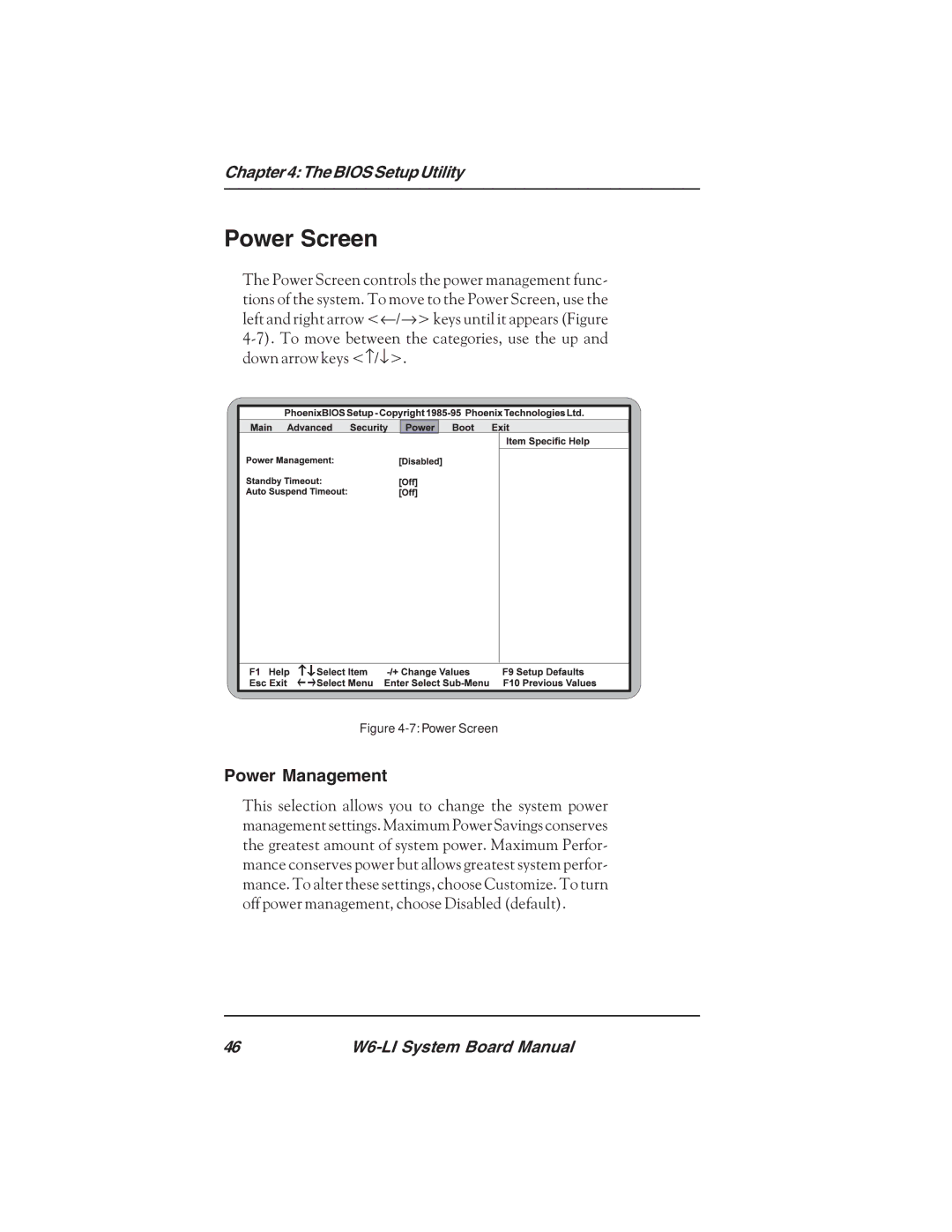Chapter4:TheBIOSSetupUtility
Power Screen
The Power Screen controls the power management func- tions of the system. To move to the Power Screen, use the left and right arrow <←/→> keys until it appears (Figure
Figure 4-7: Power Screen
Power Management
This selection allows you to change the system power management settings. Maximum Power Savings conserves the greatest amount of system power. Maximum Perfor- mance conserves power but allows greatest system perfor- mance. To alter these settings, choose Customize. To turn off power management, choose Disabled (default).
46 |