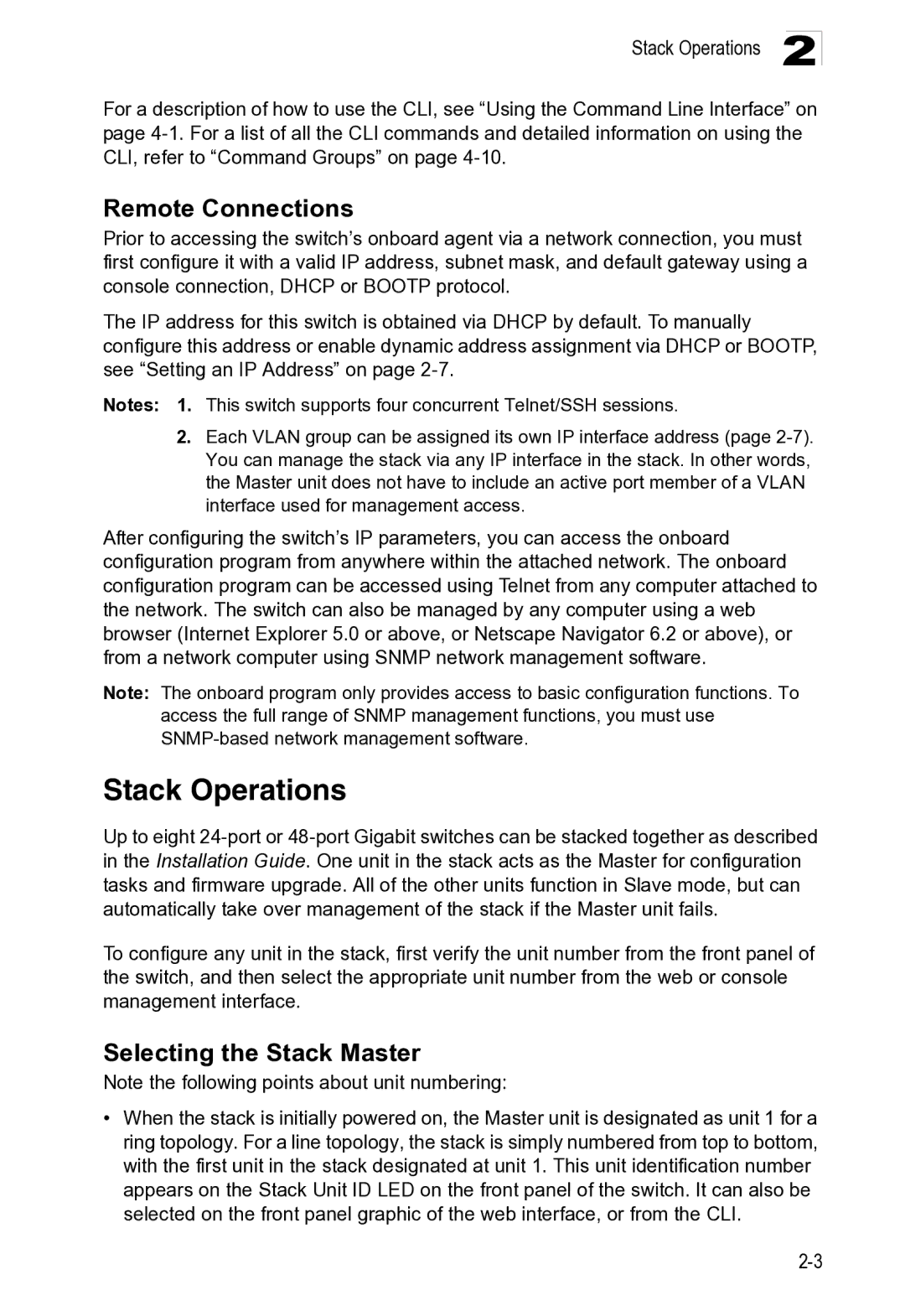Powered by Accton
Page
Gigabit Ethernet Switch
ES4625 ES4649 F3.1.1.21 E042005-R01 149100022900A
Contents
Page
Vii
Viii
Contents
Page
Contents
Xii
Xiii
Xiv
Contents
Xvi
Xvii
Xviii
Xix
Page
Xxi
Xxii
Contents
Xxiii
Tables
Xxiv
Xxv
Xxvi
Xxvii
Figures
Figures
42 802.1X Port Configuration
Figures
Xxix
132 RIP Network Addresses 227
133 RIP Interface Settings 230
Key Features
Introduction
Description of Software Features
Description of Software Features
Introduction
Description of Software Features
System Defaults
Enabled
Password super
View defaultview
Acceptable Frame Type All Ingress Filtering Disabled
System Defaults Function Parameter Spanning Tree Status
Fast Forwarding Edge Port Disabled Address Table Aging Time
Virtual LANs Default Vlan
PIM-DM
Clock Synchronization Disabled
Introduction
Configuration Options
Connecting to the Switch
Required Connections
Remote Connections
Stack Operations
Selecting the Stack Master
Recovering from Stack Failure or Topology Change
Selecting the Backup Unit
Stack Limitations
Renumbering the Stack
Console Connection
Basic Configuration
Setting an IP Address
Setting Passwords
Dynamic Configuration
Enabling Snmp Management Access
Trap Receivers
Saving Configuration Settings
Managing System Files
Using the Web Interface
Configuring the Switch
Home
Navigating the Web Browser Interface
Panel Display
Front Panel Indicators
Main Menu
Switch Information
Configuration
Agent Status Enables or disables Snmp
Https Settings Configures secure Http settings
Authentication Settings
101
Switch Main Menu Description
Vlan Configuration
Displays statistics for Lacp protocol messages 100
Link Status Configures the private Vlan
Switch Main Menu Description Trunk Configuration
Static Table Modifies the settings for an existing Vlan
Private Vlan Status Enables or disables the private Vlan
Relay Configuration
Switch Main Menu Description QoS 161 DiffServ
Port Configuration IP Multicast Registration
General Configuration
210
Interface Settings
Errors
Group Configuration
Nssa Settings
Switch Main Menu Description Routing Protocol 206
Authentication Statistics
Configuration Into other autonomous systems
Neighbor Information Displays neighboring PIM-DM routers
Displaying System Information
Management Software
Displaying Switch Hardware/Software Versions
CLI Specify the hostname, location and contact information
Main Board
CLI Use the following command to display version information
Displaying Bridge Extension Capabilities
Displaying Bridge Extension Configuration
CLI Enter the following command
Configuring Support for Jumbo Frames
202
Setting the Switch’s IP Address
243
Configuring the Switch Manual Configuration
143
242
122
Basic Configuration Using DHCP/BOOTP
244
Managing Firmware
11 Setting the Startup Code
Configuring the Switch
Saving or Restoring Configuration Settings
14 Setting the Startup Configuration Settings
Console Port Settings
15 Configuring the Console Port
Telnet Settings
Configuring the Switch
Critical
Configuring Event Logging
Error
Error resource exhausted
Remote Log Configuration
Basic Configuration
Configuring the Switch Displaying Log Messages
20 Enabling and Configuring Smtp Alerts
21 Renumbering the Stack
Setting the System Clock
Resetting the System
Setting the Time Zone
Simple Network Management Protocol
V2c
Level Group
Public
Private
Enabling the Snmp Agent
Setting Community Access Strings
107
Specifying Trap Managers and Trap Types
Simple Network Management Protocol
112
Configuring SNMPv3 Management Access
114
113
Consoleconfig#snmp-server engineID remote 54321
30 Configuring SNMPv3 Users
120
119
31 Configuring Remote SNMPv3 Users
Configuring SNMPv3 Groups
SNMPv2 Traps
RFC 1493 Traps
Private Traps
118
116
33 Configuring SNMPv3 Views
Configuring the Switch Setting SNMPv3 Views
Configuring User Accounts
User Authentication
115
Configuring the Switch
Configuring Local/Remote Logon Authentication
Configuring the Switch
User Authentication
Windows 2000, Windows XP, Solaris
Configuring Https
Windows 2000, Windows XP
Netscape Navigator 6.2 or later
Address server ip-address
Configuring the Secure Shell
Generating the Host Key Pair
37 SSH Host-Key Settings
RSA
Configuring the Switch
Configuring Port Security
Configuring the Switch
Configuring 802.1X Port Authentication
Displaying 802.1X Global Settings
Configuring Port Settings for
User Authentication Configuring 802.1X Global Settings
42 802.1X Port Configuration
Consoleconfig#interface ethernet 1/2
Configuring the Switch Displaying 802.1X Statistics
Eapol EAP
Filtering IP Addresses for Management Access
User Authentication
Configuring Access Control Lists
Access Control Lists
Access Control Lists Setting the ACL Name and Type
Configuring an Extended IP ACL
Access Control Lists
Configuring the Switch
Access Control Lists Configuring a MAC ACL
100
Configuring ACL Masks
Configuring the Switch Configuring an IP ACL Mask
Access Control Lists
51 ACL Mask Configuration MAC
Configuring the Switch Configuring a MAC ACL Mask
105
Binding a Port to an Access Control List
106
102
Displaying Connection Status
Port Configuration
Basic information
Configuration
150
Current status
Configuring Interface Connections
146
144
148
145
Creating Trunk Groups
55 Static Trunk Configuration
Configuring the Switch Statically Configuring a Trunk
158
159
Port Configuration Configuring Lacp Parameters
57 Lacp Aggregation Port
163
160
161
162
Badly formed PDU or an illegal value of Protocol Subtype
Configuring the Switch Displaying Lacp Port Counters
Type
Marker Illegal Pkts
Lacp Port Priority
Admin State
Information, administratively configured for the partner
Lacp system priority assigned to this port channel
Configuring the Switch
Oper State
Port Admin Priority
LAG partner’s system ID assigned by the user
Protocol partner
Setting Broadcast Storm Thresholds
152
149
154
Configuring Port Mirroring
156
Configuring Rate Limits
Interface Statistics
Showing Port Statistics
Rmon Statistics
Etherlike Statistics
Multicast Frames
CRC/Alignment Errors
Parameter Description Received Frames
Broadcast Frames
64 Port Statistics
Setting Static Addresses
Address Table Settings
CLI This example shows statistics for port
167
Displaying the Address Table
168
Changing the Aging Time
Spanning Tree Algorithm Configuration
169
Displaying Global Settings
117
Mstp
186
Configuring Global Settings
Root Device Configuration
Basic Configuration of Global Settings
Configuration Settings for Mstp
Configuration Settings for Rstp
69 STA Global Configuration
Displaying Interface Settings
AD B
70 STA Port Information
CLI This example shows the STA attributes for port
Configuring Interface Settings
127
183
Configuring Multiple Spanning Trees
181
180
129
Console#show spanning-tree mst
Consoleconfig#spanning-tree mst-configuration
Displaying Interface Settings for Mstp
Configuring Interface Settings for Mstp
184
Ieee 802.1Q VLANs
Vlan Configuration
Assigning Ports to VLANs
VA Vlan Aware VU Vlan Unaware
Forwarding Tagged/Untagged Frames
76 Vlan Basic Information
Max support Vlan numbers 256 Max support Vlan ID 4093
Vlan Configuration CLI Enter the following command
Vlan ID
196
189
79 Vlan Static Table Adding Static Members
194
144
81 Vlan Port Configuration
Configuring Private VLANs
Vlan Configuration Configuring Uplink and Downlink Ports
Configuring Protocol-Based VLANs
199
85 Protocol Vlan Port Configuration
Vlan Configuration Mapping Protocols to VLANs
Layer 2 Queue Settings
Class of Service Configuration
143
Configuring the Switch Mapping CoS Values to Egress Queues
210
209
Configuring the Switch Selecting the Queue Mode
208
212
Layer 3/4 Priority Settings
91 IP Precedence Priority
Class of Service Configuration Mapping IP Precedence
216
213
217
214
94 IP Port Priority
Configuring the Switch Mapping IP Port Priority
211
Quality of Service
215
Configuring Quality of Service Parameters
Match Class Settings
Class Configuration
Class Map
220
219
Policy Configuration
Quality of Service Creating QoS Policies
Policy Map
Policy Options
Policy Rule Settings Class Settings
96 Configuring Policy Maps
224
221
222
223
Igmp Protocol
Multicast Filtering
Layer 2 Igmp Snooping and Query
171
232
227
230
231
234
233
229
Configuring the Switch Assigning Ports to Multicast Services
Layer 3 Igmp Query used with Multicast Routing
Configuring the Switch
238
190
235
237
240
Configuring General DNS Service Parameters
Configuring Domain Name Service
140
137
138
139
Configuring Static DNS Host to Address Entries
136
107 DNS Cache
Displaying the DNS Cache
Configuring Dhcp Relay Service
Dynamic Host Configuration Protocol
142
123
124
Enabling the Server, Setting Excluded Addresses
Configuring the Dhcp Server
125
Creating a New Address Pool
Configuring the Switch Configuring Address Pools
Setting the Network Parameters
Setting the Host Parameters
126
Setting the Optional Parameters
Configuring a Network Address Pool
133
Configuring a Host Address Pool
132
134
135
Configuring the Switch Displaying Address Bindings
Master Router Backup Router
Configuring Router Redundancy
Address Assignment
Virtual Router Redundancy Protocol
Preempting the Acting Master
Virtual Router Priority
198
114 Vrrp Group Configuration
115 Vrrp Group Configuration Detail
316
315
318
317
322
Console#show vrrp 1 interface vlan 1 counters
Overview
IP Routing
IP Switching
OSPFv2 Dynamic Routing Protocol
RIP and RIP-2 Dynamic Routing Protocols
Non-IP Protocol Routing
249
Basic IP Interface Configuration
250
Configuring IP Routing Interfaces
209
Address Resolution Protocol
247
IP Routing Basic ARP Configuration
248
246
Configuring the Switch Configuring Static ARP Addresses
122 ARP Dynamic Addresses
IP Routing Displaying Dynamically Learned ARP Entries
123 ARP Other Addresses
CLI This example shows all entries in the ARP cache
124 ARP Statistics
Displaying Statistics for IP Protocols
Received Header Errors
Reassembly Required
Reassembly Failures
Whatever reason timed out, errors, etc
Destination Unreachable
Parameter Problems
Web Click IP, Statistics, IP
Length, etc
Web Click IP, Statistics, Icmp
Parameter Description Timestamps
Timestamp Replies
Address Mask Replies
Web Click IP, Statistics, UDP
Configuring the Switch UDP Statistics
No Ports
Application at the destination port
IP Routing TCP Statistics
Configuring Static Routes
130 IP Routing Table
Displaying the Routing Table
CLI This example shows routes obtained from various methods
Configuring the Routing Information Protocol
251
Timer Settings
Global Settings
262
254
257
255
IP Routing Specifying Network Interfaces for RIP
Loopback Prevention
Specifying Receive and Send Protocol Types
Protocol Message Authentication
261
258
259
260
Peer Information
IP Routing Displaying RIP Information and Statistics
Globals
Interface Information
134 RIP Statistics
Web Click Routing Protocol, RIP, Statistics
IP Routing
Configuring the Open Shortest Path First Protocol
General Information
Default Route Information
268
265
266
267
Configuring the Switch Configuring Ospf Areas
External network
273
271
272
269
282
Instead, you can configure an ABR to advertise a
Wastes a lot of bandwidth and processor time
Single summary route that covers all the individual
Consoleconfig-router#area 0.0.0.1 range 10.1.1.0
Detail Interface Configuration
IP Routing Configuring Ospf Interfaces
Ospf Interface List
244
138 Ospf Interface Configuration
276
280
281
279
That serves as an endpoint
IP Routing Configuring Virtual Links
Path, you must configure an ABR
To reach the backbone. To define this
274
IP Routing Configuring Network Area Addresses
141 Ospf Network Area Address Configuration
Consoleconfig-router#network 10.0.0.0 255.0.0.0 area
142 Ospf Summary Address Configuration
270
Consoleconfig-router#redistribute rip metric-type
Consoleconfig-router#area 0.0.0.2 nssa no-redistribution
256
257
283
293
IP Routing Displaying Information on Neighbor Routers
Multicast Routing
Configuring Global Settings for Multicast Routing
297
Displaying the Multicast Routing Table
149 Multicast Routing Table
Console#show Ip mroute
Configuring Dvmrp
Source Flooding Potential hosts Pruning Grafting
266
Dvmrp Interface Information
304
Dvmrp Interface Settings
307
Multicast Routing Displaying Neighbor Information
153 Dvmrp Routing Table
Configuring the Switch Displaying the Routing Table
CLI This example displays known Dvmrp routes
Configuring PIM-DM
306
313
308
273
312
309
310
311
Multicast Routing Displaying Interface Information
314
Web Click Routing Protocol, PIM-DM, Neighbor Information
Accessing the CLI
Using the Command Line Interface
Telnet Connection
Command Line Interface
Keywords and Arguments
Entering Commands
Command Completion
Getting Help on Commands
Sntp
Command Line Interface Showing Commands
Using Command History
Negating the Effect of Commands
Partial Keyword Lookup
Exec Commands
Understanding Command Modes
Configuration Commands
Consoleconfig-if# 143
Ip dhcp pool Consoleconfig-dhcp 121 Interface
Vlan database Consoleconfig-vlan 188
Erases a mistake when entering a command
Command Line Processing
Command Groups
Line Commands
Related Commands Show line 4-19 show users
Related Commands Username 4-27 password
Related Commands Login 4-12password-thresh4-15
Line Commands Exec-timeout
Related Commands Password-thresh4-15
Related Commands Silent-time4-16
Related Commands Parity
Line Commands Databits
Consoleconfig-line#speed
Related Commands Show ssh 4-41 show users
Any Quit Exits a CLI session
General Commands
Example To show all lines, enter this command
Help Shows how to use help Any
Related Commands Enable
Related Commands Disable Enable password
Related Commands End
Command Line Interface Configure
Console#!2 Console#config Consoleconfig#
Command Line Interface Exit
System Status
System Management Commands
Device Designation Commands
Frame Size Enables support for jumbo frames
Command Mode Global Configuration Example
User Access Commands
Consoleconfig#enable password level 15 0 admin
Management
IP Filter Commands
Related Commands Enable Authentication enable
11 IP Filter Commands Function Mode Management
Show management
Ip http server
Web Server Commands
12 Web Server Commands Function Mode Ip http port
Related Commands Ip http server
Related Commands Ip http port
Related Commands Ip http secure-server4-32
14 Telnet Server Commands Function Mode Ip telnet server
Secure Shell Commands
Clear the host key from RAM
Ip ssh Specifies the number of retries allowed by a client
Sets the SSH server key size
Generates the host key
Command Line Interface
System Management Commands Ip ssh server
Related Commands Show ip ssh
Related Commands Exec-timeout4-15 show ip ssh
Consoleconfig#ip ssh server-key size
Console#ip ssh crypto host-key generate dsa
Related Commands Ip ssh crypto host-key generate
System Management Commands Ip ssh save host-key
Terminology
Logging trap
Event Logging Commands
Severity Logging host
Messages Logging facility
Memory error resource exhausted
Related Commands Logging history 4-44 clear log
Consoleconfig#logging host
Logging trap
Related Commands Show log
System Management Commands Clear log
Server IP address Related Commands Show logging sendmail
Following example displays settings for the trap function
Facility type Logging facility command
Logging trap command
Smtp servers to receive alert messages
Smtp Alert Commands
System Management Commands Show log
Displays Smtp event handler settings
Command Line Interface Logging sendmail host
System Management Commands
Logging sendmail
Time Commands
Related Commands Sntp client 4-53 sntp poll 4-55 show sntp
Related Commands Sntp server 4-54 sntp poll 4-55 show sntp
Related Commands Sntp client
System Management Commands Sntp poll
Related Commands Show sntp
Command Line Interface Clock timezone
Calendar set hour min sec day month year month day year
23 System Status Commands Function Mode
System Status Commands
Memory that is used to start up the system
Command Line Interface
Related Commands Show running-config4-59
Related Commands Show startup-config4-57
System Management Commands Show system
Command Line Interface Show users
24 Frame Size Commands Function Mode Jumbo frame
Frame Size Commands
Flash/File Commands
Flash/File Commands
Following example shows how to download a configuration file
Delete unit filename
Flash/File Commands Delete
This command deletes a file or image Syntax
Related Commands Dir Delete public-key4-39
Whichboot
Related Commands Dir 4-67 whichboot
TACACS+ Client
Authentication Commands
Authentication Sequence
Command mode change
Consoleconfig#authentication login radius
Show radius-server Shows the current Radius settings
Sets the number of retries Radius-server timeout
Radius Client
Radius-server key
Radius-server retransmit
TACACS+ Client
Authentication Commands Show radius-server
Command Line Interface Tacacs-server host
Authentication Commands Tacacs-server key
Maps a static address to a port in a Vlan 167
Port Security Commands
Authentication Commands
802.1X Port Authentication
Authentication Commands Dot1x default
Dot1x operation-mode
Interface
Authentication Commands Dot1x re-authenticate
Dot1x timeout re-authperiod
Authentication Commands Show dot1x
Reauthentication State Machine
Authenticator State Machine
Backend State Machine
Access Control List Commands
Ethernet type ACL Information
Protocol type, and TCP control code MAC ACLs
Standard or extended IP ACLs Permit, deny
34 IP ACL Commands Function Mode Access-list ip
Mask-precedence Ip access-group Adds a port to an IP ACL
IP ACLs
Related Commands Access-list ip
Access Control List Commands Permit, deny Extended ACL
Command Line Interface
Related Commands Permit, deny Ip access-group4-98
Any host destination-bitmask precedence tos dscp
Related Commands Mask IP ACL 4-94 ip access-group4-98
Access Control List Commands
Command Line Interface
Show access-list ip mask-precedence
Related Commands Show ip access-list4-93
Related Commands Mask IP ACL
Related Commands Ip access-group4-98
Mask-precedence Sets a precedence mask for the ACL rules
35 MAC ACL Commands Function Mode Access-list mac
MAC ACLs
102
No permit deny untagged-802.3
No permit deny tagged-eth2
No permit deny untagged-eth2
No permit deny tagged-802.3
Related Commands Permit, deny Mac access-group4-105
Related Commands Access-list mac
Related Commands Mask MAC ACL 4-102 mac access-group4-105
Command Line Interface Access-list mac mask-precedence
103
This example creates an Egress MAC ACL
Related Commands Mask MAC ACL
Related Commands Show mac access-list4-101
Access Control List Commands Mac access-group
Related Commands Mac access-group4-105
ACL Information
Show access-list
Sets the system location string 110 Snmp-server host
Snmp Commands
Sets the Snmp engine ID 113
Show snmp
Snmp Commands Snmp-server community
Related Commands Snmp-server contact
Related Commands Snmp-server location
Snmp Commands
Related Commands Snmp-server enable traps
Related Commands Snmp-server host
IP address
Was last configured
Snmp Commands Snmp-server view
39 show snmp view display description
Command Line Interface Show snmp view
No view is defined Maps to the defaultview
40 show snmp group display description
Command Line Interface Show snmp group
Snmp-server user
41 show snmp user display description
Authentication protocol used with SNMPv3
Dhcp Client
Dhcp Commands
Related Commands Ip address
Related Commands Ip dhcp restart client
Ip dhcp relay server
Dhcp Commands
Related Commands Ip dhcp relay server
Dhcp Relay
Dhcp Server
Command Line Interface Ip dhcp relay server
Displays address bindings on the Dhcp server
Lease
Host
Database
Related Commands Network 4-127 host
Network network-number mask no network
Dhcp Commands Network
Dns-serveraddress1 address2 no dns-server
Related Commands Bootfile
Related Commands Netbios-node-type4-131
Related Commands Next-server4-129
Related Commands Netbios-name-server4-130
Dhcp Commands Netbios-node-type
Host address mask no host
Related Commands Host
Related Commands Client-identifier4-133hardware-address4-134
Hardware-addresshardware-address type no hardware-address
Command Line Interface Hardware-address
Related Commands Show ip dhcp binding
No ip host name address1 address2 … address8
DNS Commands
Ip domain-name
Ip domain-list
Server-address1- IP address of domain-name server
Related Commands Ip domain-name4-137
Related Commands Ip domain-name4-137 ip domain-lookup4-140
Related Commands Ip domain-name4-137 ip name-server4-139
Command Line Interface Show dns cache
Interface
Interface Commands
Consoleconfig#interface ethernet 1/4 Consoleconfig-if#
Related Commands Negotiation 4-145 capabilities
Related Commands Capabilities 4-146speed-duplex4-144
Flowcontrol32
Mode
Command Line Interface Media-type
Interface Commands Switchport broadcast packet-rate
Console#clear counters ethernet 1/5
Interface Commands
Show interfaces switchport
Indicates the default priority for untagged frames
49 show interfaces switchport display description
Indicates membership mode as Trunk or Hybrid
Native Vlan Indicates the default Port Vlan ID
Mirror Port Commands
RX/TX
Rate Limit Commands
Trunk Status Display Commands
Link Aggregation Commands
Manual Configuration Commands
Dynamic Configuration Commands
Dynamically Creating a Port Channel
Link Aggregation Commands Lacp
Lacp system-priority
Link Aggregation Commands Lacp admin-key Ethernet Interface
Lacp port-priority
LACPDUs Illegal Pkts
53 show lacp counters display description
54 show lacp internal display description
Port Number Partner Oper
Partner Admin
Port Number Partner Port Admin Priority
55 show lacp neighbors display description
Dynamic
Address Table Commands
56 show lacp sysid display description
System MAC address
Action
Address Table Commands Mac-address-table static
Command Line Interface Clear mac-address-table dynamic
Show mac-address-table aging-time
Mac-address-table aging-time
Spanning Tree Commands
Spanning Tree Commands Spanning-tree
Spanning-tree forward-time
Spanning-tree hello-time
Spanning-tree priority
Spanning Tree Commands Spanning-tree pathcost method
No mst instanceid vlan vlan-range
Command Line Interface Spanning-tree mst-configuration
Mst instanceid priority priority no mst instanceid priority
Related Commands Name
Related Commands Revision
Max-hopshop-number
Spanning Tree Commands Max-hops
Command Line Interface Spanning-tree cost
Related Commands Spanning-tree cost
Spanning Tree Commands Spanning-tree port-priority
Related Commands Spanning-tree portfast
Related Commands Spanning-treeedge-port4-181
Related Commands Spanning-tree mst port-priority4-184
Related Commands Spanning-tree mst cost
Command Line Interface Show spanning-tree
187
Command Line Interface Show spanning-tree mst configuration
Vlan Commands
Editing Vlan Groups
Related Commands Show vlan
Vlan Commands Vlan database
Vlan
Configuring Vlan Interfaces
Related Commands Switchport acceptable-frame-types4-192
Related Commands Shutdown
Related Commands Switchport mode
Command Line Interface Switchport acceptable-frame-types
Switchport native vlan
Command Line Interface Switchport allowed vlan
Displaying Vlan Information
Vlan Commands Switchport forbidden vlan
Command Line Interface Show vlan
Configuring Private VLANs
199
Command Line Interface Show pvlan
Protocol-vlan protocol-group Configuring Groups
Command Line Interface
Vlan Commands Show interfaces protocol-vlan protocol-group
Show garp timer
Gvrp and Bridge Extension Commands
Show gvrp configuration
Garp timer
Gvrp and Bridge Extension Commands
Garp timer
Related Commands Garp timer
Related Commands Show garp timer
Priority Commands Layer
Priority Commands
Priority Commands
Related Commands Show queue bandwidth
Related Commands Show queue cos-map4-210
Priority Commands Queue cos-map
Queue cos-mapqueueid cos1 ... cosn no queue cos-map
Command Line Interface Show queue mode
Default Setting None Command Mode Privileged Exec Example
Priority Commands Layer 3
Command Line Interface
Map ip precedence Interface Configuration
Map ip dscp dscp-value cos cos-value no map ip dscp
Command Line Interface Map ip dscp Global Configuration
Show map ip port
Command Line Interface
Show map ip dscp
Quality of Service Commands
Quality of Service Commands
Related Commands Show class map
Policy-map
No class class-map-name
Class
Quality of Service Commands Set
Service-policy
Show policy-mappolicy-map-name class class-map-name
230
Multicast Filtering Commands
Shows the Igmp snooping MAC multicast list 229 Multicast
Igmp Snooping Commands
Ip igmp snooping version
Multicast Filtering Commands
75 Igmp Query Commands Layer Function Mode
Igmp Query Commands Layer
Ip igmp snooping query-interval
Ip igmp snooping router-port-expire-time
Related Commands Ip igmp snooping version
Static Multicast Routing Commands
239
Igmp Commands Layer
Configures the maximum host response time 237 Ip igmp
236
Multicast Filtering Commands Ip igmp
Ip igmp query-interval
Related Commands Ip igmp version Ip igmp query-interval4-236
Multicast Filtering Commands Ip igmp max-resp-interval
Ip igmp version
Multicast Filtering Commands Show ip igmp interface
Field Description
Switch InterfaceVlan
Address Lastreporter
Ping
IP Interface Commands
Basic IP Configuration
V1Timer
Command Line Interface Ip address
IP Interface Commands
Related Commands Ip default-gateway4-243
Related Commands Show ip redirects
Related Commands Interface
IP Interface Commands Ping
Arp ip-address hardware-address no arp ip-address
Address Resolution Protocol ARP
IP Interface Commands Arp-timeout
Consoleconfig#interface vlan Consoleconfig-if#ip proxy-arp
Global Routing Configuration
IP Routing Commands
Ip route
IP Routing Commands Clear ip route
Port
84 show ip route display description Field Description
IP Routing Commands Show ip traffic
Routing Information Protocol RIP
Timers basic update-seconds no timers basic
IP Routing Commands Timers basic
Related Commands Router rip
Command Line Interface Network
No network subnet-address
Consoleconfig-router#neighbor
Related Commands Version
Command Line Interface Ip rip receive version
IP Routing Commands Ip rip send version
Command Line Interface Ip split-horizon
Related Commands Ip rip authentication key
Related Commands Ip rip authentication mode
Interval at which RIP advertises known route information
Command Line Interface Show rip globals
Show ip rip peer
Show ip rip status
Display Information
Area Configuration
Open Shortest Path First Ospf
Route Metrics and Summaries
Router-idip-address no router-id
Related Commands Router ospf
IP Routing Commands Default-information originate
Timers spf spf-holdtime no timers spf
Related Commands Ip route 4-250 redistribute
Related Commands Area stub
Type-value
Command Line Interface Summary-address
Related Commands Area range
No summary-addresssummary-address netmask
No network ip-address netmask area area-id
Related Commands Default-information originate
Command Line Interface
Related Commands Area default-cost4-269
Area virtual-link
275
Area-id None Router-id None
Related Commands Show ip ospf virtual-links4-294
Ip ospf authentication-key
Related Commands Ip ospf authentication
Consoleconfig#interface vlan Consoleconfig-if#ip ospf cost
Related Commands Ip ospf hello-interval4-280
Ip ospf retransmit-interval
Command Line Interface Ip ospf transmit-delay
Area identifier
It is an router type
Show ip ospf area-id database network link-state-id
Command Line Interface Show ip ospf database
Field Description Link ID Router ID ADV Router
92 show ip ospf database display description
Age
93 show ip ospf asbr-summary display description
Following shows output when using the asbr-summary keyword
Field Description Area ID Area identifier Router
94 show ip ospf database-summary display description
Total LSA Counts
Link State ID IP network number External Network Number
Following shows output when using the external keyword
Default external routes for the AS
95 show ip ospf external display description
Including the designated router itself
Following shows output when using the network keyword
96 show ip ospf network display description
Link State ID Interface address of the designated router
97 show ip ospf router display description
Following shows output when using the router keyword
98 show ip ospf summary display description
Command Line Interface Show ip ospf interface
100 show ip ospf neighbor display description
IP Routing Commands Show ip ospf neighbor
Related Commands Summary-address4-270
Command Line Interface Show ip ospf summary-address
Related Commands Area virtual-link4-274
297
Multicast Routing Commands
Configures global and interface settings for Dvmrp 299
Configures global and interface settings for PIM-DM 308
Command Line Interface
Show ip mroute Shows the IP multicast routing table
General Multicast Routing Commands
Subnetwork containing the IP multicast source
105 show ip mroute display description
Flags
Dvmrp Multicast Routing Commands
Related Commands Ip dvmrp Show router dvmrp
Multicast Routing Commands Nbr-timeout
Command Line Interface Flash-update-interval
Multicast Routing Commands Default-gateway
Ip dvmrp metric interface-metric no ip dvmrp metric
Multicast Routing Commands Clear ip dvmrp route
Command Line Interface Show ip dvmrp route
Graft, and graft acknowledgement messages
Multicast Routing Commands Show ip dvmrp neighbor
Command Mode Normal Exec, Privileged Exec Example
Field Description Address
PIM-DM Multicast Routing Commands
Multicast Routing Commands Ip pim dense-mode
Command Line Interface Ip pim hello-interval
Multicast Routing Commands Ip pim trigger-hello-interval
Command Line Interface
Console#show router pim Admin Status Enabled
110 show ip pim neighbor display description
Router Redundancy Commands
Command Line Interface Show ip pim neighbor
Configures interface settings for Vrrp 315 Protocol
Virtual Router Redundancy Protocol Commands
Command Line Interface
Related Commands Vrrp preempt
Command Line Interface Vrrp timers advertise
Related Commands Vrrp priority
113 show vrrp display description
Min delay
Authentication mode used to verify Vrrp packets
Master Advertisement interval configured on the Vrrp master
Prio Priority of this router
Pre
Command Line Interface Show vrrp router counters
Router Redundancy Commands Clear vrrp router counters
Command Line Interface 324
Software Features
Appendix a Software Specifications
Standards
Management Features
Software Specifications
Groups 1, 2, 3, 9 Statistics, History, Alarm, Event
Bridge MIB RFC DNS Resolver MIB RFC
Management Information Bases
Management Information Bases a
Dhcp Relay RFC Dhcp Server RFC Dvmrp RFC
Rmon MIB RFC
Port you are using has not been disabled
Table B-1 Troubleshooting Chart
Symptom Action
Be sure the switch is powered up
Troubleshooting
Using System Logs
Glossary-1
Glossary
See Generic Attribute Registration Protocol
Glossary-2
Defines frame extensions for Vlan tagging
Glossary-3
See Port Trunk
Glossary-4
See Ieee
Glossary-5
Glossary-6
Remote Authentication Dial-in User Service Radius
TCP/IP protocol commonly used for software downloads
Glossary-7
Glossary Glossary-8
Enabling 3-156,4-214mapping priorities 3-158,4-214
Index-1
Index-2
Gateway, default 3-17,3-207,4-243
Index-3
Index-4
Index-5
Index Index-6
Page
ES4625