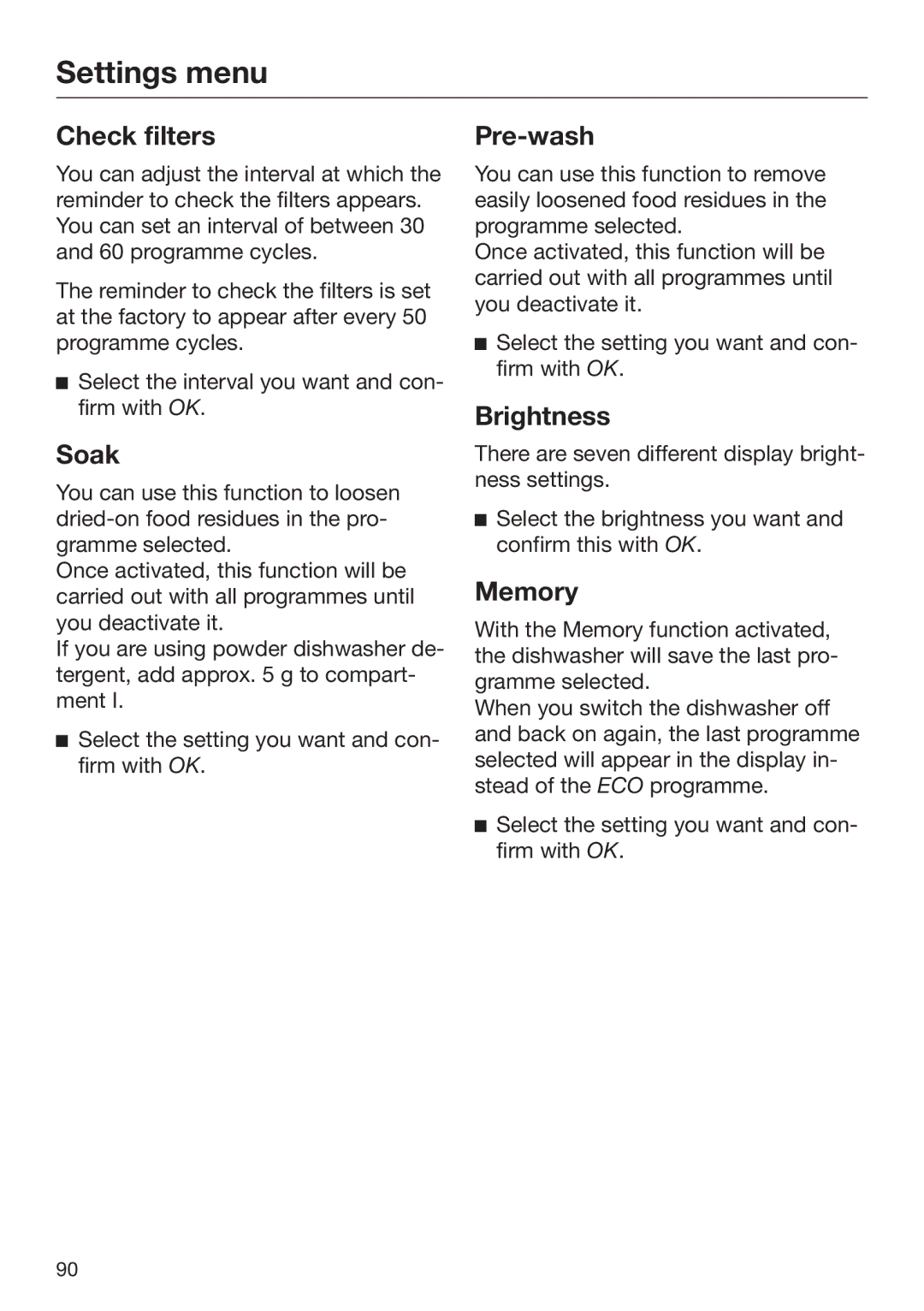09 645 470 specifications
The Miele 09 645 470 is an impressive appliance that has garnered attention for its versatile features and innovative technologies. Designed with the consumer in mind, this model exemplifies Miele's commitment to high quality, reliability, and performance.One of the standout features of the Miele 09 645 470 is its powerful suction capabilities. With advanced motor technology, this vacuum cleaner is able to efficiently eliminate dust and debris from various surfaces, including carpets, hard floors, and upholstery. This ensures a thorough clean, leaving your home not just looking good, but also maintaining a healthy environment.
In addition to its powerful suction, the Miele 09 645 470 is equipped with a unique filtration system. It features an HEPA AirClean filter that effectively captures even the finest particles, including allergens and pollutants. This is particularly beneficial for households with allergy sufferers, as it significantly improves indoor air quality. The filter is also designed for easy replacement, making maintenance a breeze.
The Miele 09 645 470 boasts a user-friendly design that enhances the overall cleaning experience. It features an ergonomic handle that allows for comfortable maneuverability, and its lightweight construction ensures that users can easily transport the vacuum from one area to another. The vacuum also includes a variety of attachments and accessories tailored for different cleaning tasks, from crevice tools for tight spaces to upholstery brushes for delicate surfaces.
Another noteworthy characteristic of the Miele 09 645 470 is its durability and long lifespan. Miele products are known for their robust engineering, and this model is no exception. With a high-quality construction, it is built to endure the rigors of regular use without compromising performance. This ensures that consumers get excellent value for their investment.
For those concerned about noise levels, the Miele 09 645 470 operates quietly without sacrificing suction power. This allows users to clean their homes without disturbing others, making it suitable for both daytime cleaning and when children are sleeping.
In summary, the Miele 09 645 470 embodies the perfect blend of advanced technology, user-centric design, and robust performance. With its powerful suction, superior filtration, and durable construction, it is an excellent choice for anyone looking to maintain a clean and healthy living space. Whether tackling everyday dust or deep cleaning, Miele's dedication to quality shines through in this exceptional model.