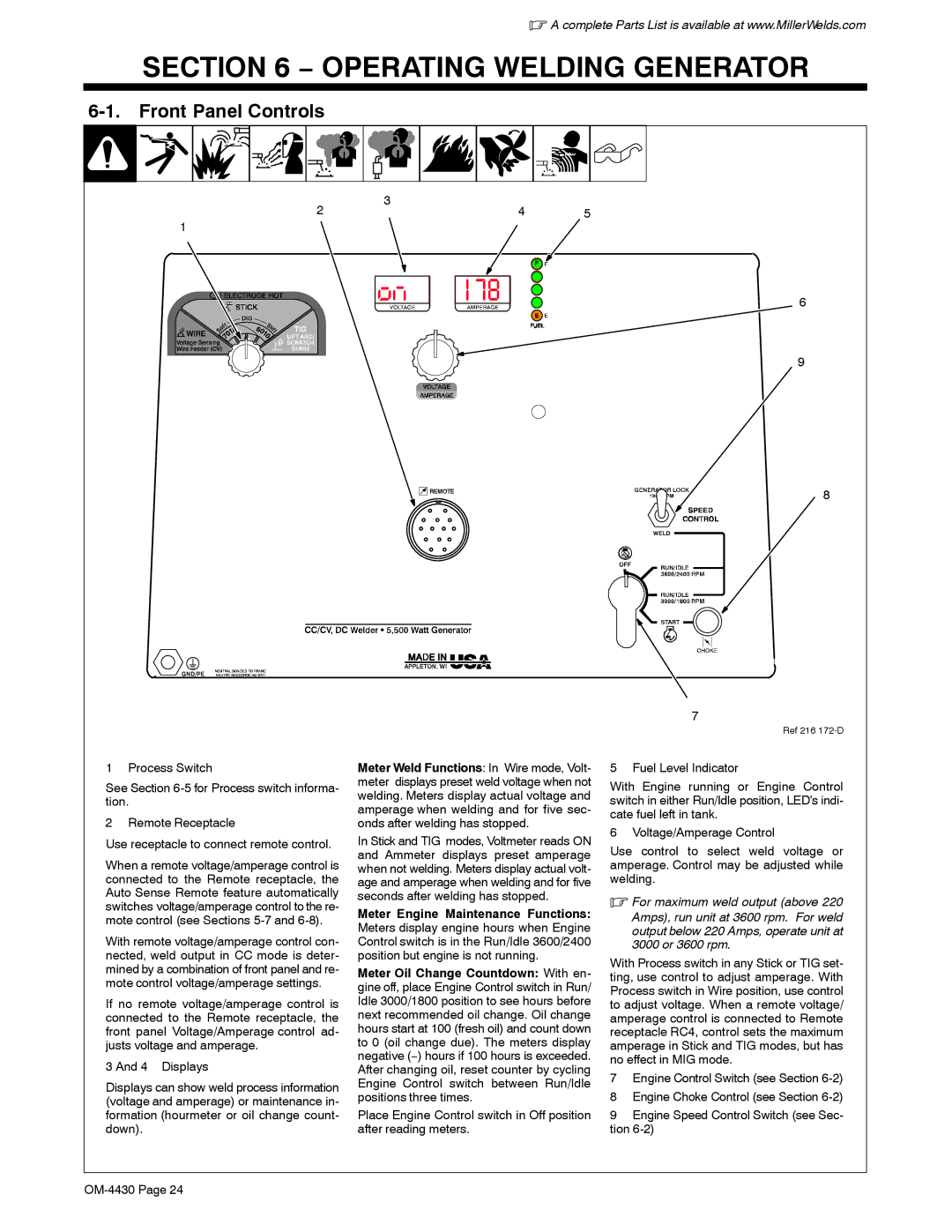. A complete Parts List is available at www.MillerWelds.com
SECTION 6 − OPERATING WELDING GENERATOR
6-1. Front Panel Controls
2 | 3 |
|
4 | 5 |
1
6
9
8
7
Ref 216
1 Process Switch
See Section
2 Remote Receptacle
Use receptacle to connect remote control.
When a remote voltage/amperage control is connected to the Remote receptacle, the Auto Sense Remote feature automatically switches voltage/amperage control to the re- mote control (see Sections
With remote voltage/amperage control con- nected, weld output in CC mode is deter- mined by a combination of front panel and re- mote control voltage/amperage settings.
If no remote voltage/amperage control is connected to the Remote receptacle, the front panel Voltage/Amperage control ad- justs voltage and amperage.
3 And 4 Displays
Displays can show weld process information (voltage and amperage) or maintenance in- formation (hourmeter or oil change count- down).
Meter Weld Functions: In Wire mode, Volt- meter displays preset weld voltage when not welding. Meters display actual voltage and amperage when welding and for five sec- onds after welding has stopped.
In Stick and TIG modes, Voltmeter reads ON and Ammeter displays preset amperage when not welding. Meters display actual volt- age and amperage when welding and for five seconds after welding has stopped.
Meter Engine Maintenance Functions: Meters display engine hours when Engine Control switch is in the Run/Idle 3600/2400 position but engine is not running.
Meter Oil Change Countdown: With en- gine off, place Engine Control switch in Run/ Idle 3000/1800 position to see hours before next recommended oil change. Oil change hours start at 100 (fresh oil) and count down to 0 (oil change due). The meters display negative (−) hours if 100 hours is exceeded. After changing oil, reset counter by cycling Engine Control switch between Run/Idle positions three times.
Place Engine Control switch in Off position after reading meters.
5 Fuel Level Indicator
With Engine running or Engine Control switch in either Run/Idle position, LED’s indi- cate fuel left in tank.
6 Voltage/Amperage Control
Use control to select weld voltage or amperage. Control may be adjusted while welding.
.For maximum weld output (above 220
Amps), run unit at 3600 rpm. For weld output below 220 Amps, operate unit at 3000 or 3600 rpm.
With Process switch in any Stick or TIG set- ting, use control to adjust amperage. With Process switch in Wire position, use control to adjust voltage. When a remote voltage/ amperage control is connected to Remote receptacle RC4, control sets the maximum amperage in Stick and TIG modes, but has no effect in MIG mode.
7Engine Control Switch (see Section
8Engine Choke Control (see Section
9Engine Speed Control Switch (see Sec- tion