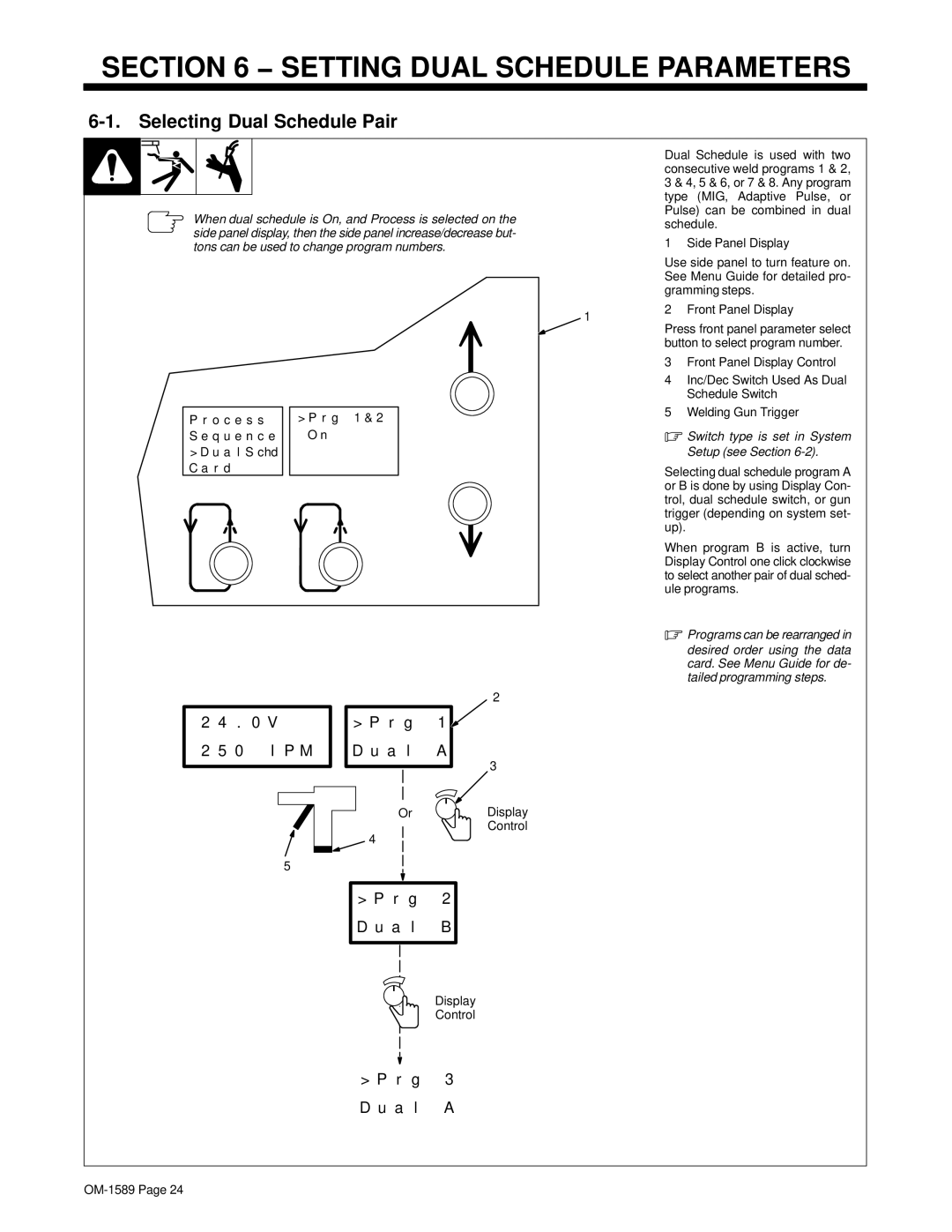SECTION 6 − SETTING DUAL SCHEDULE PARAMETERS
6-1. Selecting Dual Schedule Pair
|
|
|
| Dual Schedule is used with two | |
|
|
|
| consecutive weld programs 1 & 2, | |
|
|
|
| 3 & 4, 5 & 6, or 7 & 8. Any program | |
|
|
|
| type (MIG, Adaptive Pulse, or | |
|
|
|
| ||
| When dual schedule is On, and Process is selected on the |
| Pulse) can be combined in dual | ||
|
| schedule. | |||
| side panel display, then the side panel increase/decrease but- |
| |||
|
| 1 | Side Panel Display | ||
| tons can be used to change program numbers. |
| |||
|
|
|
| ||
|
|
|
| Use side panel to turn feature on. | |
|
|
|
| See Menu Guide for detailed pro- | |
|
|
|
| gramming steps. | |
|
|
| 1 | 2 | Front Panel Display |
|
|
| Press front panel parameter select | ||
|
|
|
| ||
|
|
|
| button to select program number. | |
|
|
|
| 3 Front Panel Display Control | |
|
|
|
| 4 Inc/Dec Switch Used As Dual | |
|
|
|
|
| Schedule Switch |
| P r o c e s s | > P r g 1 & 2 |
| 5 | Welding Gun Trigger |
|
| . Switch type is set in System | |||
| S e q u e n c e | O n |
| ||
| > D u a l S chd |
|
|
| Setup (see Section |
| C a r d |
|
| Selecting dual schedule program A | |
|
|
|
| ||
or B is done by using Display Con- trol, dual schedule switch, or gun trigger (depending on system set- up).
When program B is active, turn Display Control one click clockwise to select another pair of dual sched- ule programs.
. Programs can be rearranged in desired order using the data card. See Menu Guide for de- tailed programming steps.
2 | 4 | . | 0 V |
2 | 5 | 0 | I P M |
|
| 2 |
> P r | g | 1 |
D u a | l | A |
|
| 3 |
| Or | Display |
4 |
| Control |
|
|
5
> P r | g | 2 |
D u a | l | B |
|
|
|
Display
Control
> P r | g | 3 |
D u a | l | A |