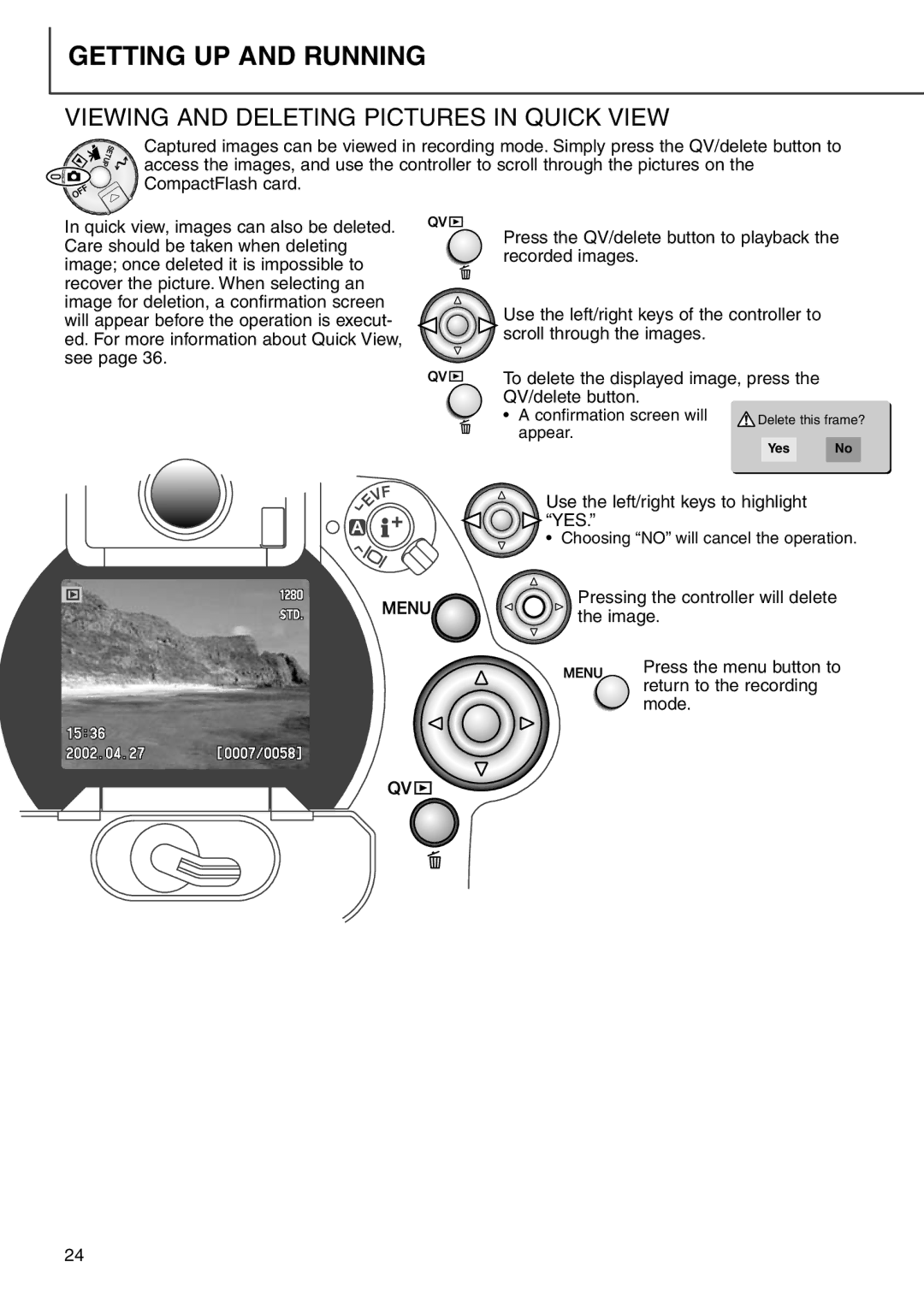GETTING UP AND RUNNING
VIEWING AND DELETING PICTURES IN QUICK VIEW
Captured images can be viewed in recording mode. Simply press the QV/delete button to access the images, and use the controller to scroll through the pictures on the CompactFlash card.
In quick view, images can also be deleted. Care should be taken when deleting image; once deleted it is impossible to recover the picture. When selecting an image for deletion, a confirmation screen will appear before the operation is execut- ed. For more information about Quick View, see page 36.
Press the QV/delete button to playback the recorded images.
Use the left/right keys of the controller to scroll through the images.
To delete the displayed image, press the QV/delete button.
• A confirmation screen will | Delete this frame? | |
appear. | Yes | No |
| ||
Use the left/right keys to highlight ![]()
![]()
![]() “YES.”
“YES.”
• Choosing “NO” will cancel the operation.
Pressing the controller will delete the image.
Press the menu button to return to the recording mode.
24