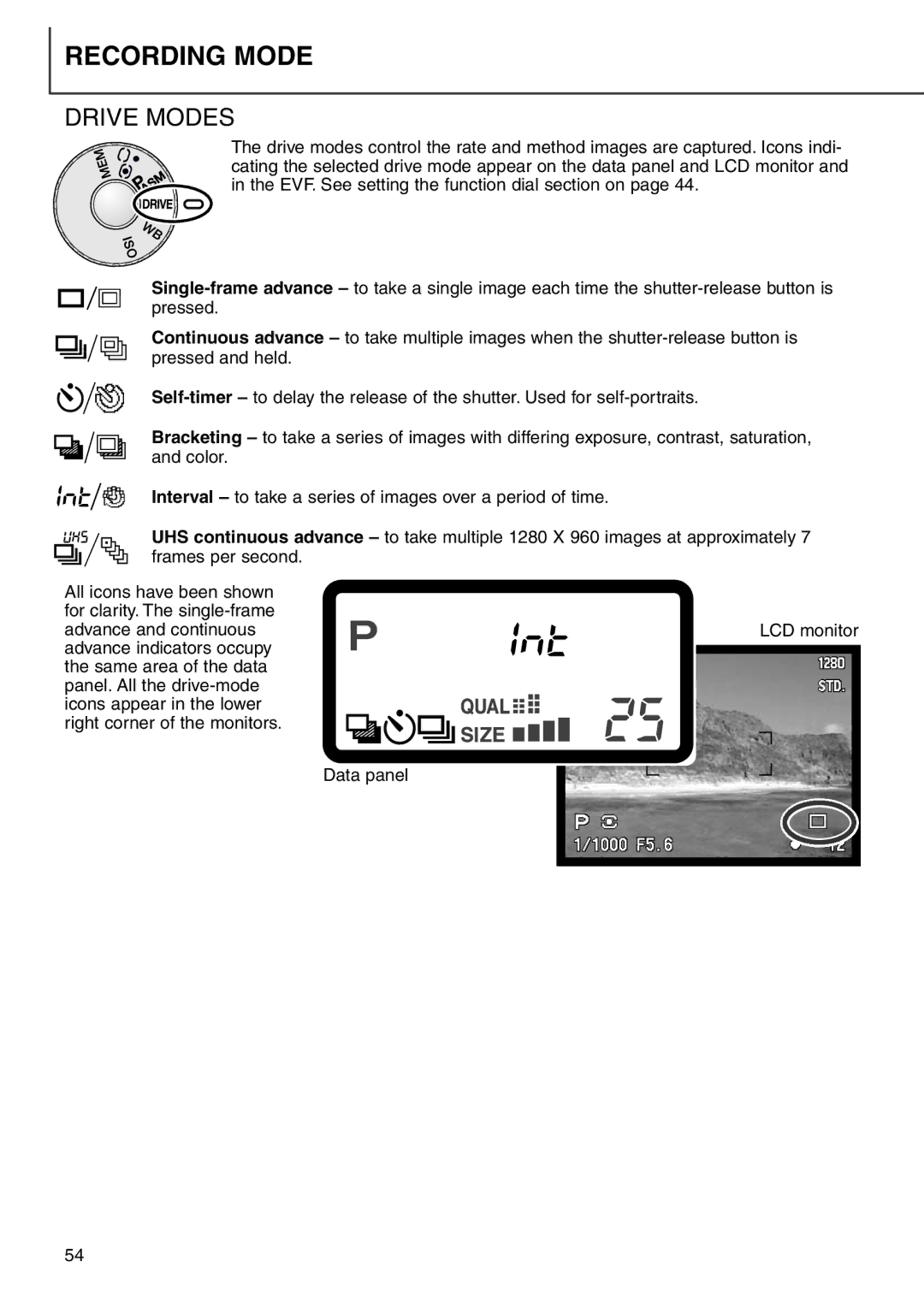RECORDING MODE
DRIVE MODES
The drive modes control the rate and method images are captured. Icons indi- cating the selected drive mode appear on the data panel and LCD monitor and in the EVF. See setting the function dial section on page 44.
Continuous advance – to take multiple images when the
Bracketing – to take a series of images with differing exposure, contrast, saturation, and color.
Interval – to take a series of images over a period of time.
UHS continuous advance – to take multiple 1280 X 960 images at approximately 7 frames per second.
All icons have been shown |
|
|
|
|
|
|
|
|
|
|
|
|
|
|
|
|
|
for clarity. The |
|
|
|
|
|
|
|
|
|
|
|
|
|
|
|
|
|
advance and continuous |
|
|
|
|
|
|
|
|
|
|
|
|
|
| LCD monitor | ||
advance indicators occupy |
|
|
|
|
|
|
|
|
|
|
|
|
|
|
|
|
|
|
|
|
|
|
|
|
|
|
|
|
|
|
|
|
|
| |
the same area of the data |
|
|
|
|
|
|
|
|
|
|
|
|
|
|
|
|
|
|
|
|
|
|
|
|
|
|
|
|
|
|
|
|
|
| |
panel. All the |
|
|
|
|
|
|
|
|
|
|
|
|
|
|
|
|
|
icons appear in the lower |
|
|
|
|
|
|
|
|
|
|
|
|
|
|
|
|
|
right corner of the monitors. |
|
|
|
|
|
|
|
|
|
|
|
|
|
|
|
|
|
|
|
|
|
|
|
|
|
|
|
|
|
|
|
|
|
|
|
| Data panel |
|
|
|
|
|
|
|
|
|
| ||||||
|
|
|
|
|
|
|
|
| |||||||||
|
|
|
|
| |||||||||||||
|
|
|
|
|
|
|
|
|
|
|
|
|
|
|
|
|
|
|
|
|
|
|
|
|
|
|
|
|
|
|
|
|
|
|
|
54