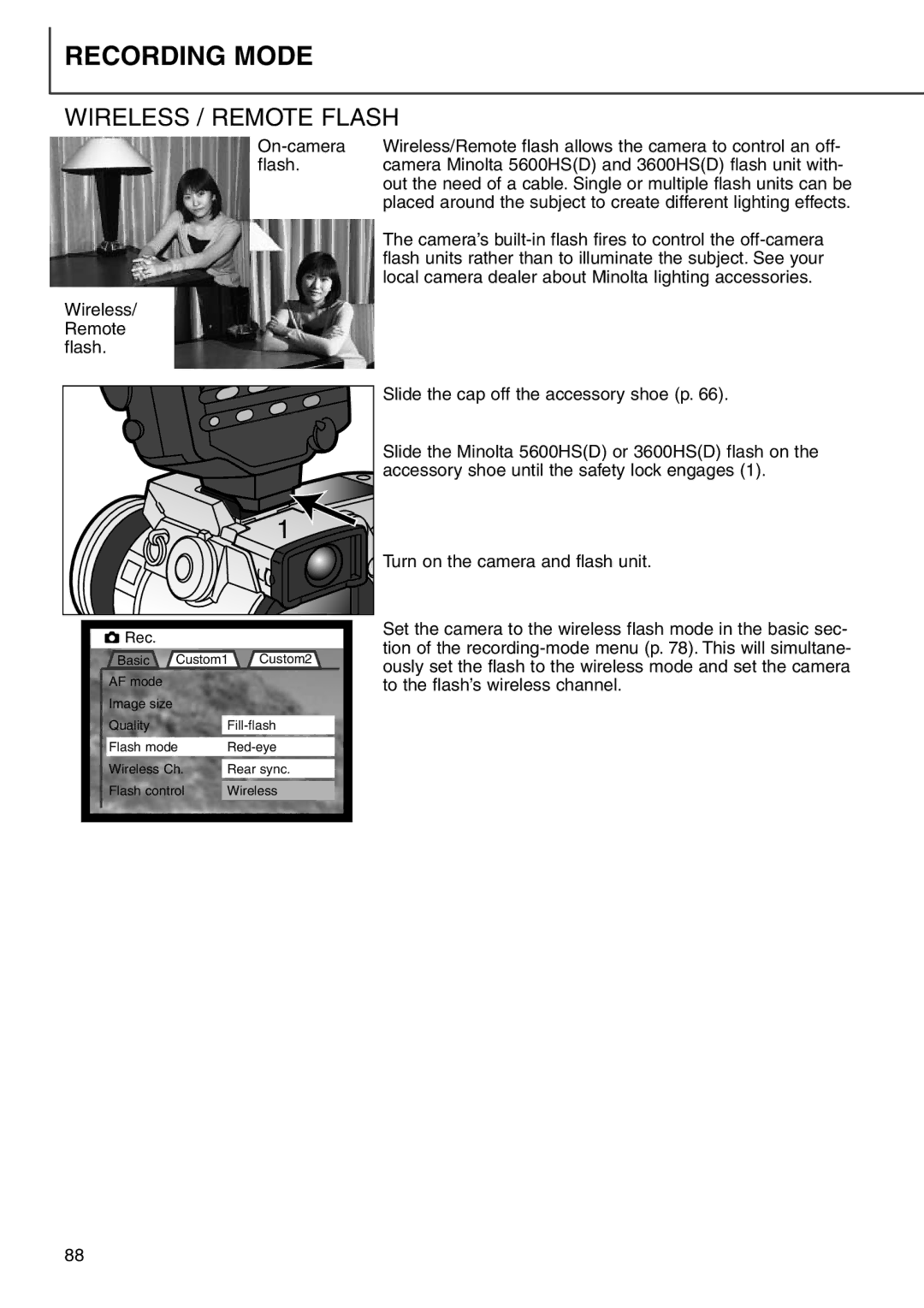RECORDING MODE
WIRELESS / REMOTE FLASH
Wireless/Remote flash allows the camera to control an off- | |
flash. | camera Minolta 5600HS(D) and 3600HS(D) flash unit with- |
| out the need of a cable. Single or multiple flash units can be |
| placed around the subject to create different lighting effects. |
| The camera’s |
| flash units rather than to illuminate the subject. See your |
| local camera dealer about Minolta lighting accessories. |
Wireless/ |
|
|
Remote |
|
|
flash. |
|
|
|
| 1 |
Rec. |
|
|
Basic | Custom1 | Custom2 |
AF mode
Image size
QualityFill-flash
Flash mode | |
|
|
Wireless Ch. | Rear sync. |
|
|
Flash control | Wireless |
Slide the cap off the accessory shoe (p. 66).
Slide the Minolta 5600HS(D) or 3600HS(D) flash on the accessory shoe until the safety lock engages (1).
Turn on the camera and flash unit.
Set the camera to the wireless flash mode in the basic sec- tion of the
88