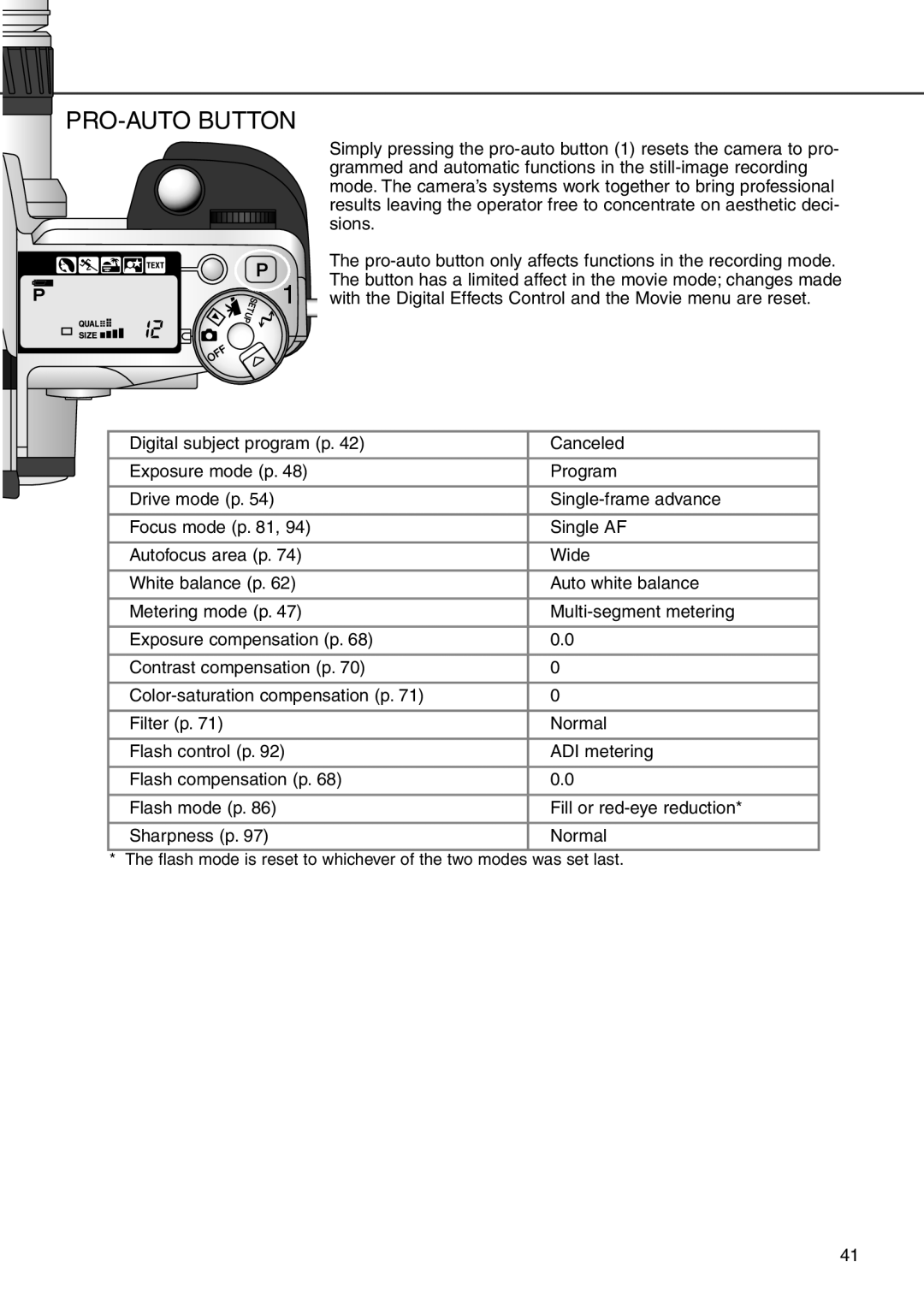PRO-AUTO BUTTON
1
Simply pressing the
The
Digital subject program (p. 42) | Canceled |
|
|
Exposure mode (p. 48) | Program |
|
|
Drive mode (p. 54) | |
|
|
Focus mode (p. 81, 94) | Single AF |
|
|
Autofocus area (p. 74) | Wide |
|
|
White balance (p. 62) | Auto white balance |
|
|
Metering mode (p. 47) | |
|
|
Exposure compensation (p. 68) | 0.0 |
|
|
Contrast compensation (p. 70) | 0 |
|
|
0 | |
|
|
Filter (p. 71) | Normal |
|
|
Flash control (p. 92) | ADI metering |
|
|
Flash compensation (p. 68) | 0.0 |
|
|
Flash mode (p. 86) | Fill or |
|
|
Sharpness (p. 97) | Normal |
|
|
* The flash mode is reset to whichever of the two modes was set last.
41