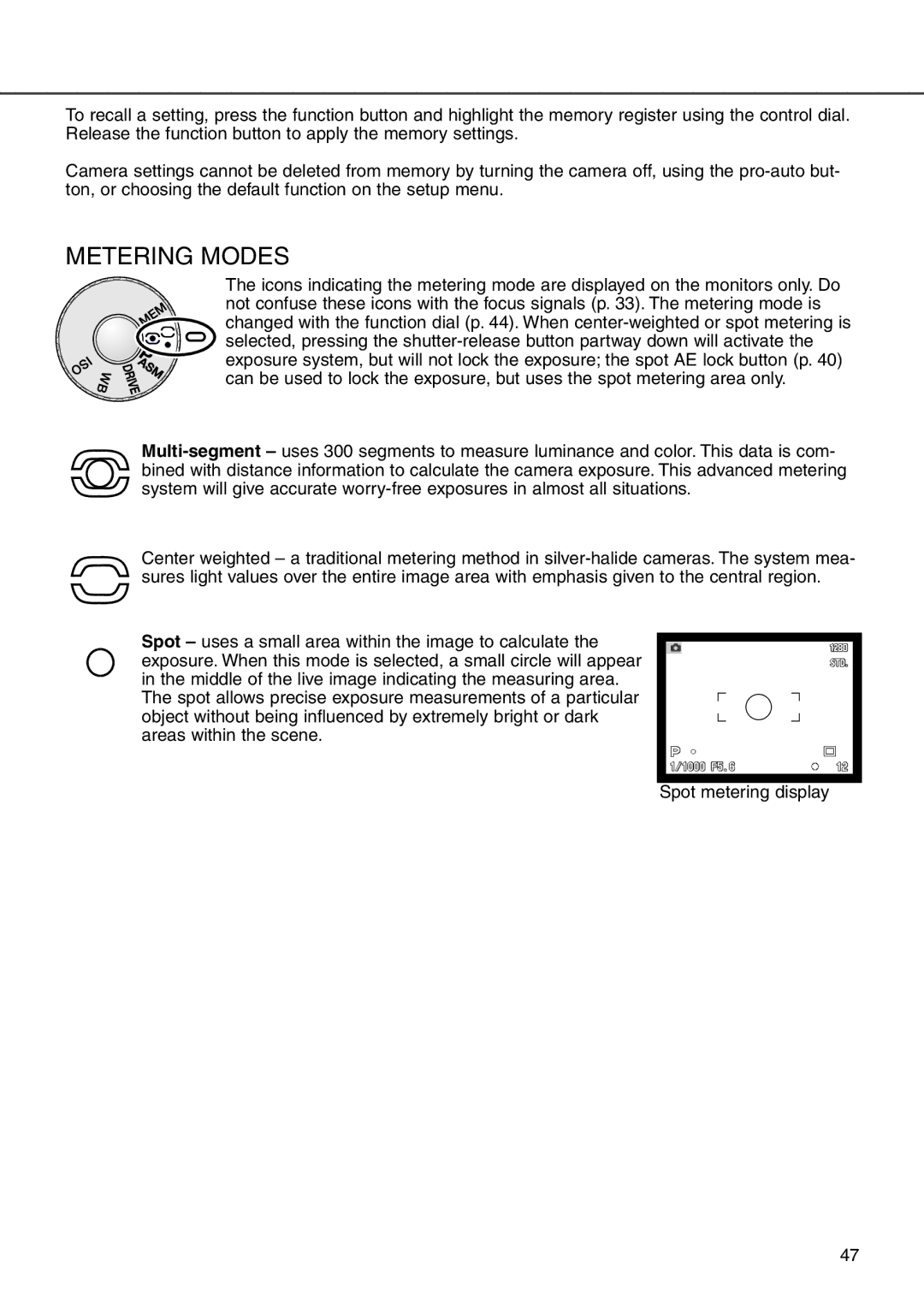To recall a setting, press the function button and highlight the memory register using the control dial. Release the function button to apply the memory settings.
Camera settings cannot be deleted from memory by turning the camera off, using the
METERING MODES
The icons indicating the metering mode are displayed on the monitors only. Do not confuse these icons with the focus signals (p. 33). The metering mode is changed with the function dial (p. 44). When
Center weighted – a traditional metering method in
Spot – uses a small area within the image to calculate the exposure. When this mode is selected, a small circle will appear in the middle of the live image indicating the measuring area. The spot allows precise exposure measurements of a particular object without being influenced by extremely bright or dark areas within the scene.
Spot metering display
47