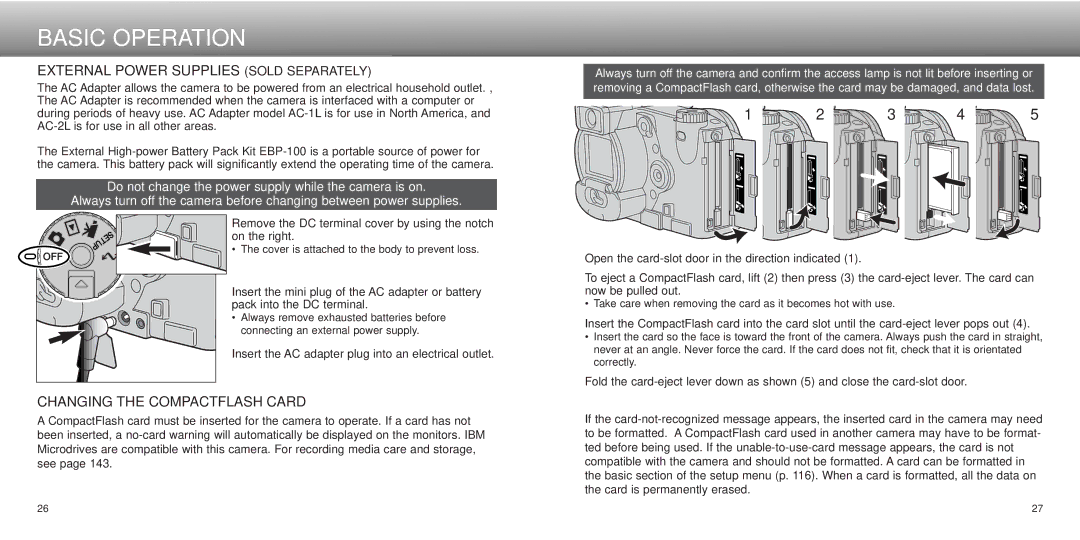BASIC OPERATION
EXTERNAL POWER SUPPLIES (SOLD SEPARATELY)
The AC Adapter allows the camera to be powered from an electrical household outlet. , The AC Adapter is recommended when the camera is interfaced with a computer or during periods of heavy use. AC Adapter model
The External
Do not change the power supply while the camera is on.
Always turn off the camera before changing between power supplies.
Remove the DC terminal cover by using the notch on the right.
• The cover is attached to the body to prevent loss.
Insert the mini plug of the AC adapter or battery pack into the DC terminal.
• Always remove exhausted batteries before connecting an external power supply.
Insert the AC adapter plug into an electrical outlet.
CHANGING THE COMPACTFLASH CARD
A CompactFlash card must be inserted for the camera to operate. If a card has not been inserted, a
Always turn off the camera and confirm the access lamp is not lit before inserting or removing a CompactFlash card, otherwise the card may be damaged, and data lost.
1 | 2 | 3 | 4 | 5 |
Open the
To eject a CompactFlash card, lift (2) then press (3) the
• Take care when removing the card as it becomes hot with use.
Insert the CompactFlash card into the card slot until the
•Insert the card so the face is toward the front of the camera. Always push the card in straight, never at an angle. Never force the card. If the card does not fit, check that it is orientated correctly.
Fold the
If the
26 | 27 |