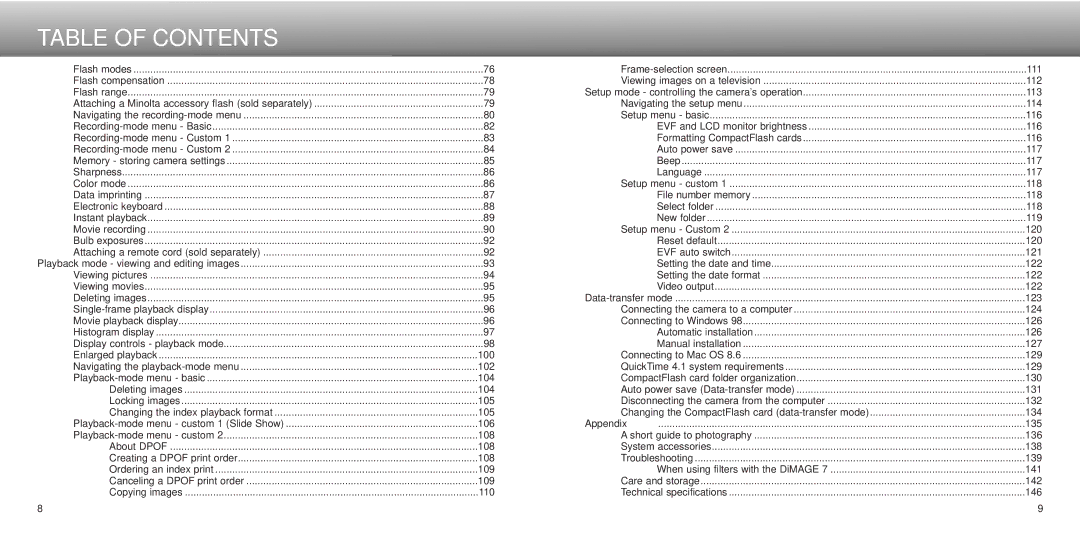TABLE OF CONTENTS
Flash modes | 76 |
Flash compensation | 78 |
Flash range | 79 |
Attaching a Minolta accessory flash (sold separately) | 79 |
Navigating the | 80 |
82 | |
83 | |
84 | |
Memory - storing camera settings | 85 |
Sharpness | 86 |
Color mode | 86 |
Data imprinting | 87 |
Electronic keyboard | 88 |
Instant playback | 89 |
Movie recording | 90 |
Bulb exposures | 92 |
Attaching a remote cord (sold separately) | 92 |
Playback mode - viewing and editing images | 93 |
Viewing pictures | 94 |
Viewing movies | 95 |
Deleting images | 95 |
96 | |
Movie playback display | 96 |
Histogram display | 97 |
Display controls - playback mode | 98 |
Enlarged playback | 100 |
Navigating the | 102 |
104 | |
Deleting images | 104 |
Locking images | 105 |
Changing the index playback format | 105 |
106 | |
108 | |
About DPOF | 108 |
Creating a DPOF print order | 108 |
Ordering an index print | 109 |
Canceling a DPOF print order | 109 |
Copying images | 110 |
|
|
8 |
|
111 | |
Viewing images on a television | 112 |
Setup mode - controlling the camera’s operation | 113 |
Navigating the setup menu | 114 |
Setup menu - basic | 116 |
EVF and LCD monitor brightness | 116 |
Formatting CompactFlash cards | 116 |
Auto power save | 117 |
Beep | 117 |
Language | 117 |
Setup menu - custom 1 | 118 |
File number memory | 118 |
Select folder | 118 |
New folder | 119 |
Setup menu - Custom 2 | 120 |
Reset default | 120 |
EVF auto switch | 121 |
Setting the date and time | 122 |
Setting the date format | 122 |
Video output | 122 |
123 | |
Connecting the camera to a computer | 124 |
Connecting to Windows 98 | 126 |
Automatic installation | 126 |
Manual installation | 127 |
Connecting to Mac OS 8.6 | 129 |
QuickTime 4.1 system requirements | 129 |
CompactFlash card folder organization | 130 |
Auto power save | 131 |
Disconnecting the camera from the computer | 132 |
Changing the CompactFlash card | 134 |
Appendix | 135 |
A short guide to photography | 136 |
System accessories | 138 |
Troubleshooting | 139 |
When using filters with the DiMAGE 7 | 141 |
Care and storage | 142 |
Technical specifications | 146 |
| 9 |