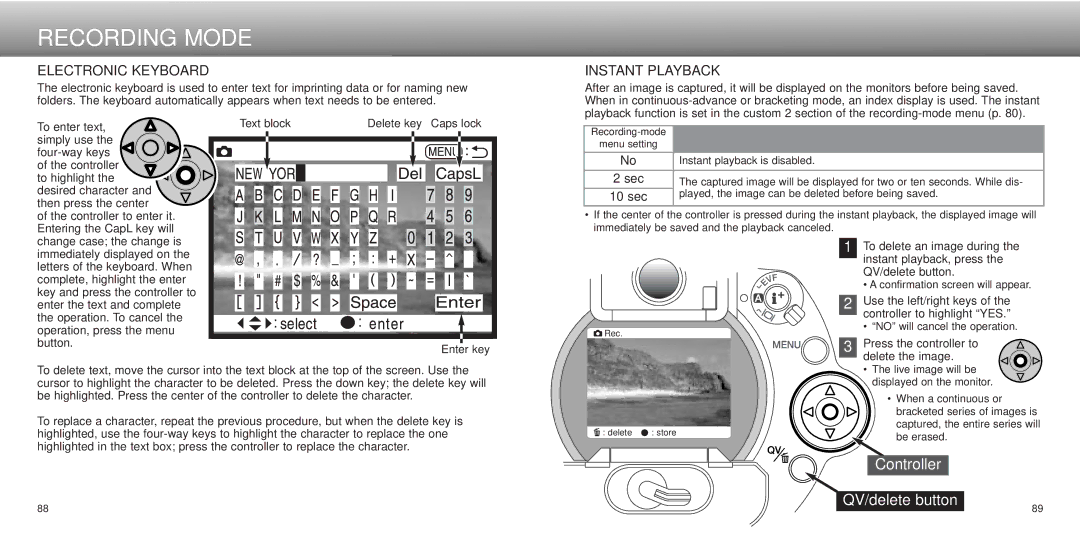RECORDING MODE
ELECTRONIC KEYBOARD
The electronic keyboard is used to enter text for imprinting data or for naming new folders. The keyboard automatically appears when text needs to be entered.
INSTANT PLAYBACK
After an image is captured, it will be displayed on the monitors before being saved. When in
To enter text, simply use the
of the controller ![]() to highlight the desired character and then press the center
to highlight the desired character and then press the center
of the controller to enter it. Entering the CapL key will change case; the change is
| |
menu setting |
|
|
|
No | Instant playback is disabled. |
|
|
2 sec | The captured image will be displayed for two or ten seconds. While dis- |
10 sec | played, the image can be deleted before being saved. |
|
|
•If the center of the controller is pressed during the instant playback, the displayed image will immediately be saved and the playback canceled.
immediately displayed on the letters of the keyboard. When complete, highlight the enter key and press the controller to enter the text and complete the operation. To cancel the operation, press the menu button.
Enter key
![]() Rec.
Rec.
1To delete an image during the instant playback, press the QV/delete button.
•A confirmation screen will appear.
2Use the left/right keys of the controller to highlight “YES.”
•“NO” will cancel the operation.
3 Press the controller to delete the image.
To delete text, move the cursor into the text block at the top of the screen. Use the cursor to highlight the character to be deleted. Press the down key; the delete key will be highlighted. Press the center of the controller to delete the character.
To replace a character, repeat the previous procedure, but when the delete key is highlighted, use the
88
![]() : delete
: delete ![]() : store
: store
•The live image will be displayed on the monitor.
•When a continuous or bracketed series of images is
captured, the entire series will be erased.
Controller
QV/delete button
89