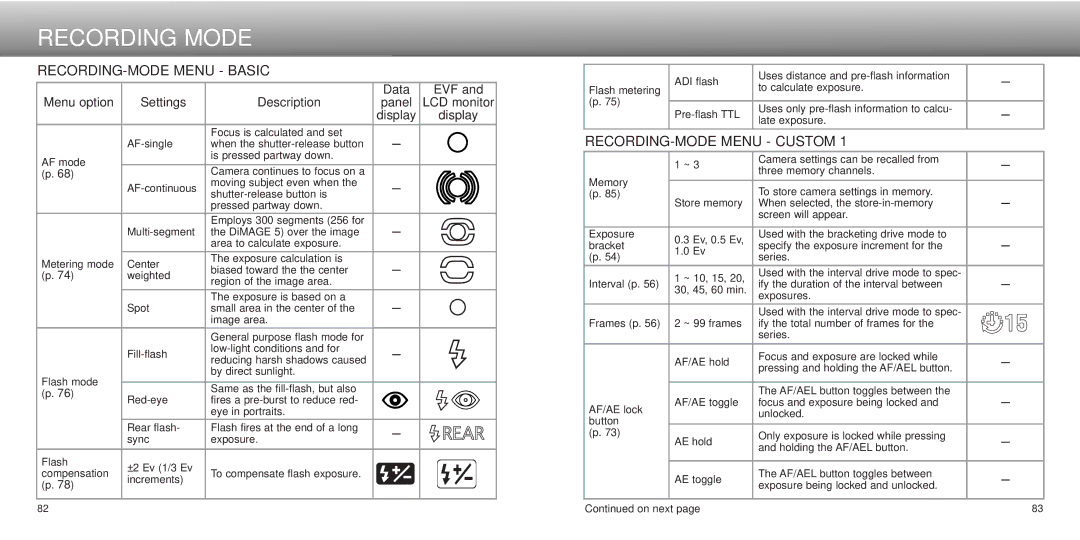RECORDING MODE
RECORDING-MODE MENU - BASIC
|
|
| Data | EVF and |
Menu option | Settings | Description | panel | LCD monitor |
|
|
| display | display |
|
| Focus is calculated and set |
|
|
Flash metering (p. 75)
ADI flash | Uses distance and | – | |
to calculate exposure. | |||
|
| ||
|
|
| |
Uses only | – | ||
late exposure. | |||
|
| ||
|
|
|
| when the | – | |||||
AF mode |
| is pressed partway down. |
|
|
|
| |
(p. 68) |
| Camera continues to focus on a |
|
|
|
| |
| moving subject even when the | – | |||||
| |||||||
|
|
|
|
|
| ||
|
| pressed partway down. |
|
|
|
| |
|
|
|
|
|
|
| |
|
| Employs 300 segments (256 for | – | ||||
| the DiMAGE 5) over the image | ||||||
|
| area to calculate exposure. |
|
|
|
| |
|
|
|
|
|
|
| |
Metering mode | Center | The exposure calculation is | – | ||||
biased toward the the center | |||||||
(p. 74) | weighted | ||||||
region of the image area. |
|
|
|
| |||
|
|
|
|
|
| ||
|
|
|
|
|
|
| |
| Spot | The exposure is based on a | – | ||||
| small area in the center of the | ||||||
|
| image area. |
|
|
|
| |
|
| General purpose flash mode for |
|
|
|
| |
| – | ||||||
| reducing harsh shadows caused | ||||||
|
|
|
|
|
| ||
Flash mode |
| by direct sunlight. |
|
|
|
| |
|
|
|
|
|
| ||
(p. 76) |
| Same as the |
|
|
|
| |
fires a |
|
|
|
| |||
|
|
|
|
| |||
|
| eye in portraits. |
|
|
|
| |
|
|
|
|
|
|
| |
| Rear flash- | Flash fires at the end of a long | – |
|
|
| |
| sync | exposure. |
|
|
|
| |
|
|
|
|
|
|
| |
Flash | ±2 Ev (1/3 Ev |
|
|
|
|
| |
compensation | To compensate flash exposure. |
|
|
|
| ||
increments) |
|
|
|
| |||
(p. 78) |
|
|
|
|
| ||
|
|
|
|
|
| ||
|
|
|
|
|
|
| |
82 |
|
|
|
|
|
| |
RECORDING-MODE MENU - CUSTOM 1
| 1 ~ 3 | Camera settings can be recalled from | – | |
| three memory channels. | |||
Memory |
|
| ||
|
|
| ||
| To store camera settings in memory. |
| ||
(p. 85) |
| – | ||
| Store memory | When selected, the | ||
|
| screen will appear. |
| |
|
|
|
| |
Exposure | 0.3 Ev, 0.5 Ev, | Used with the bracketing drive mode to | – | |
bracket | specify the exposure increment for the | |||
1.0 Ev | ||||
(p. 54) | series. |
| ||
|
| |||
|
|
|
| |
| 1 ~ 10, 15, 20, | Used with the interval drive mode to spec- | – | |
Interval (p. 56) | ify the duration of the interval between | |||
30, 45, 60 min. | ||||
| exposures. |
| ||
|
|
| ||
|
|
|
| |
|
| Used with the interval drive mode to spec- |
| |
Frames (p. 56) | 2 ~ 99 frames | ify the total number of frames for the |
| |
|
| series. |
| |
|
|
|
| |
| AF/AE hold | Focus and exposure are locked while | – | |
| pressing and holding the AF/AEL button. | |||
|
|
| ||
|
|
|
| |
|
| The AF/AEL button toggles between the | – | |
AF/AE lock | AF/AE toggle | focus and exposure being locked and | ||
| unlocked. |
| ||
button |
|
| ||
|
|
| ||
(p. 73) | AE hold | Only exposure is locked while pressing | – | |
| ||||
| and holding the AF/AEL button. | |||
|
|
| ||
|
|
|
| |
| AE toggle | The AF/AEL button toggles between | – | |
| exposure being locked and unlocked. | |||
|
|
| ||
|
|
|
| |
Continued on next page |
| 83 | ||