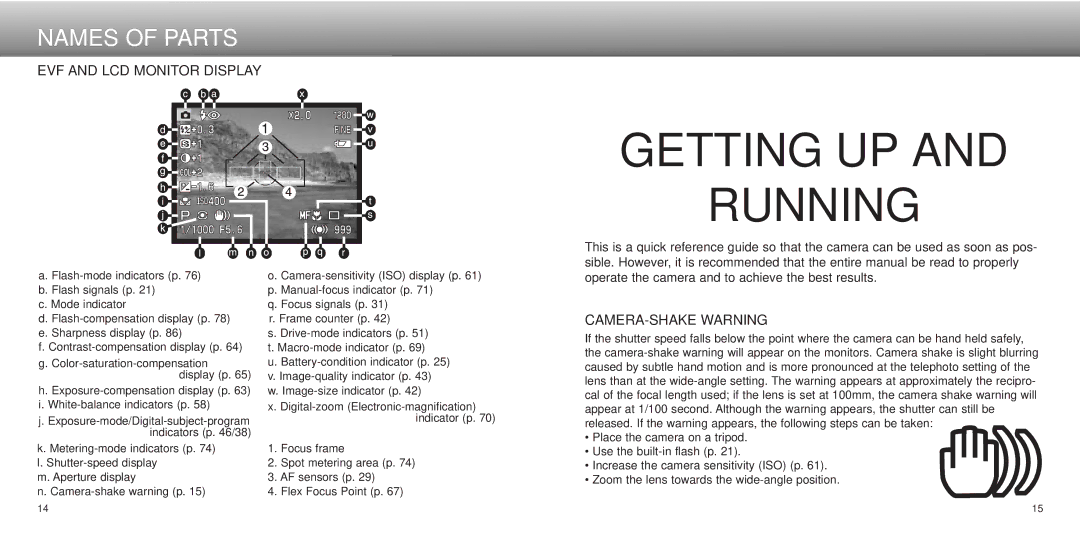NAMES OF PARTS
EVF AND LCD MONITOR DISPLAY
GETTING UP AND
RUNNING
a.
c. Mode indicator
d.
f.
g.
h.
j.
k.
m. Aperture display
n.
o.
q. Focus signals (p. 31) r. Frame counter (p. 42)
s.
u.
x.
1.Focus frame
2.Spot metering area (p. 74)
3.AF sensors (p. 29)
4.Flex Focus Point (p. 67)
This is a quick reference guide so that the camera can be used as soon as pos- sible. However, it is recommended that the entire manual be read to properly operate the camera and to achieve the best results.
CAMERA-SHAKE WARNING
If the shutter speed falls below the point where the camera can be hand held safely, the
•Place the camera on a tripod.
•Use the
•Increase the camera sensitivity (ISO) (p. 61).
•Zoom the lens towards the
14 | 15 |