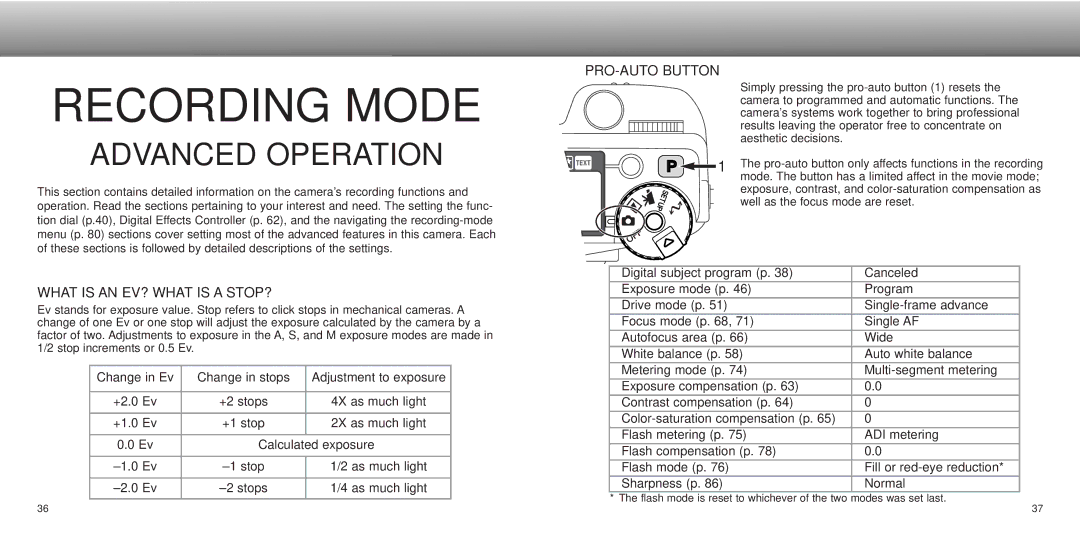RECORDING MODE
ADVANCED OPERATION
This section contains detailed information on the camera’s recording functions and operation. Read the sections pertaining to your interest and need. The setting the func- tion dial (p.40), Digital Effects Controller (p. 62), and the navigating the
WHAT IS AN EV? WHAT IS A STOP?
Ev stands for exposure value. Stop refers to click stops in mechanical cameras. A change of one Ev or one stop will adjust the exposure calculated by the camera by a factor of two. Adjustments to exposure in the A, S, and M exposure modes are made in 1/2 stop increments or 0.5 Ev.
Change in Ev | Change in stops | Adjustment to exposure |
|
|
|
+2.0 Ev | +2 stops | 4X as much light |
|
|
|
+1.0 Ev | +1 stop | 2X as much light |
|
|
|
0.0 Ev | Calculated exposure | |
|
|
|
1/2 as much light | ||
|
|
|
1/4 as much light | ||
|
|
|
PRO-AUTO BUTTON
Simply pressing the
![]() 1 The
1 The
Digital subject program (p. 38) | Canceled |
Exposure mode (p. 46) | Program |
Drive mode (p. 51) | |
Focus mode (p. 68, 71) | Single AF |
Autofocus area (p. 66) | Wide |
White balance (p. 58) | Auto white balance |
Metering mode (p. 74) | |
Exposure compensation (p. 63) | 0.0 |
Contrast compensation (p. 64) | 0 |
0 | |
Flash metering (p. 75) | ADI metering |
Flash compensation (p. 78) | 0.0 |
Flash mode (p. 76) | Fill or |
Sharpness (p. 86) | Normal |
* The flash mode is reset to whichever of the two modes was set last.
36 | 37 |