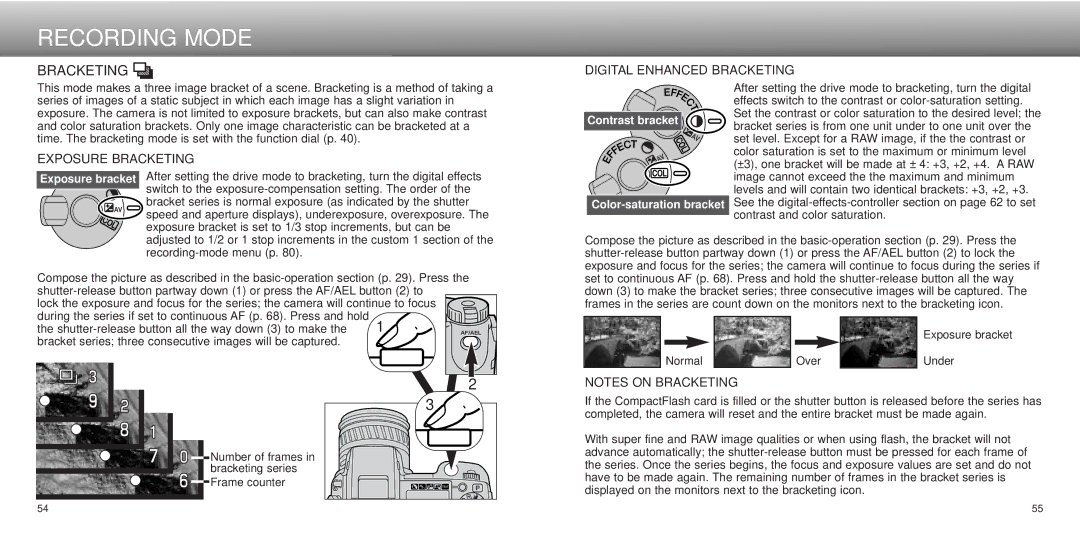RECORDING MODE
BRACKETING 
DIGITAL ENHANCED BRACKETING
This mode makes a three image bracket of a scene. Bracketing is a method of taking a series of images of a static subject in which each image has a slight variation in exposure. The camera is not limited to exposure brackets, but can also make contrast and color saturation brackets. Only one image characteristic can be bracketed at a time. The bracketing mode is set with the function dial (p. 40).
EXPOSURE BRACKETING
Contrast bracket 

After setting the drive mode to bracketing, turn the digital effects switch to the contrast or
Exposure bracket
After setting the drive mode to bracketing, turn the digital effects switch to the
Color-saturation bracket
image cannot exceed the the maximum and minimum levels and will contain two identical brackets: +3, +2, +3. See the
adjusted to 1/2 or 1 stop increments in the custom 1 section of the
Compose the picture as described in the
Compose the picture as described in the
lock the exposure and focus for the series; the camera will continue to focus during the series if set to continuous AF (p. 68). Press and hold
the
set to continuous AF (p. 68). Press and hold the
Exposure bracket
Normal |
| Over |
| Under |
![]()
![]() Number of frames in bracketing series
Number of frames in bracketing series
![]()
![]() Frame counter
Frame counter
2 |
3 |
NOTES ON BRACKETING
If the CompactFlash card is filled or the shutter button is released before the series has completed, the camera will reset and the entire bracket must be made again.
With super fine and RAW image qualities or when using flash, the bracket will not advance automatically; the
54 | 55 |