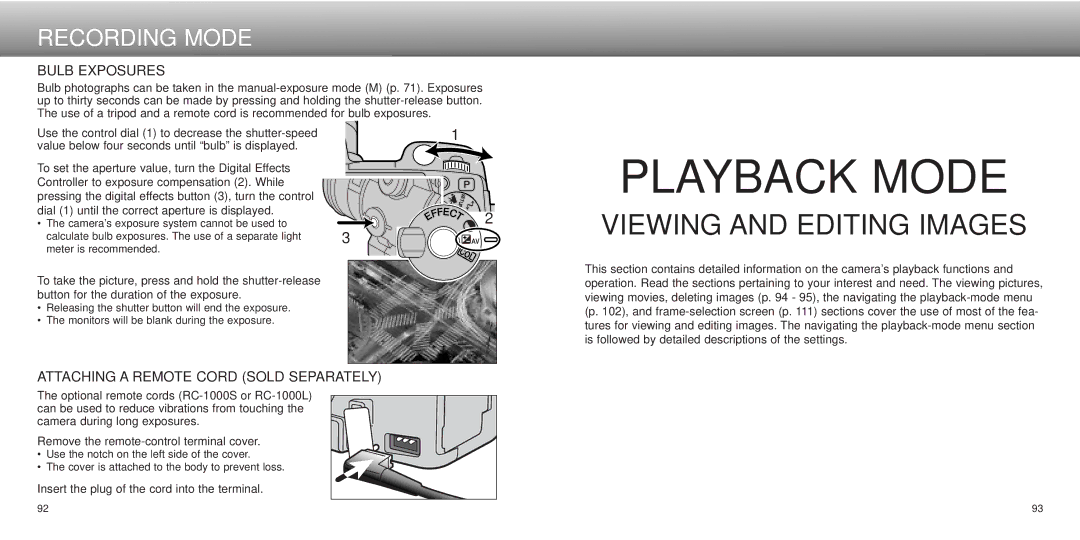RECORDING MODE
BULB EXPOSURES
Bulb photographs can be taken in the
Use the control dial (1) to decrease the | 1 |
value below four seconds until “bulb” is displayed. To set the aperture value, turn the Digital Effects
Controller to exposure compensation (2). While pressing the digital effects button (3), turn the control dial (1) until the correct aperture is displayed.
•The camera’s exposure system cannot be used to calculate bulb exposures. The use of a separate light meter is recommended.
![]()
![]()
![]()
![]() 2 3
2 3 ![]()
![]()
![]()
![]()
To take the picture, press and hold the
•Releasing the shutter button will end the exposure.
•The monitors will be blank during the exposure.
ATTACHING A REMOTE CORD (SOLD SEPARATELY)
The optional remote cords
Remove the
• Use the notch on the left side of the cover.
• The cover is attached to the body to prevent loss.
Insert the plug of the cord into the terminal.
PLAYBACK MODE
VIEWING AND EDITING IMAGES
This section contains detailed information on the camera’s playback functions and operation. Read the sections pertaining to your interest and need. The viewing pictures, viewing movies, deleting images (p. 94 - 95), the navigating the
92 | 93 |