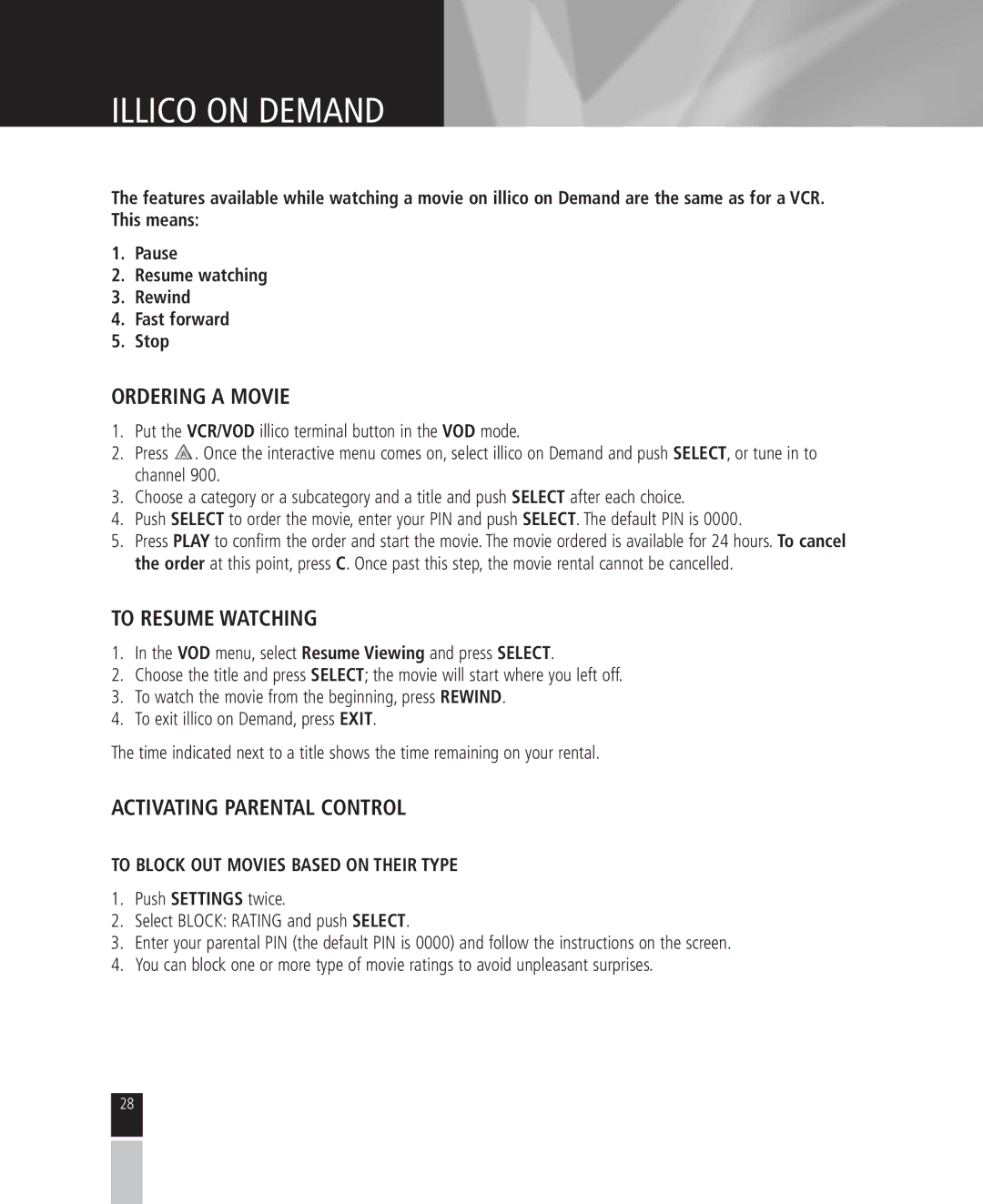ILLICO ON DEMAND
The features available while watching a movie on illico on Demand are the same as for a VCR. This means:
1.Pause
2.Resume watching
3.Rewind
4.Fast forward
5.Stop
ORDERING A MOVIE
1.Put the VCR/VOD illico terminal button in the VOD mode.
2.Press ![]() . Once the interactive menu comes on, select illico on Demand and push SELECT, or tune in to channel 900.
. Once the interactive menu comes on, select illico on Demand and push SELECT, or tune in to channel 900.
3.Choose a category or a subcategory and a title and push SELECT after each choice.
4.Push SELECT to order the movie, enter your PIN and push SELECT. The default PIN is 0000.
5.Press PLAY to confirm the order and start the movie. The movie ordered is available for 24 hours. To cancel the order at this point, press C. Once past this step, the movie rental cannot be cancelled.
TO RESUME WATCHING
1.In the VOD menu, select Resume Viewing and press SELECT.
2.Choose the title and press SELECT; the movie will start where you left off.
3.To watch the movie from the beginning, press REWIND.
4.To exit illico on Demand, press EXIT.
The time indicated next to a title shows the time remaining on your rental.
ACTIVATING PARENTAL CONTROL
TO BLOCK OUT MOVIES BASED ON THEIR TYPE
1.Push SETTINGS twice.
2.Select BLOCK: RATING and push SELECT.
3.Enter your parental PIN (the default PIN is 0000) and follow the instructions on the screen.
4.You can block one or more type of movie ratings to avoid unpleasant surprises.
28