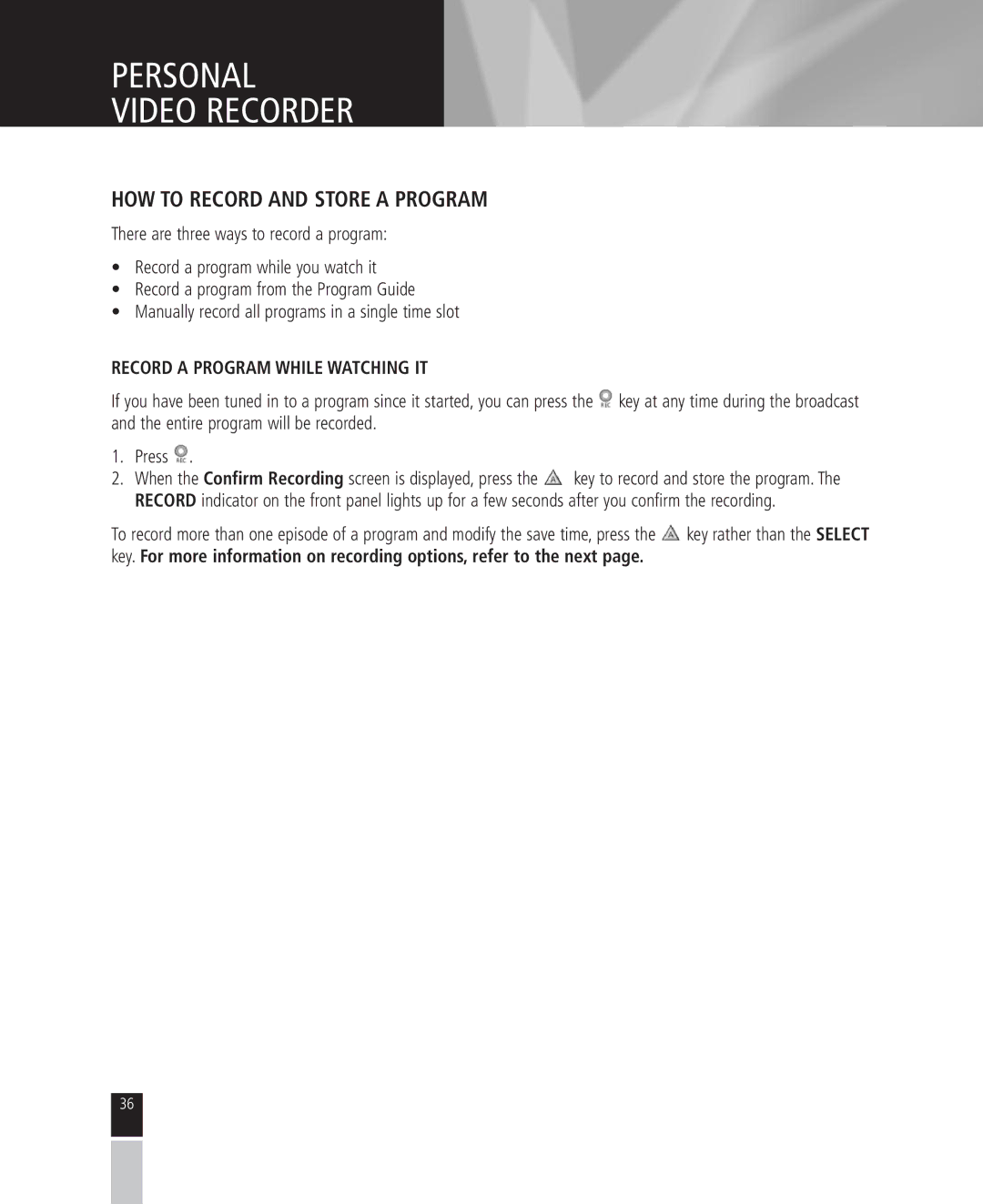PERSONAL
VIDEO RECORDER
HOW TO RECORD AND STORE A PROGRAM
There are three ways to record a program:
•Record a program while you watch it
•Record a program from the Program Guide
•Manually record all programs in a single time slot
RECORD A PROGRAM WHILE WATCHING IT
If you have been tuned in to a program since it started, you can press the ![]() key at any time during the broadcast and the entire program will be recorded.
key at any time during the broadcast and the entire program will be recorded.
1.Press ![]() .
.
2.When the Confirm Recording screen is displayed, press the ![]() key to record and store the program. The RECORD indicator on the front panel lights up for a few seconds after you confirm the recording.
key to record and store the program. The RECORD indicator on the front panel lights up for a few seconds after you confirm the recording.
To record more than one episode of a program and modify the save time, press the ![]() key rather than the SELECT key. For more information on recording options, refer to the next page.
key rather than the SELECT key. For more information on recording options, refer to the next page.
36