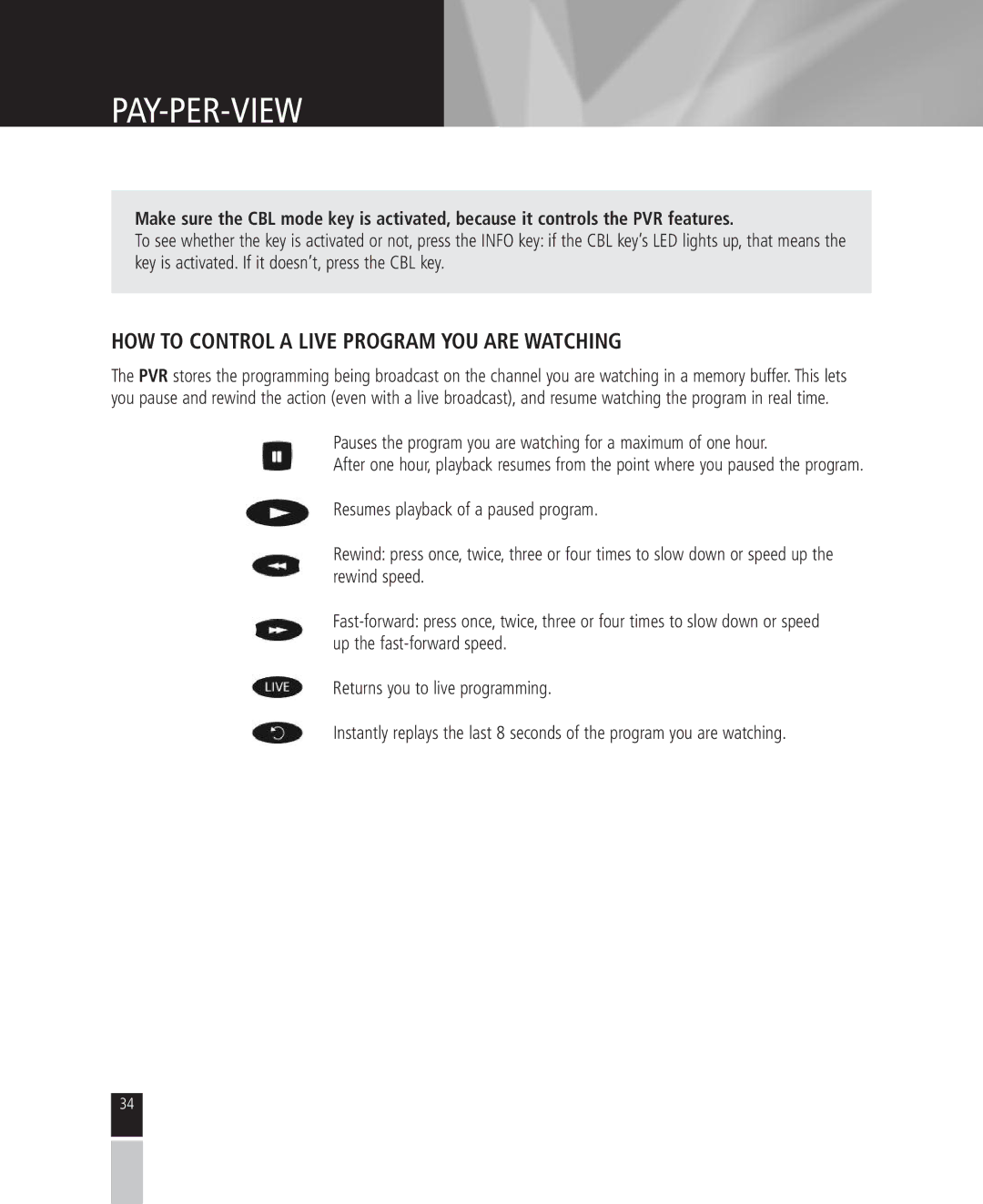PAY-PER-VIEW
Make sure the CBL mode key is activated, because it controls the PVR features.
To see whether the key is activated or not, press the INFO key: if the CBL key’s LED lights up, that means the key is activated. If it doesn’t, press the CBL key.
HOW TO CONTROL A LIVE PROGRAM YOU ARE WATCHING
The PVR stores the programming being broadcast on the channel you are watching in a memory buffer.This lets you pause and rewind the action (even with a live broadcast), and resume watching the program in real time.
Pauses the program you are watching for a maximum of one hour.
After one hour, playback resumes from the point where you paused the program.
Resumes playback of a paused program.
Rewind: press once, twice, three or four times to slow down or speed up the rewind speed.
Returns you to live programming.
Instantly replays the last 8 seconds of the program you are watching.
34