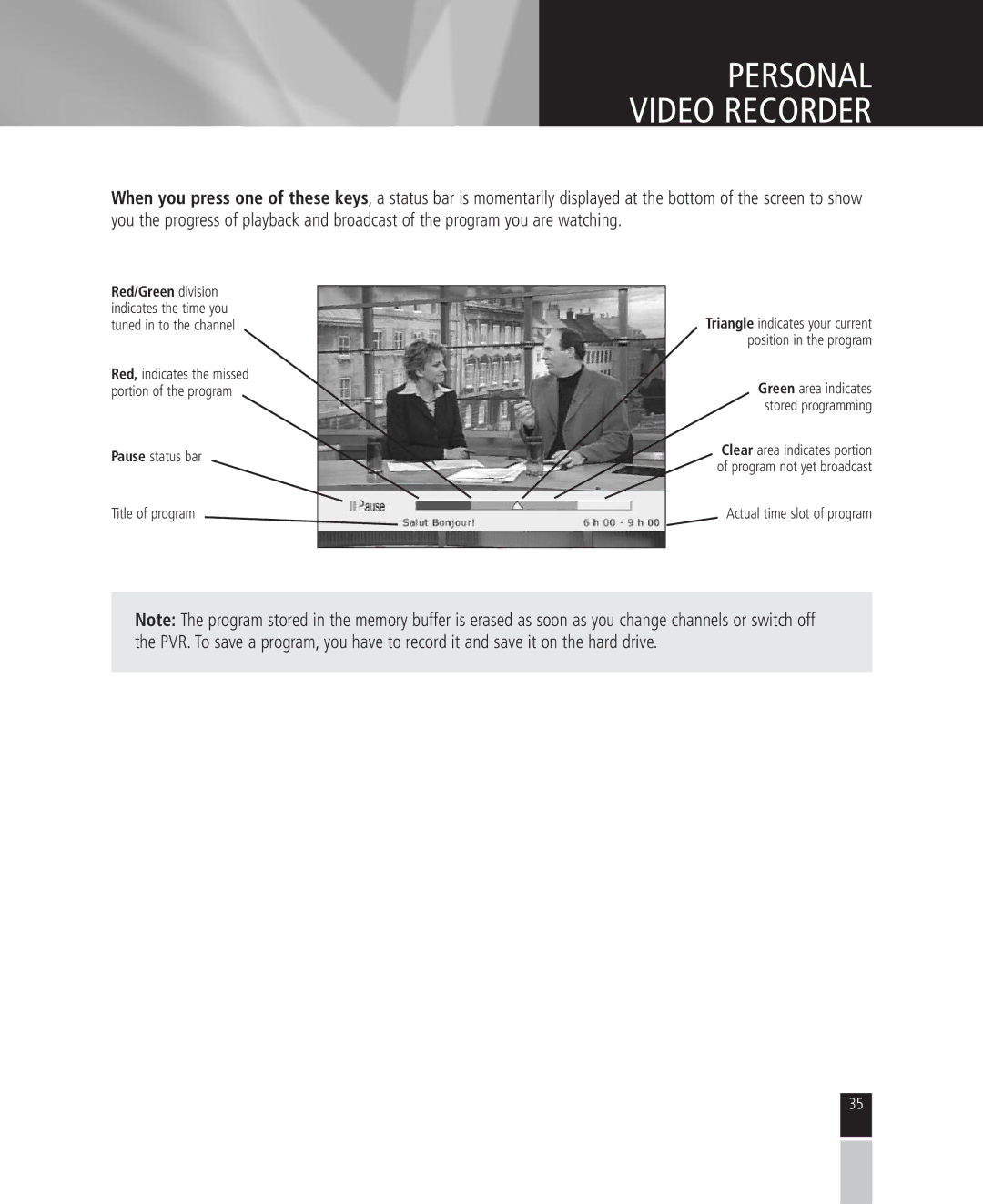PERSONAL
VIDEO RECORDER
When you press one of these keys, a status bar is momentarily displayed at the bottom of the screen to show you the progress of playback and broadcast of the program you are watching.
Red/Green division indicates the time you tuned in to the channel
Red, indicates the missed portion of the program
Pause status bar
Triangle indicates your current position in the program
Green area indicates stored programming
Clear area indicates portion of program not yet broadcast
Title of program
Actual time slot of program
Note: The program stored in the memory buffer is erased as soon as you change channels or switch off the PVR. To save a program, you have to record it and save it on the hard drive.
35