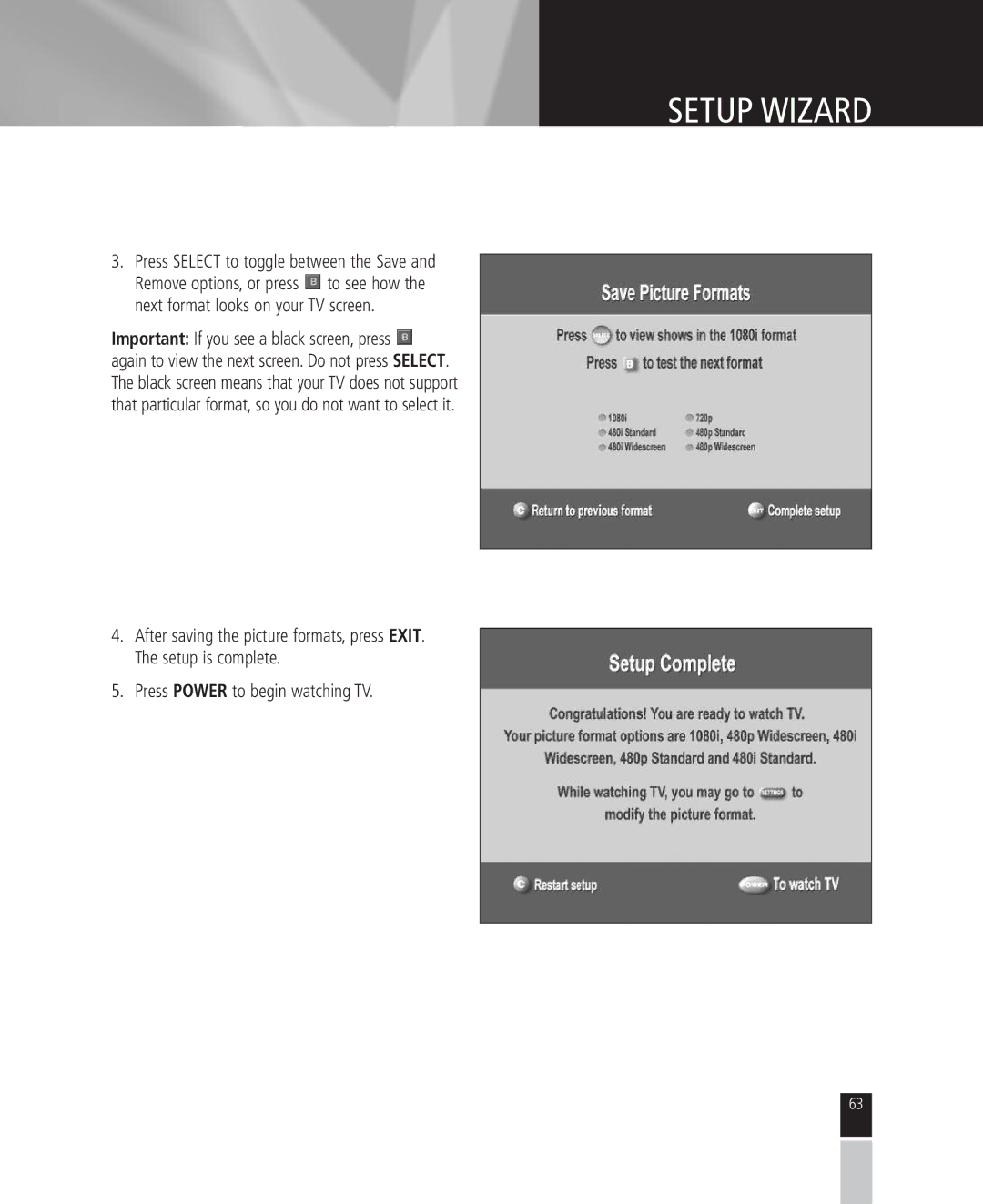3.Press SELECT to toggle between the Save and Remove options, or press ![]() to see how the next format looks on your TV screen.
to see how the next format looks on your TV screen.
Important: If you see a black screen, press ![]() again to view the next screen. Do not press SELECT. The black screen means that your TV does not support that particular format, so you do not want to select it.
again to view the next screen. Do not press SELECT. The black screen means that your TV does not support that particular format, so you do not want to select it.
4.After saving the picture formats, press EXIT. The setup is complete.
5.Press POWER to begin watching TV.
SETUP WIZARD
63