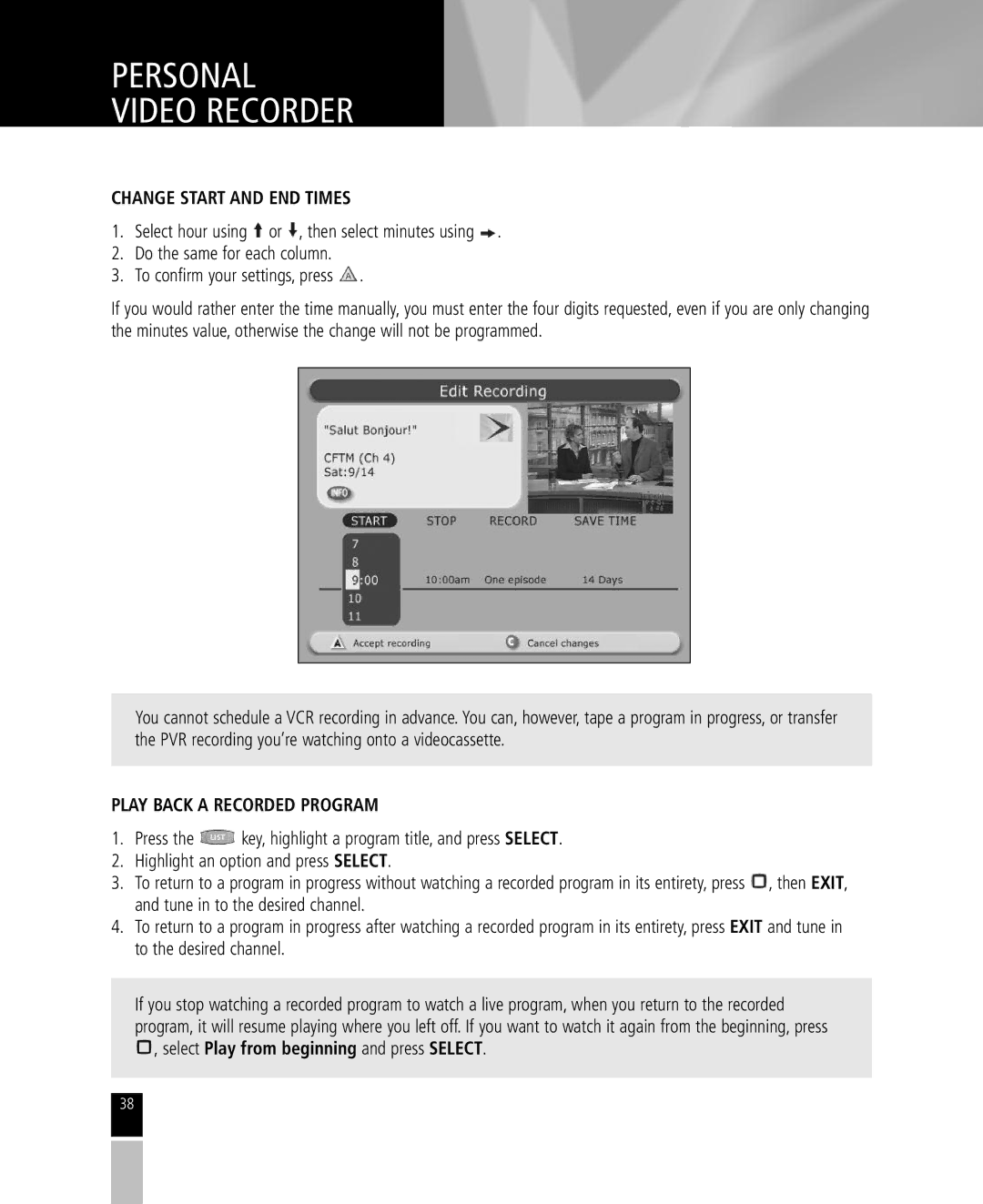PERSONAL
VIDEO RECORDER
CHANGE START AND END TIMES
1.Select hour using ![]() or
or ![]() , then select minutes using
, then select minutes using ![]() .
.
2.Do the same for each column.
3.To confirm your settings, press ![]() .
.
If you would rather enter the time manually, you must enter the four digits requested, even if you are only changing the minutes value, otherwise the change will not be programmed.
You cannot schedule a VCR recording in advance. You can, however, tape a program in progress, or transfer the PVR recording you’re watching onto a videocassette.
PLAY BACK A RECORDED PROGRAM
1.Press the ![]() key, highlight a program title, and press SELECT.
key, highlight a program title, and press SELECT.
2.Highlight an option and press SELECT.
3.To return to a program in progress without watching a recorded program in its entirety, press ![]() , then EXIT, and tune in to the desired channel.
, then EXIT, and tune in to the desired channel.
4.To return to a program in progress after watching a recorded program in its entirety, press EXIT and tune in to the desired channel.
If you stop watching a recorded program to watch a live program, when you return to the recorded program, it will resume playing where you left off. If you want to watch it again from the beginning, press ![]() , select Play from beginning and press SELECT.
, select Play from beginning and press SELECT.
38