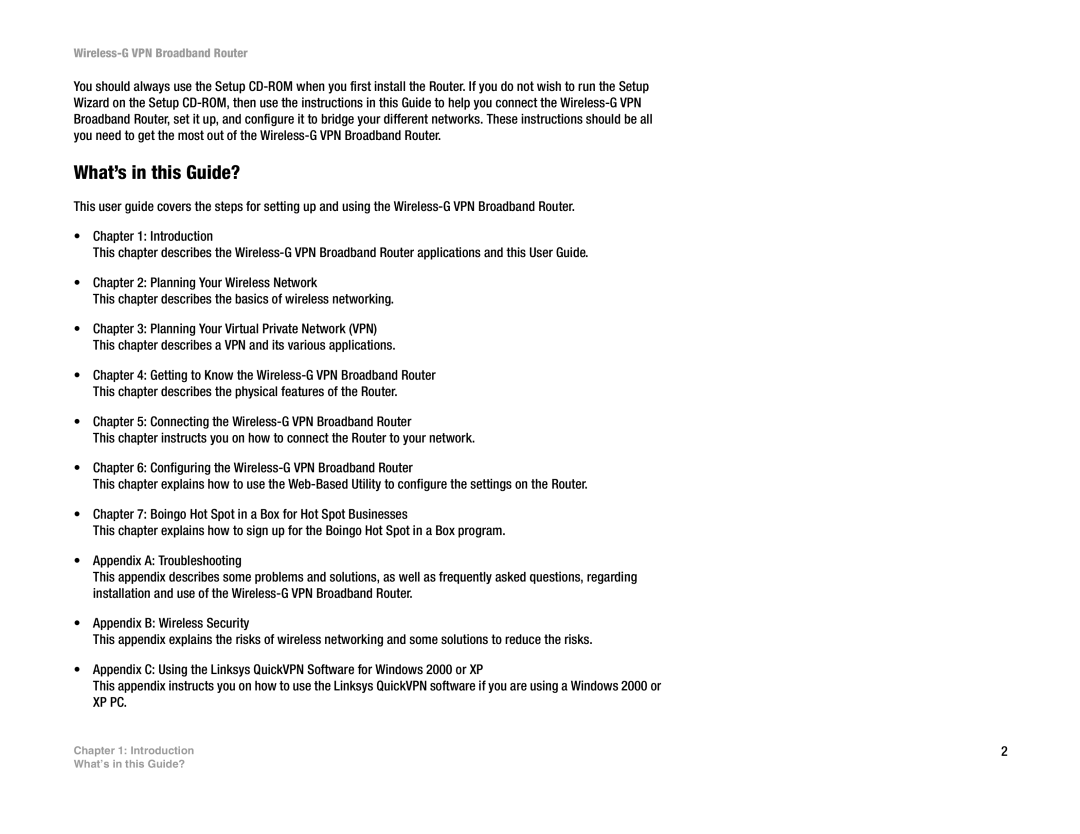You should always use the Setup
What’s in this Guide?
This user guide covers the steps for setting up and using the
•Chapter 1: Introduction
This chapter describes the
•Chapter 2: Planning Your Wireless Network
This chapter describes the basics of wireless networking.
•Chapter 3: Planning Your Virtual Private Network (VPN) This chapter describes a VPN and its various applications.
•Chapter 4: Getting to Know the
•Chapter 5: Connecting the
This chapter instructs you on how to connect the Router to your network.
•Chapter 6: Configuring the
This chapter explains how to use the
•Chapter 7: Boingo Hot Spot in a Box for Hot Spot Businesses
This chapter explains how to sign up for the Boingo Hot Spot in a Box program.
•Appendix A: Troubleshooting
This appendix describes some problems and solutions, as well as frequently asked questions, regarding installation and use of the
•Appendix B: Wireless Security
This appendix explains the risks of wireless networking and some solutions to reduce the risks.
•Appendix C: Using the Linksys QuickVPN Software for Windows 2000 or XP
This appendix instructs you on how to use the Linksys QuickVPN software if you are using a Windows 2000 or XP PC.
Chapter 1: Introduction | 2 |
What’s in this Guide?